Having trouble connecting to WiFi networks on your Moto X running CM12.1?Specifically the ones with WPA2 encryption? Well, your trouble might just end with this little fix from user otonieru over at XDA.
According to the user, deleting the wpa_supplicant.conf file under /data/misc/wifi/ folder could fix the WiFi issue on CM12.1 ROMs. It was specifically pointed out for the Moto X running CM12.1, but you could try this on other devices as well.
CM12.1 WiFi fix for WPA2 encryption
Root access required
- Download and install a file manager app with root access, we recommend the free ► ES file explorer app.
- Grant root permission to your file manager app.
- Go to /data/misc/wifi/ directory.
- Locate and delete the wpa_supplicant.conf file.
- Reboot device.
That’s all. This should fix the WiFi issue on your CM12.1 ROM.





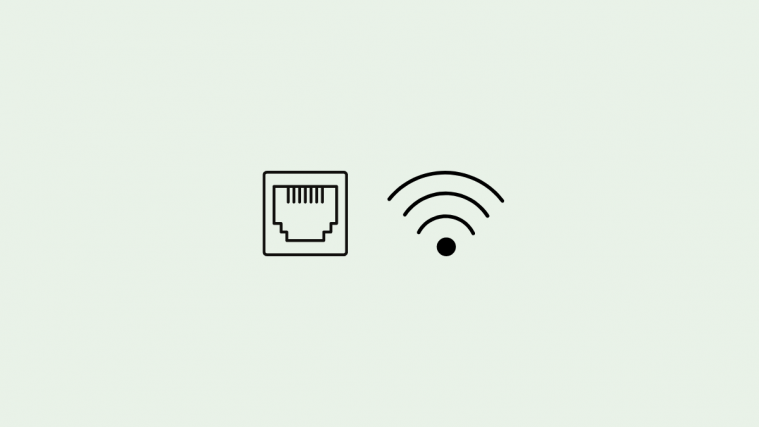

Does not fix the issue
Does not fix the issue