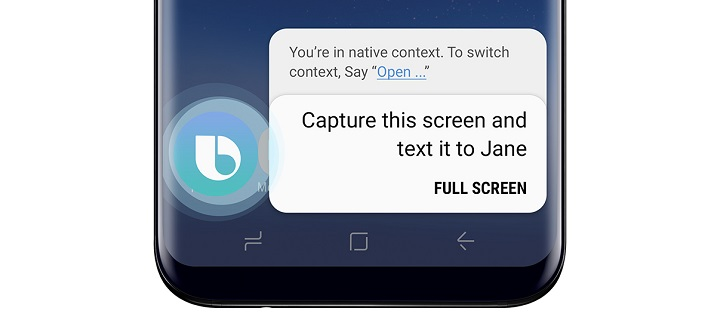Winning the prize for the largest Android OEM isn’t enough for Samsung, which is why the company made a push against Google with Bixby smart assistant. Although it might not be as widely accepted as Google Assistant, Samsung is persistent on making Bixby the default assistant for all of its flagship devices. There is no doubt over the fact that Bixby works exclusively well with Galaxy devices, especially when it comes to personalized commands.
For those of you who love Bixby smart assistant for what it is, the issue of Bixby crashing or simply not working can be a strenuous one. Surprisingly enough, there’s a direct relation between Bixby not working and the keyboard you’re using. All you need to do is keep Samsung Keyboard as your default choice and it will kick-start Bixby into action.
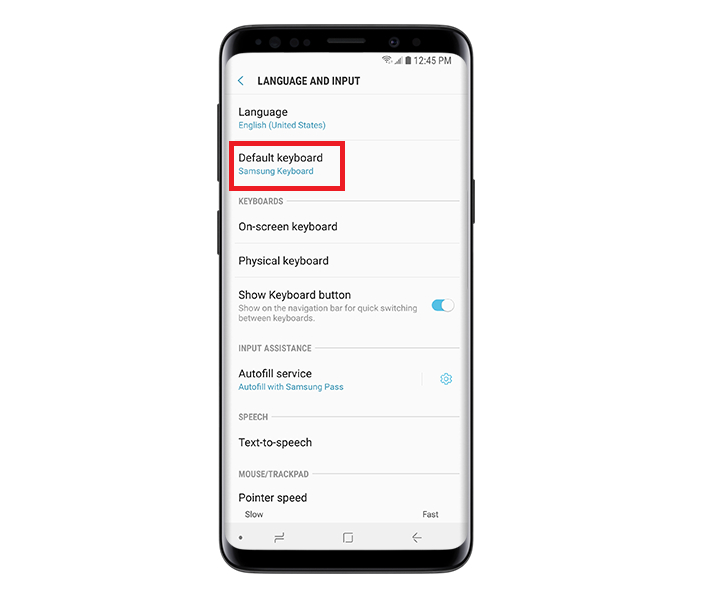
- Head over to the Settings app on your Galaxy S9.
- Scroll down to find Language and Input and open it.
- Tap the Default keyboard tab and make sure to select Samsung Keyboard.
With Samsung Keyboard set as your default, you can reboot your Galaxy S9 and see the Bixby assistant pop back into action. It may not be ideal for you to keep using the Samsung Keyboard in order to use Bixby, so let’s hope Samsung fixes this soon.