Ever since the Android 8.0 Oreo update has landed on the Galaxy S8, issues of all sorts have been reported by users. While some issues are unfixable by default, such as not being able to get the unread badge counter separately from the notifications panel (thankfully, a workaround exists!), most Galaxy S8 issues can be easily handled well.
One such issue seems to be the fact that notifications from the Messages app stop working, or are not being received by users, after the Oreo update. If you’re experiencing this issue on your Galaxy S8 or the Galaxy Note 8 as well, you’ll be glad to know that there’s a simple fix to it.
https://gph.is/2q46sdi
- From the home screen of your Galaxy S8, press and hold the Messages app icon and select App info.
- Scroll down to find the Notifications tab and open it
- Press the toggle switch right next to Allow notifications tab to enable the feature.
You should now be able to successfully receive all of the notifications from the Messages app on your Galaxy S8.
Alternate solution: Use the message+ app, or any 3rd party app.
Yes, you can use any other app for this. If your Samsung Galaxy device has the Messages+ app, you can use that. Or, you can use the cool messaging apps like Textra and Mood messenger from the Play Store, too. These two apps are pretty good, and also allow you to set different text tones for your contacts.
Google’s own Android Messages app is an excellent option, too, if you don’t want tons of extra features in the messaging app.






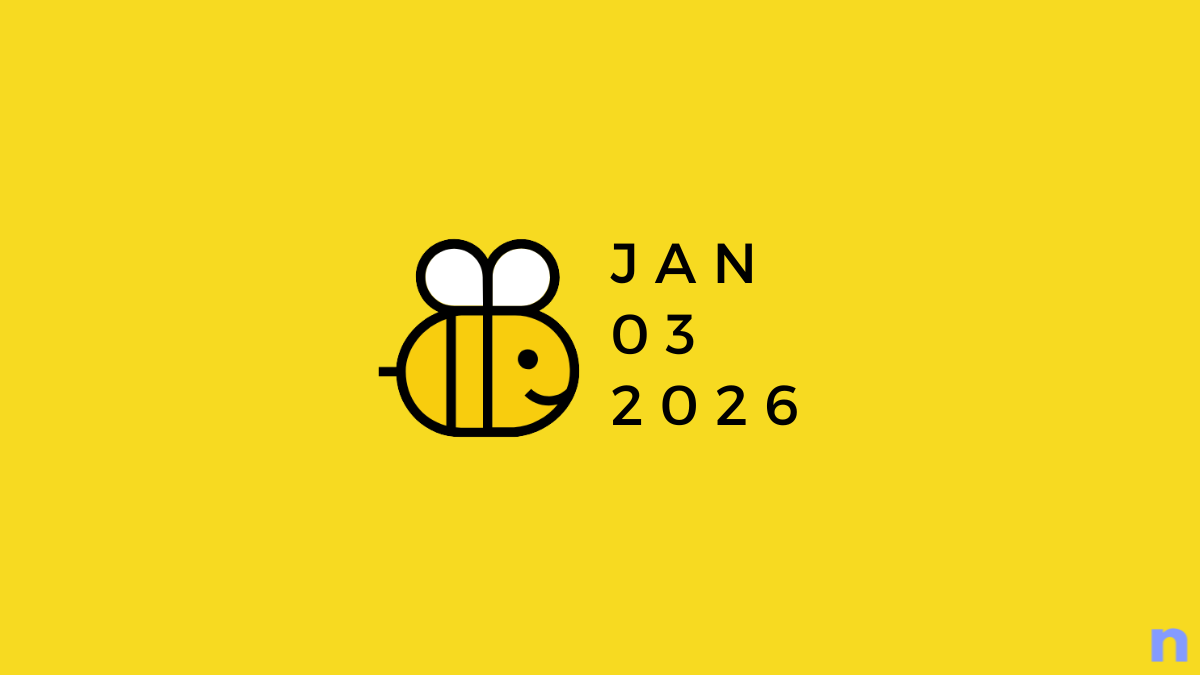
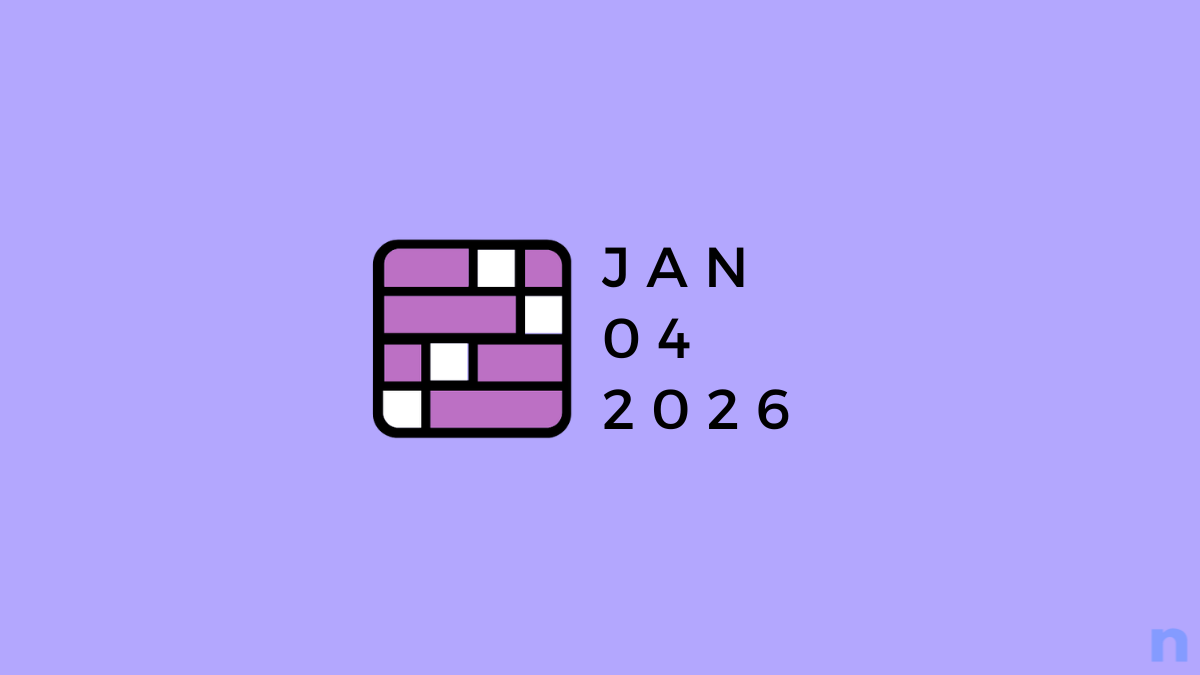
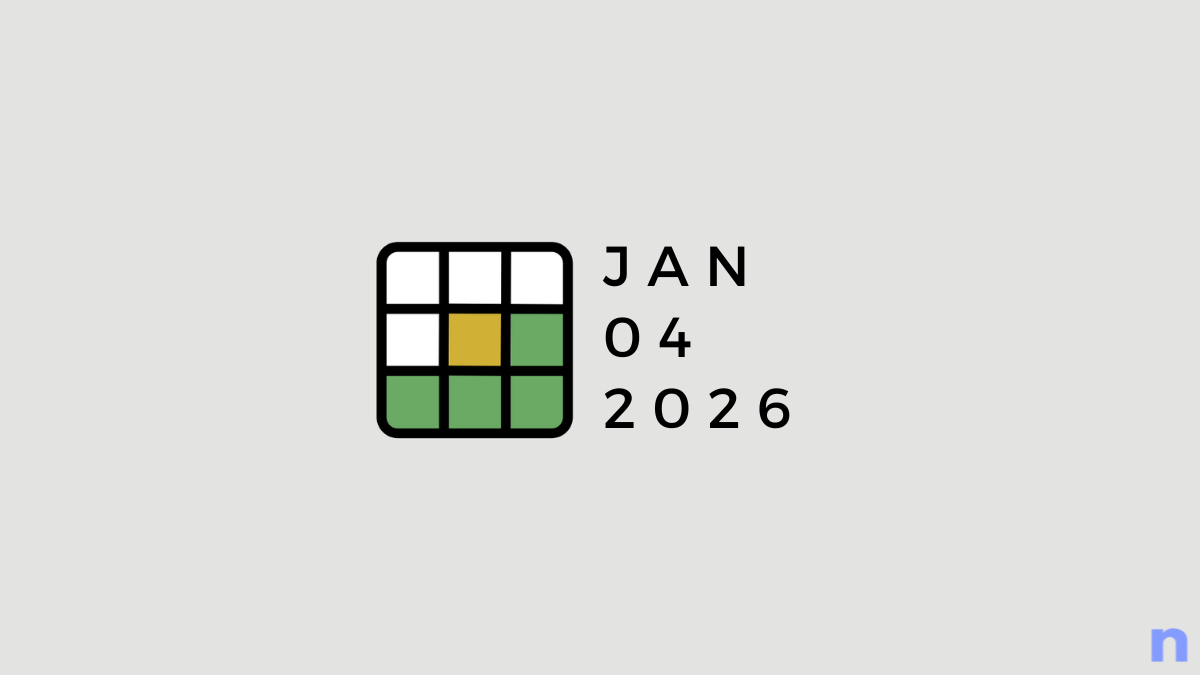
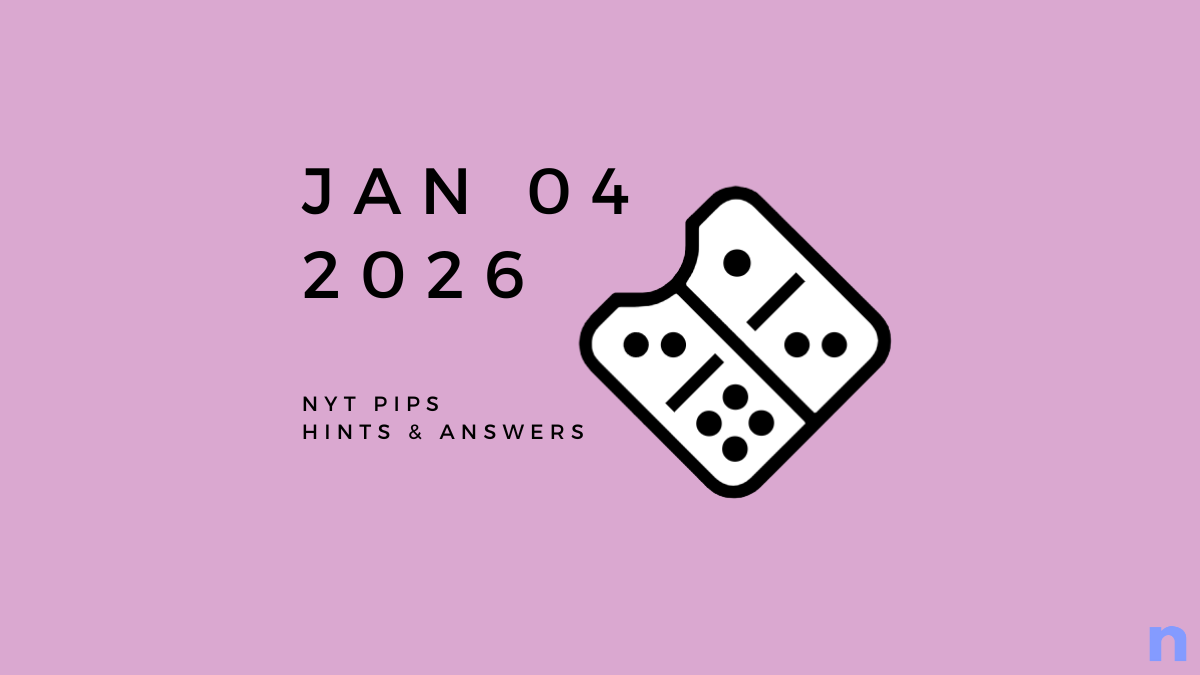
Discussion