The Google Pixel 2 XL has had to go through — and it’s fair to say — plenty of issues since its launch. Most of these issues have been regarding the OLED display on the smartphone. We’ve heard of users across the world complain about screen burn-in, a purple hint, bad viewing angles, and more. Now, most of them were synonyms with the OLED panel, and hence not Pixel 2 XL exclusive, but this nevertheless took the shine off the Pixel 2 XL a tad.
Now, several users are noticing another issue with the Pixel 2 XL display. However, this time it has more to do with the Proximity sensor on top of the display. The problem occurs mainly during calls or simply when the phone is in the locked state.
The proximity sensor apparently stops working and doesn’t wake the screen up. Thus, during calls, the screen would remain black even when you are not holding it close to your ear, or, it doesn’t go blank when you place the phone on your ear, which makes it a very, very disturbing. The proximity sensor is one of those features on your Android phone whose value you truly sense when it’s not working as it should.
Goo thing, though, is that the issue can be easily fixed, as it’s caused mainly by a bug with the adaptive brightness setting. Though reports of faulty screen protectors leading to this issue have also emerged.
How to Fix Pixel 2 XL screen issue caused by proximity sensor
So, if you’re facing such an issue on your Pixel 2 XL, then you can follow the method below to fix it. The fixes given here aren’t guaranteed, but have worked out perfectly for many.
A simple solution for this, is: Head to Settings and search for Adaptive Brightness in Display options. Enable/Disable this feature and restart your device to check if the problem is fixed. This seems to have worked for many. Simply enabling and disabling the Adaptive Brightness option fixes the problem.
The exact cause of the issue isn’t known, but we believe it could be a bug with the adaptive brightness. It could also be due to a bad screen protector, so try peeling it off to see if the sensor works. This has solved the problem for quite a many users, but some have also reported that the same screen protector was working fine on Android 8.0, but on Android 8.1 the issue comes back and is indeed fixed by removing the screen protector, which means the protector is not entirely to blame for this. Your mileage may vary, but do tell us how things work out for you.
There you go, problem solved. Try it out and let us know if it worked for you.


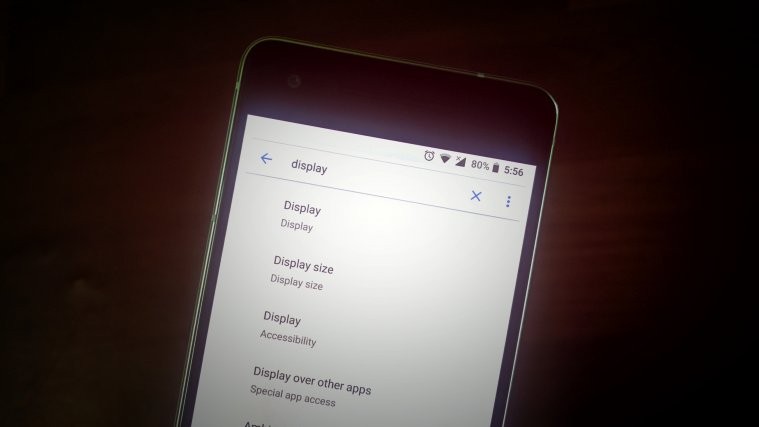




Disabling/Enabling Adaptive Brightness and then restarting the device (Pixel 2) fixed it. Thanks!
Disabling adaptive brightness and then restarting the phone worked for me as well. I am using Nokia 5.0. Thanks for the help man!
I uninstalled Snapchat and my phone started working like it should