Most Samsung Galaxy smartphones come packed with a powerful sound engine and vibration motor. Technically, getting simple text notifications through the default messaging app isn’t something you should be worried about, but many users have been facing issues in that department.
If you are, too, aren’t getting audible notification alerts, following these steps might do the trick.
- Pull down your notification shade.
- Go to search and type ‘Smart Things’
- Open SmartThings.
- Make sure it is turned off.
Also, make sure the Messages app is allowed to sent notifications.
Here’s how to check its status:
- Go to Settings.
- Open Notifications.
- Tap on See all.
- Under App notifications, once again select All from the drop-down menu.
- Make sure Messages is turned on.
- Tap on Messages.
- Make sure General notifications and New messages are both turned on.
If these steps don’t work, do re-check your notification volume.
Here’s how to:
- Go to Settings.
- Open Sound and vibration.
- Tap on Volume.
- Check Notifications’ volume.
Were you able to solve the problem with notification sounds on your Samsung Galaxy device? In case not, let us explain your problem to us in the comments section below.




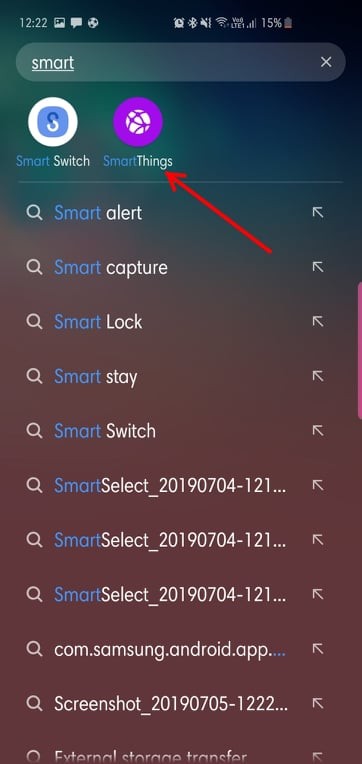
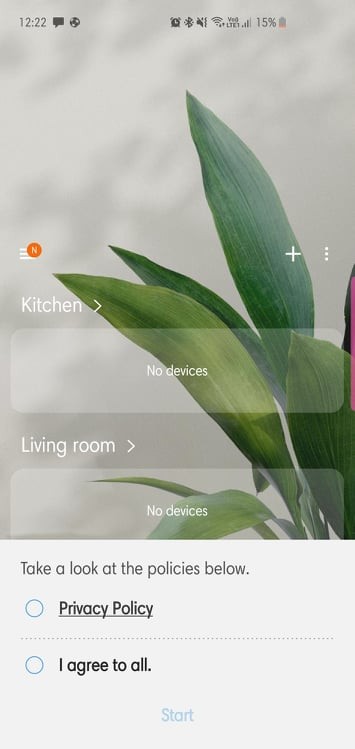
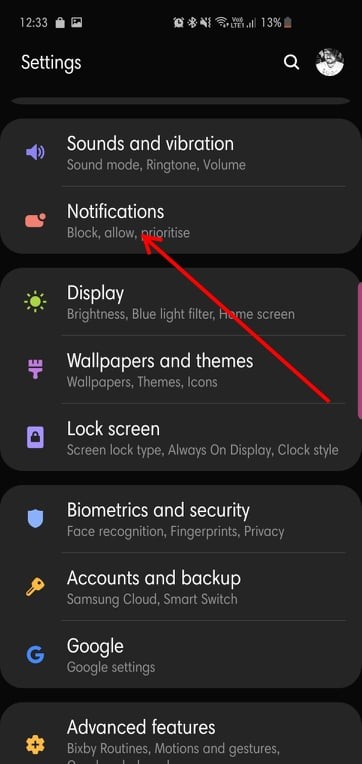
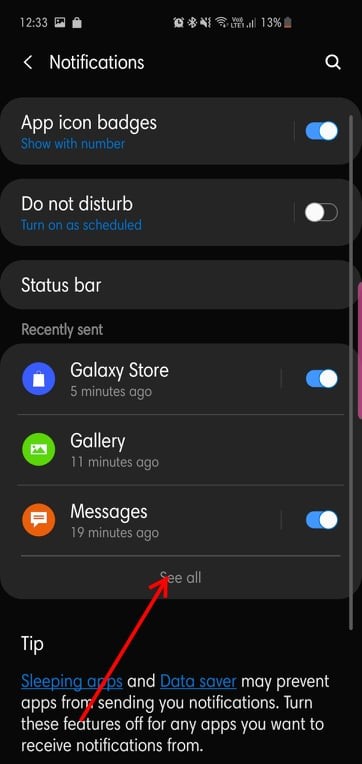
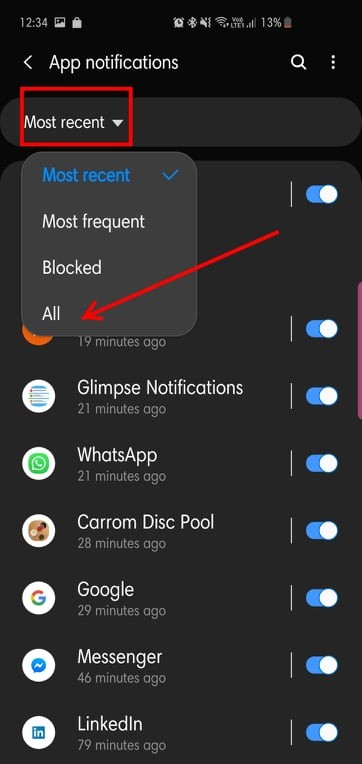
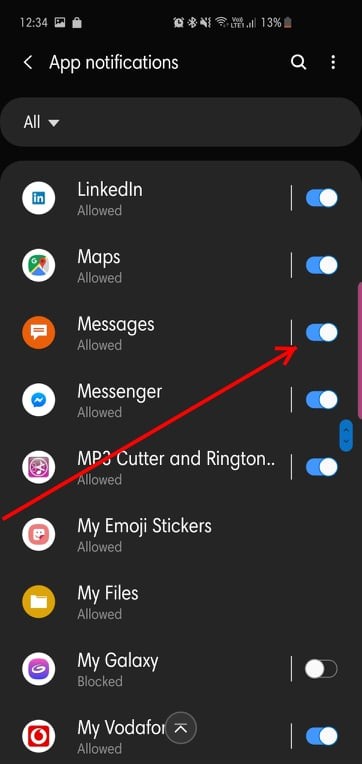
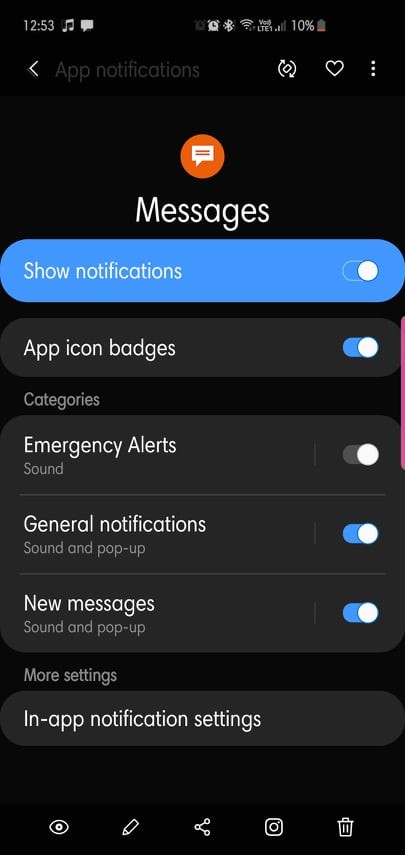
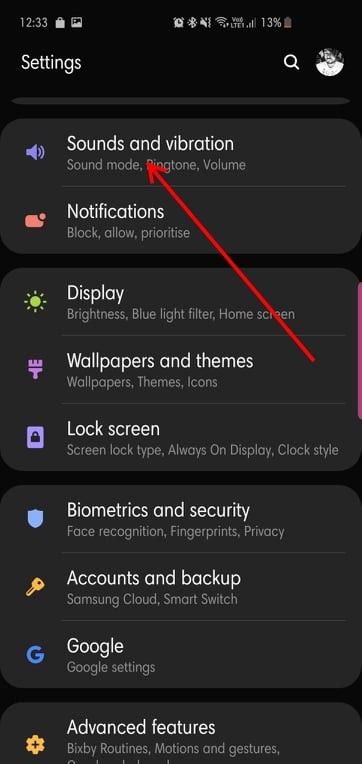
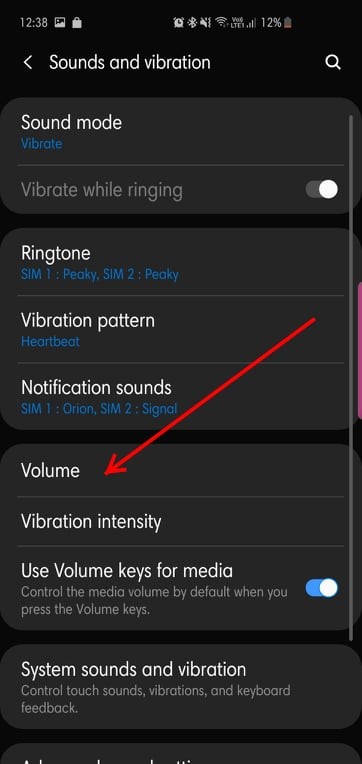
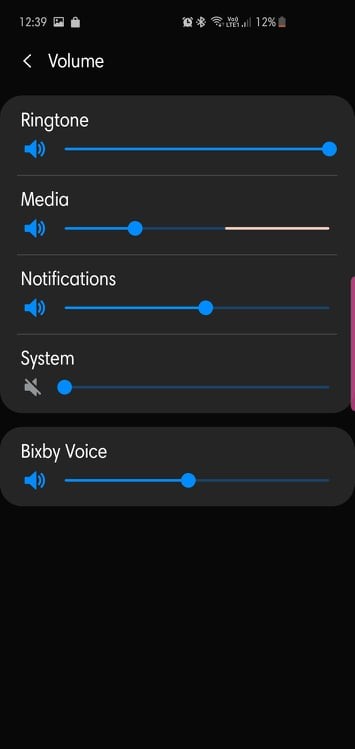




I have a galaxy S21 5G and have been unable to receive OpCity notifications. Trying to follow your diagrams and suggestions has been impossible, as what you say the phone should say doesn’t show or say most of the items.
Help!
Followed the directions to get alerts on my phone, no luck.
May I speak to someone who can assist?
I have a Samsung A71 and followed the instructions/guide; however that did not fix the issue. When I push “send test alert”, I get an error message stating “test alert failed”. Please assist!