The LED light is supposed to blink when there is a notification item in the shade, right? Yep. That also means it should blink only when there is a notification to look for, right? Yes. But because of some bug in LG’s software, the LG G4 would blink the LED in green color even when there is no notification to tap on and look into. If you are one of those frustrated users who check the notification bar only to find there are items to look at, and find that the LED was burning in vain, here’s a fix to solve it. Thanks a lot, player911!
The cause behind this is the alarm app. And turning off the alarm first before turning it on again seems to fix this. Here’s what you could do step-by-step to fix the green LED blink on LG G4, and other LG devices.
- First up, clear all notification items. Tap on Clear button for this.
- Now, turn off the screen. Wait for the LED light to blink for no reason, as there are no notification items to look at.
- Once you have confirmed the problem, turn screen back on.
- Go to clock app, and disable all active Alarms.
- Now, turn screen off. Can simply double tap the status bar twice for this.
- Wait and watch the LED light. It shouldn’t start blinking now. Hmm? Did it? No. Well, that’s fixed then.
- Enable the alarm(s). LED shouldn’t blink now when screen is off and you have no notification items.
Let us know how this works out for you.




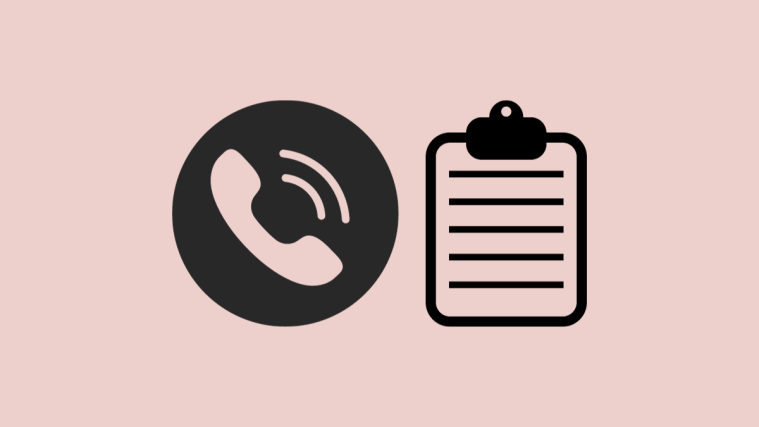


This didn’t work. I don’t use the G4 Clock/Alarm app
This didn’t work. I don’t use the G4 Clock/Alarm app
Didn’t work for me either :/
Didn’t work for me either :/
It worked for me, but I had to clear all of the numbers notifiers that come up on apps. For example: someone commented on something I posted on Facebook. I dismissed the comment (I swiped it away, but I did not click on it), naturally, the app icon still had the red notification with the number on it. I opened the app and cleared other notifications like this one. I also initially didn’t lock the phone and THEN turn the alarm clock back on. But once I cleared the notifications for all apps, turned the alarms off, locked the phone and then turned them back on, everything was good. So, if you’re still having the issue but you don’t use the LG Clock app, you may just make sure that you’ve cleared every kind of notification — whether it’s in the status bar or not.
It worked for me, but I had to clear all of the numbers notifiers that come up on apps. For example: someone commented on something I posted on Facebook. I dismissed the comment (I swiped it away, but I did not click on it), naturally, the app icon still had the red notification with the number on it. I opened the app and cleared other notifications like this one. I also initially didn’t lock the phone and THEN turn the alarm clock back on. But once I cleared the notifications for all apps, turned the alarms off, locked the phone and then turned them back on, everything was good. So, if you’re still having the issue but you don’t use the LG Clock app, you may just make sure that you’ve cleared every kind of notification — whether it’s in the status bar or not.
It did not work for me . ive turned my phone off and reset it and it’s still not working
It did not work for me . ive turned my phone off and reset it and it’s still not working
It didn’t work for me either. It would blink still and a sound would go off with the blink.
It didn’t work for me either. It would blink still and a sound would go off with the blink.
Worked for me…big thank you!
Worked for me…big thank you!
Mine blinks green when connected to bluetooth car kit or smartwatch. Not a fault.
Mine blinks green when connected to bluetooth car kit or smartwatch. Not a fault.
Worked for me. Yhank you
Worked for me. Yhank you
Does not work LG G4, with no alarm on, or even no alarm set but turned off