As bizarre as it might sound, but sometimes your old device might throw up a notification “device charging slow” while charging, out of the blue. Though easy to fix, many are unaware of the solution.
If you are one of them, here are few solutions you must try.
Method 1 – Try a different spare cable
Try charging your device with different cables using your own adapter. If this fixes the problem, well and good, the problem is in your cable.
Also read: Best pre-installed Android widgets that you should know about
Method 2 – Try new original cable
If the spare cables don’t work, you would have to shell a few bucks and buy the original cable for your device. It’s important to mention here that you should always charge your device with the original cable and adaptor.
Method 3 – Try a different charger
If changing the cable doesn’t solve the problem, try charging your device with a different charger. Keep in mind, however, the charger should have the same specifications (input/output) as your own original charger.
Do you know of an alternative way? Feel free to share your experience below.


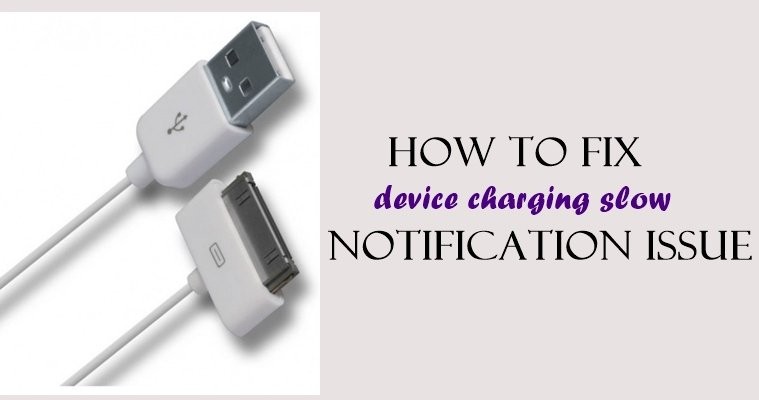




I had this problem but it got solved when I bought a new charger!!
When buying a new cable,ensure that it supports 2A charging and if you decide to get a new charger,test its performance using the Ampere app.
I agree fully with @vishnuvardhanprem:disqus . Use the Ampere app, the go-to app for suspected cables and wall mount chargers.