Now that a month has passed since the Android 8.0 update was pushed out for the Galaxy S8, and just over a week for the Galaxy Note 8, things are still a bit on the chaotic side. The Android 8.0 update isn’t playing well with all of the apps, since the developers have been slow to bring compatibility, and McAfee seems to be a recurring culprit.
For some users, the McAfee app comes as a preinstalled package, so they don’t really have a choice over it. The app not only seems to crash the device, but also bring up a black screen on the Galaxy devices, and the app crashes when you try to uninstall it as well. Fortunately, there’s a way to resolve this issue and get full functionality of your device back.
Method 1: Deactivate the “lock phone” option
Apparently, a feature of the McAfee mobile security app seems to be going haywire, accidentally causing the black screen issue on your Galaxy S8 and Note 8 devices.
- Head over to McAfee Mobile Security and login with your credentials.
- Open the Lock option window on the left side of the screen.
- If the device status shows Locked, press the Unlock button at the bottom of the screen.
Method 2: Uninstall McAfee using Bixby
You might not be a fan of Samsung’s personal assistant Bixby, but the seamless integration it offers makes the device makes it worth it. One such Bixby feature that is actually valuable under such circumstances is the ability to uninstall apps by simply asking Bixby to do so.
- Press the Bixby button on the left side of the device to activate Bixby assistant.
- Say the command “Uninstall McAfee” and wait while the app is uninstalled from the device.
The black screen issue caused by the McAfee app on the Galaxy S8 and Galaxy Note 8 after the Oreo update should now be resolved.


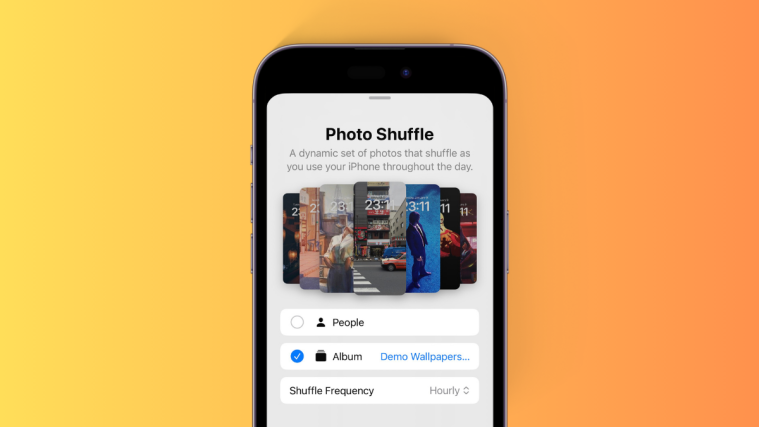



Method 2 is very usefull , thank you very much 🙂