What to know
- Threads now allows users to share posts to the fediverse.
- The feature is available in over 100 countries for users 18 and older.
- Cross-posting requires opting in and having a public Threads profile.
- Enable Fediverse sharing from your Threads profile > Account > Fediverse sharing.
Threads, Meta’s text-based social media platform, has recently expanded its integration with the fediverse. This new feature allows users to share their Threads posts across various federated social networks, including Mastodon. Here’s what you need to know about this update and how to use it.
What is the Fediverse?
The fediverse is a network of social media platforms that can communicate with each other. It’s based on open protocols, allowing users on different platforms to interact seamlessly, although the implementation is still ongoing.
How to Enable Fediverse Sharing on Threads
To start sharing your Threads posts to the fediverse, follow these steps:
1. Open the Threads app or website.
2. Go to your profile
3. Tap the menu icon (two lines).
4. Select “Account” from the menu.
5. Tap “Fediverse sharing”
6. Read the information provided about fediverse sharing.
7. Tap “Next” to proceed.
8. Choose “Turn on sharing” to activate the feature.
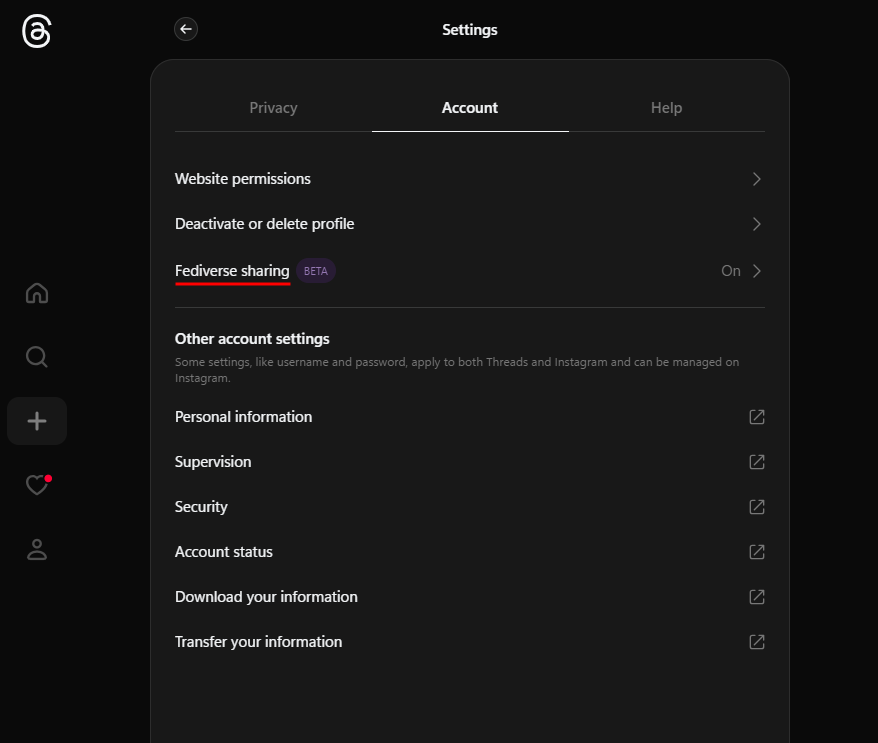
When you enable fediverse sharing, you’ll get a brief about what the fediverse is and what happens to your posts when you enable it.
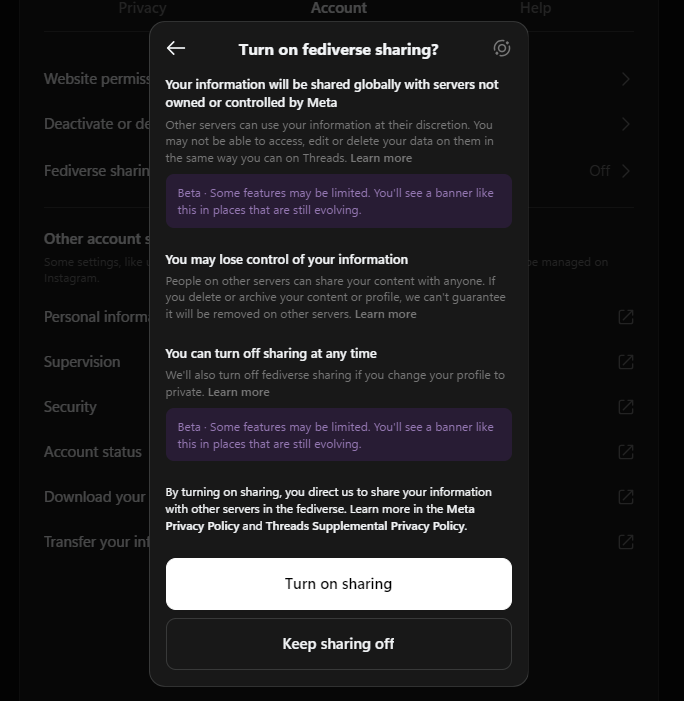
Important Considerations
Before enabling fediverse sharing, keep these points in mind:
- Public profile required: Your Threads profile must be set to public.
- Age restriction: You must be 18 years or older.
- Limited content types: Currently, posts with images, polls, or restricted replies can’t be shared.
- Delayed posting: Cross-posted content may take some time to appear on other platforms.
Using Fediverse Sharing
Once enabled, your Threads posts will automatically be shared to the fediverse. When you create a new Threads post, you’ll also see a message letting you know that “You’re sharing to the fediverse”.
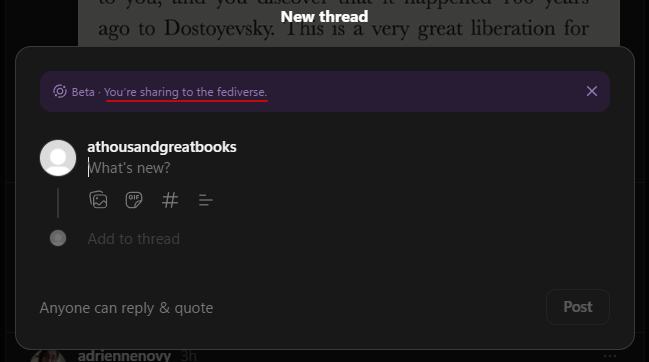
You can identify shared posts by a small planet-and-orbit icon.
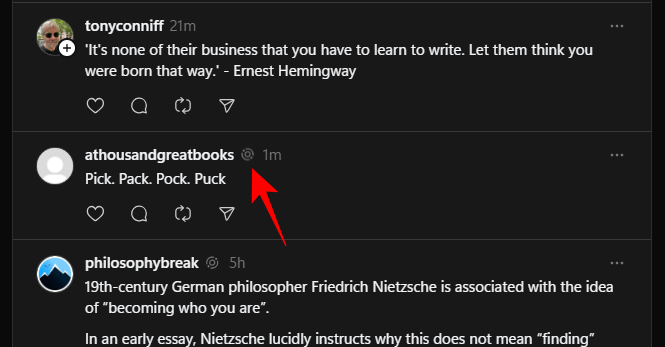
Your Threads username will be searchable across the fediverse in the format “@username@threads.net“.
Cross-posting Threads post to the fediverse can be beneficial for the following reasons:
- Reach a wider audience beyond Threads.
- Interact with users on other federated platforms.
- Maintain control over your content across multiple networks.
Limitations and Future Updates
While this feature is a significant step towards interoperability, there are some current limitations:
- No direct interactions: You can’t yet see replies or follows from other fediverse platforms on Threads.
- Content removal challenges: Deleting shared posts from other servers may not be possible.
Meta has indicated that they plan to expand fediverse functionality in the future, potentially allowing for more comprehensive interactions across platforms.
By enabling fediverse sharing, Threads users can now participate in a broader, more diverse social media ecosystem. This move towards interoperability may shape the future of social networking, offering users more choice and control over their online presence.












Discussion