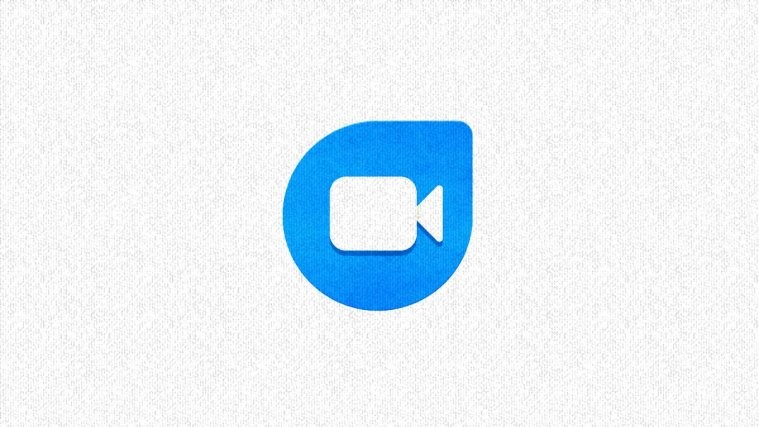Google Duo has a bunch of hidden features that can be used to make video calls more purposeful and fun to deal with. Among the features that you have never used is – Auto-framing mode, which centers your face during video calls even if you’ve pointed the camera at a weird angle.
But what exactly is Auto-framing mode, how does it work, and more, importantly how can you enable it? Here’s all you need to know.
What is Auto-framing on Google Duo?
When you’re on a Google Duo video call, the Auto-framing feature keeps you centered in the frame even if you’re moving about, much like in a David Fincher movie. The app makes this possible by detecting the faces in the video call and then zooming in on the view so that your face is always centered.
The convenience of this feature can hardly be overstated. Users can walk about the room and stay hands-free as they carry on with other activities, all the while staying within the frame and completely visible to the people at the other end.
How to enable Auto-framing on Google Duo
Auto-framing comes disabled by default on devices that even support it. However, enabling it is quite easy. To turn on Auto-framing, start or join a video call on Google Duo and then tap the screen so that you see more meeting controls at the bottom. When the meeting controls appear, tap on the 3-dots icon.

Now, select Auto-framing.

Auto-framing will work only with your phone’s front-facing camera only, and not when you flip to the rear camera.
Which devices can I use auto-framing on?
The Auto-framing feature on Duo arrived first on the Pixel 4 at the end of 2019. Later Google started rolling it out on Samsung S20 and S21 devices. It is also available on all Pixel devices launched since then. Sadly, the Auto-framing function isn’t available on any of the iPhones at the time of writing.
This means you can use Auto-framing on Google Duo on the following phones.
- Pixel 4
- Pixel 4a
- Pixel 5
- Pixel 5a
- Pixel 6 series
- Samsung Galaxy S21 series
- Samsung Galaxy S20 series
Have you tried out the Google Duo auto-framing feature yet? Has it improved your video call experience appreciably? Let us know below.