Ever since Android 4.0 came out with the Galaxy Nexus back in 2011, Google made a move towards doing away with hardware buttons and moved all navigation buttons on to the homescreen, got rid of the menu button and also standardized home, back, and recent apps keys. Now, manufacturers did start using the new format of keys, but they still stuck to the old capacitive keys, but Samsung decided to actually stick to the old hardware home key and capacitive menu and back keys format.
But it turns out that there is an extremely simple way to enable those virtual onscreen buttons on the Galaxy S3, and also disable the menu and back capacitive keys so that accidental presses don’t do anything, by editing a couple of system files (which requires root access).
So if you’re a fan of onscreen buttons and would like to see them on your Galaxy S3, follow the procedure below to enable them.
How to Enable and Disable On-screen/soft Buttons on Galaxy S3
Enable on-screen buttons:
- You will need root access for this. If your phone isn’t rooted, you can use this toolkit to root the phone.
- Install ES File Explorer File Manager on your phone from the Play Store. This is a file manager that will be used to edit those system files to enable/disable on-screen/soft buttons. Those already experienced with using a root-enabled file manager can go directly to 4.
- Open ES Explorer. Then, click the menu button on your device and click Settings. Here, tick the “Up to Root” option. Then go down and tick the “Root Explorer” option, then press Allow/Grant button when prompted to grant it root access. Then, tick the “Mount File System Option” as well. Once all three options are selected, press back to exit the settings.
- Hit the Up on top in ES Explorer till you reach the outermost folder (till it says / at the top).
- Go into the system folder, then scroll down to find the build.prop file. Tap on this file to start editing it. If you get an “Open With” prompt, select “ES Note Editor”.
- Now, at the end of the file (at the bottom after the last line), add the line “qemu.hw.mainkeys=0″ (without the ” quotes), then save the file (press the Menu button to see the Save option).
- Then, reboot the phone. After the phone boots up, you should have the virtual on-screen buttons on your Galaxy S3.
Disable Soft Menu and Back keys:
- In ES Explorer, now scroll to the system » usr » keylayout folder, then tap on the Generic.kl file. Select to open the file as “Text” in the first popup, then select “ES Note Editor” to open the file.
- Now, find the line that says “key 139 menu”, then add a # in front of the text, so that it becomes “#key 139 menu”.
- Similarly, add a # before the line that says “key 158 back”.
- Then, save the file.
- Reboot the phone, after which the capacitive menu and back keys should be disabled.
The virtual onscreen buttons are now enabled on your Galaxy S3, and you can also disable the menu and back keys if you wish to. Enjoy using Android a bit closer to what Google envisioned it to be!

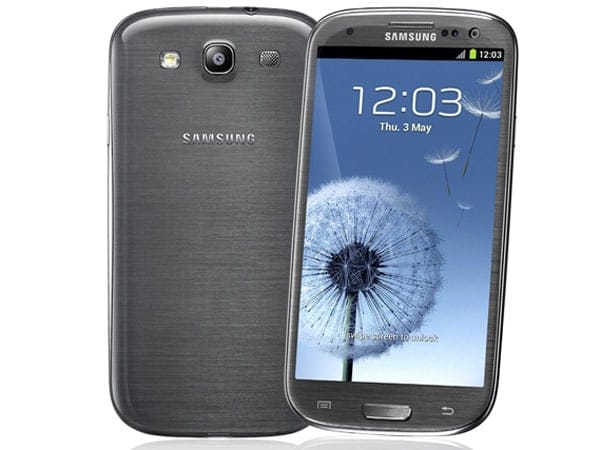










Discussion