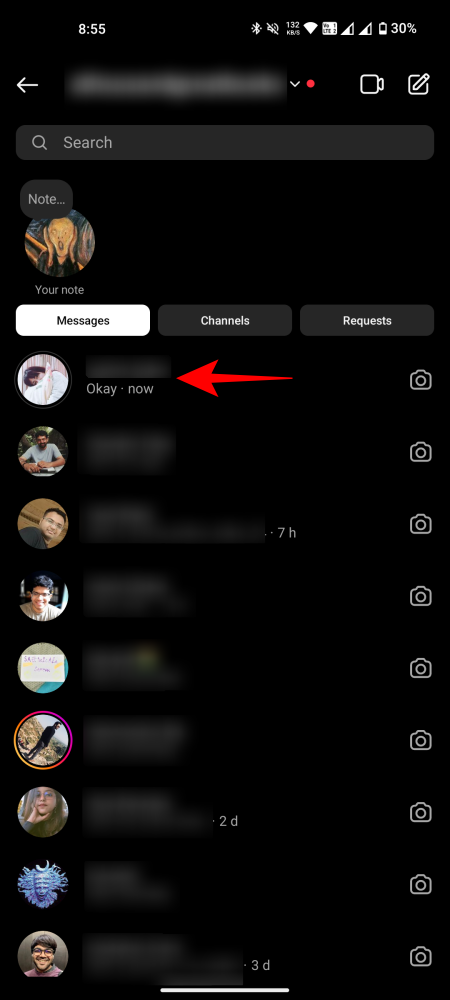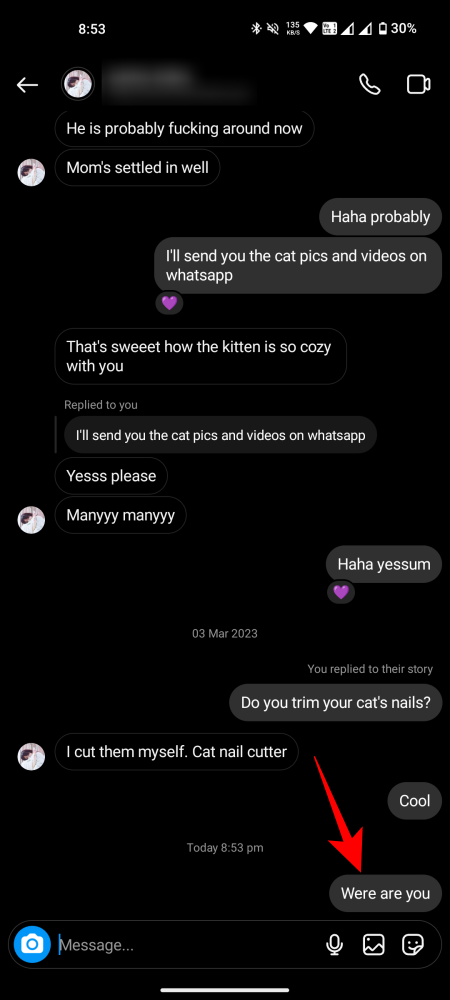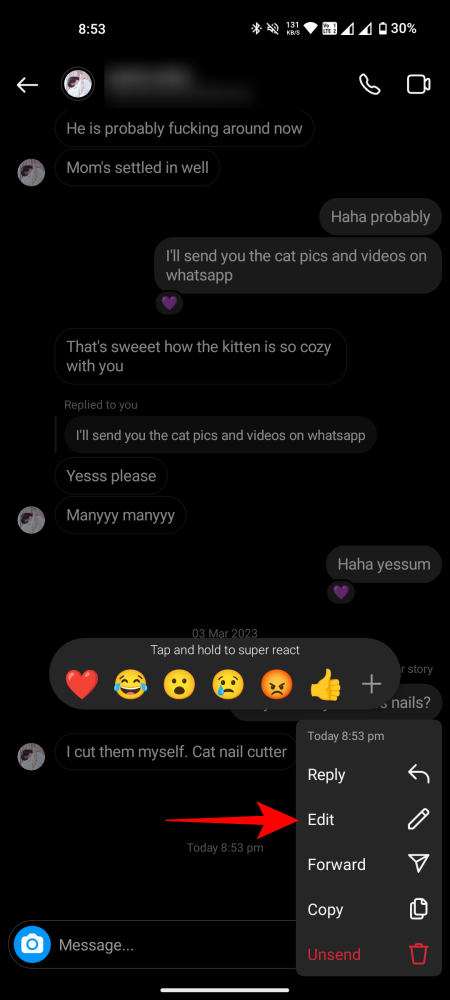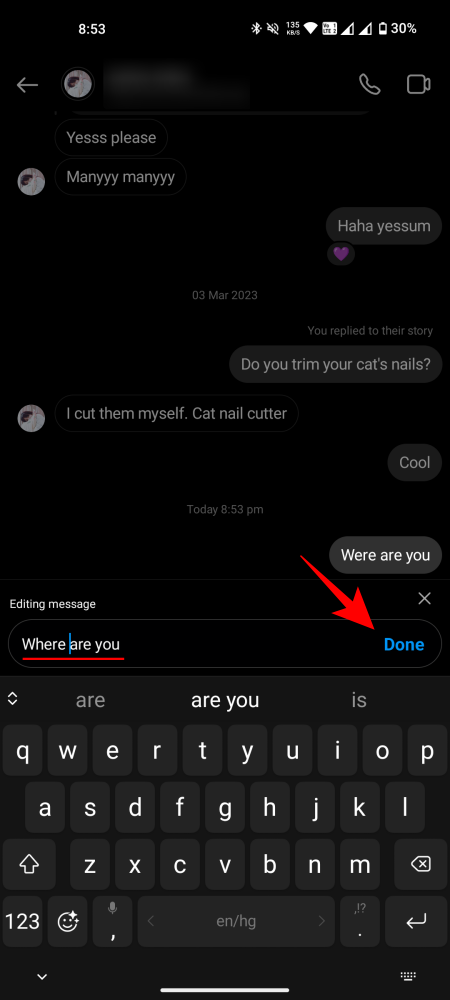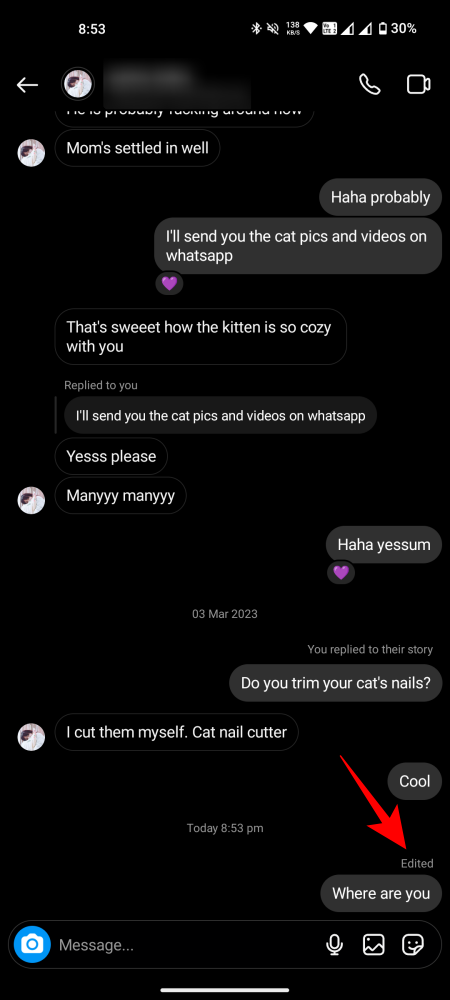What to know
- Instagram now lets you edit your direct messages.
- Tap and hold the message, select ‘Edit’, and make the required changes.
- Only messages that you’ve sent in the last 15 minutes can be edited.
Ever find kicking yourself over a badly phrased message, or that annoying typo that came in the way just as you hit send? Well, now you won’t have to. Instagram now lets you edit your direct messages so you can properly word your message and save yourself the trouble of deleting or unsending. Here’s all you need to know about editing your DMs on Instagram.
How to edit your DMs on Instagram
Note that you can only edit messages within 15 minutes of sending them. If the clock runs out, you won’t be able to edit your messages any longer. With that in mind, let’s see how to go about it:
- Open Instagram and tap on the ‘Messenger’ icon in the top right corner. Then select the chat where you want to edit a message.
- Then tap and hold the message and select Edit.
- Now simply correct your mistakes or edit the message as you like. Hit Done.
- Your edited message will have ‘Edited’ marked above it and yes, it will be visible to the other party as well.
And that’s how you edit your DMs on Instagram, that is, as long as you do so within 15 minutes of sending the message.