As they say, necessity is the mother of invention, same was the case with the developer of the app, Bluetooth Speaker Switch Free. One fine day, while listening to the music he had to change the rooms, it made him realize that a user has to go through lots of menus and taps to switch to another Bluetooth device, be it the speaker or a headphone.
This sad story led to the development of the Bluetooth Speaker Switch app. The app lets you quickly change the Bluetooth device that is playing the music. With just one tap, you can switch between the Bluetooth devices. A simple app, with an intuitive user interface, makes the multi-room audio experience a piece of cake.
Also read: Google Assistant Tips and Tricks.
When you open the app, it lists all the paired Bluetooth audio devices. To connect to a particular device, just tap it. If you want to ignore any device, tap the setting option in the top right corner and add the device to the ignore list that you want to ignore from being listed on the home screen of the app.
The free version of the app comes with ads, so if you want to remove the ads, you would have to buy the pro version. The pro version includes a quick access widget and also allows you to rename the Bluetooth devices.


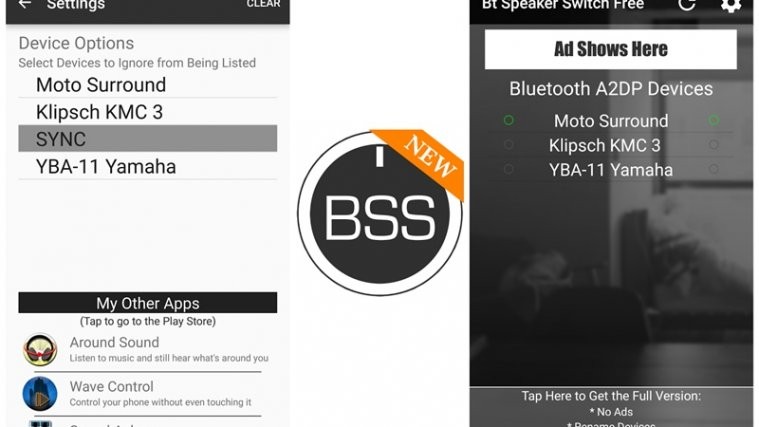


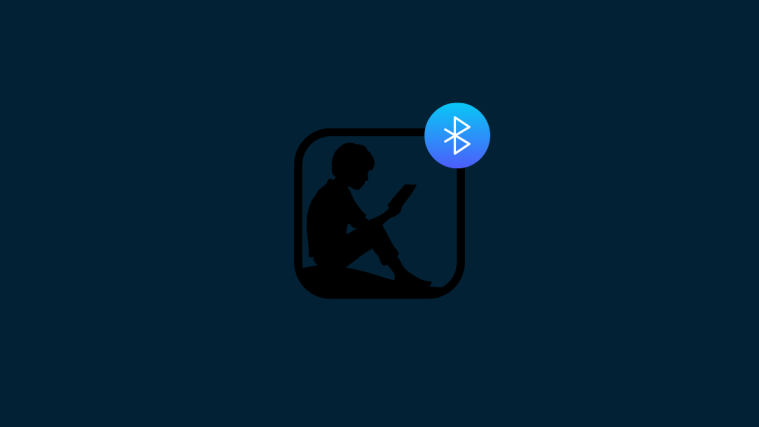

awesome app!! really helpful and easy to switch between different bluetooth devices!!
Just today I was searching for an app like this, and your tweet popped up (had your notifications on).
awesome app!! really helpful and easy to switch between different bluetooth devices!!
Just today I was searching for an app like this, and your tweet popped up (had your notifications on).
I would not have known about this app if wasn’t for this article. Thanks for the info!
I would not have known about this app if wasn’t for this article. Thanks for the info!
Will this support Bluetooth 5.0 devices such as the Samsung Galaxy S8 with selecting two audio playback devices?
I’m so excited for that feature in the S8
Me to, not only could you play music through multiple speakers around the house but you could also be watching or listening to music through headphone with a friend at the same time. So Exited! 🙂
Yeah definitely!! Samsung has done a really good job with this upgrade to Bluetooth 5.0, especially since there are so many wireless devices out there these days
No probably not. :/
Dual audio can only be accessed in the samsungs Bluetooth settings page. It is an innovative idea Samsung came up with to put to better use the increased bandwidth tha tbluetooth 5.0 offers
Seriously! IKR! I am glad to find someone who realizes the awesomeness on Bluetooth 5. Samsung themselves didn’t market this feature enough
I know right! I cant believe just how little Samsung talked about this when they released the device, I am also glad to find someone who realises the awesomeness on Bluetooth 5 🙂
I assume 3rd party apps will come to utilise Bluetooth 5.0, and this app will probably get an update in the future for it.
Yes since its barely a month old, devs will not have gotten around to developing apps for the feature but I am sure they will soon enough and it will be amazing. 🙂
Will this support Bluetooth 5.0 devices such as the Samsung Galaxy S8 with selecting two audio playback devices?
I’m so excited for that feature in the S8
Me to, not only could you play music through multiple speakers around the house but you could also be watching or listening to music through headphone with a friend at the same time. So Exited! 🙂
Yeah definitely!! Samsung has done a really good job with this upgrade to Bluetooth 5.0, especially since there are so many wireless devices out there these days
Seriously! IKR! I am glad to find someone who realizes the awesomeness on Bluetooth 5. Samsung themselves didn’t market this feature enough
I know right! I cant believe just how little Samsung talked about this when they released the device, I am also glad to find someone who realises the awesomeness on Bluetooth 5 🙂
No probably not. :/
Dual audio can only be accessed in the samsungs Bluetooth settings page. It is an innovative idea Samsung came up with to put to better use the increased bandwidth tha tbluetooth 5.0 offers
I assume 3rd party apps will come to utilise Bluetooth 5.0, and this app will probably get an update in the future for it.
Yes since its barely a month old, devs will not have gotten around to developing apps for the feature but I am sure they will soon enough and it will be amazing. 🙂