Google has finally released the Google Assistant for Android phones running on Lollipop. These devices are getting the Assistant through Google Play services, like Android 6.0 Marshmallow devices did, and are currently rolling out to a limited set of countries in a limited number of languages.
Since this is a large-scale rollout, it might take a few weeks for Google to push the Assistant to your Lollipop running devices. However, you can increase your chances of getting the update quick by having the right settings in place on your phone.
Google has mentioned that the Assistant will be rolling out to users who meet the following requirements:
- Language set to English: USA, UK, India, Australia, Canada, and Singapore.
- Language set to Spanish: USA
- All regional languages users in Italy, Japan, Germany, Brazil, and Korea.
While users who meet the requirements mentioned above will be getting Google Assistant on their Lollipop device sooner or later, but it’s the users who have the language set to English (US) on their phones, will receive the Google Assistant update first.
Also, you must have the latest version of Google Play services and Google app installed on your device along with the English (US) language setting to get Assistant quick.
Downloads
- Google Play Services APK (v11.9.51)
- Google app (v7.17.25.21)
How to get Google Assistant on Lollipop devices
- Download and install the latest Google Play services and Google app from the download links above.
- Go to your phone’s Settings » and open Languages & input settings.
- Tap on Languages, then Add a language and select English (United States) from the list.
- Once back on the Language preferences page, tap on the three-dot menu on the upper right corner of screen » select Remove » tickmark all languages other than English (United States) and hit the trash icon to remove selected languages.
- Now go back to the main Settings page » select Apps » select Google App from the list of apps » and tap on Clear all data for the app. Do the same for Google Play services app as well.
- Wait for a few minutes and then try to run Google Assistant on your phone by holding the home button or by methods you use to open Google Now.
- Once Assistant is available on your phone, Google will automatically download and install the Google Assistant app. But you can also manually try to install it from the Play Store.
└ Google Assistant app Play Store link.
That’s it. With the tips and tricks mentioned above, you should be able to get Google Assistant on your Android 5.0/5.1 Lollipop running phone.


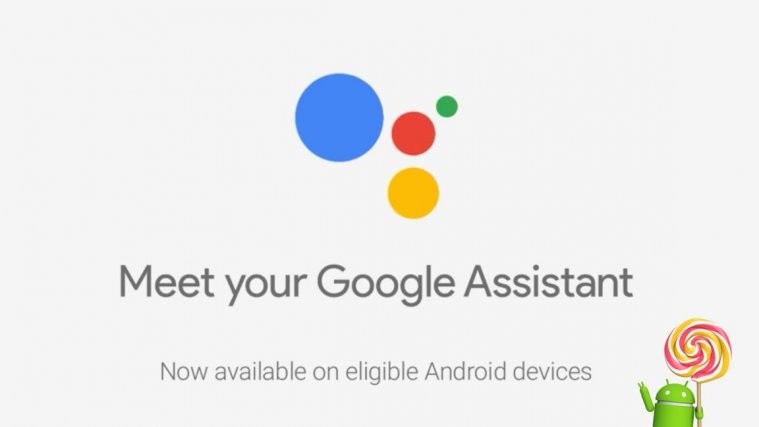




It is’t working
in my I could not because my only has 1Gb of ram