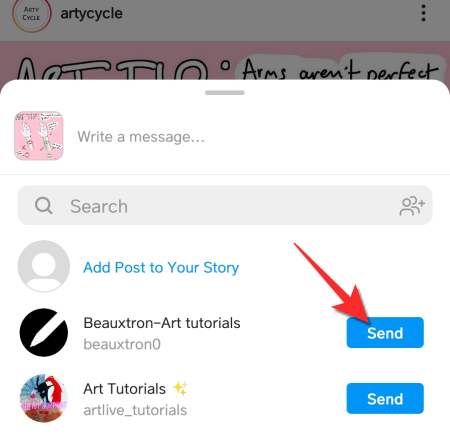There is no denying that despite Instagram being popular for photos, videos, and other forms of content, Instagram’s DM is a rather powerful ecosystem of its own. Many people are beginning to prefer it as their primary form of communication because there is no need for a phone number or a more personal level of information.
Plus, DMs are just fun to use thanks to all the themes that are available to customize your chat. It also makes sense for DMs to become a personal driver for users who are predominantly on Instagram over any other platform. To add to the DM’s usability, Facebook has also ensured that you can connect Facebook Messenger to your DM’s allowing for cross messaging if that’s what you need.
In the battle of messengers, DM is winning hard, and if you want to get on-board, here’s everything you need to know.
Related: What Happens When You Delete Instagram Post or DM?
What is DM on Instagram?
DM or Direct Message, as the name implies, is Instagram’s messenger feature that can be used to communicate with other Instagram users privately. It was a feature that was introduced on the app back in 2013 and allows users to send private photos, videos, texts, audio notes, etc in what is basically a private chat.
Even though DM used to be a very secondary feature, over the years, thanks to many Gen Zers and young Millennials adopting Instagram as their primary Social Media app, DM has pretty much gained essential status.
Related: How to Turn off Instagram DMs
How do you DM someone on Instagram?
You can DM others on Instagram rather effortlessly. To get the hang of this feature, make sure that you learn to recognize it first. Once you know where the DM feature is and how to access it, using it becomes a very chill activity. Here’s everything you need to know about how to DM someone on Instagram.
On Android and iPhone
Launch the Instagram app on your phone. Once the app is open, tap the paper plane icon on the top right. The icon indicates DM on the app.
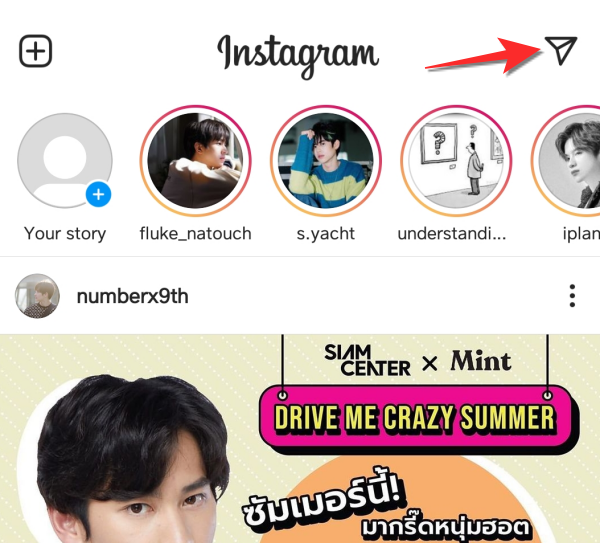
Once you’re inside the DM, tap the search bar that’s at the top.

Type the name of the person you want to send a message to. Once their name appears, select it.

Now type the message in the textbox provided and then tap on Send.

On browser on PC and phone
Launch Instagram for web from your preferred browser by clicking this link. Click on the DM icon which you will be able to locate on the top right side of the screen.

You are now officially in Instagram’s DM. Click the new message icon that’s present right next to your profile name.

Type the name of the person you want to message. Once their name appears click on it and the name will be added to the list. You can add multiple names and create a group as well if you keep typing and adding names.

Now type in your message in the text box provided at the bottom. After typing your message, click on Send.

How to DM someone you don’t follow on Instagram
Instagram allows you the option to DM users who are not on your follower list and vice versa. However, do keep in mind that depending on the restrictions set by the user, the message will only be made available in the user’s request section. Once the user allows your message entry into their DM, they will be able to read it.
Method 1:
Here’s what you need to know.
Enter your own DM like we showed you in the above section and type the name of the user in the Search bar. The name of the user you want to message will appear in the list.

Now frame your message in the text box and then tap the Send button.

Method 2:
Alternately, you can also search for their profile directly from the search option in your Feed. Tap the search icon at the bottom.

Next, type the name of the user you want to DM. Tap their name once it appears in the list of accounts.

Once you’re in their profile, tap the three-dot menu icon on the top right.
Select the Send Message option from the menu.

Now you can type your message in the text box and send it as we showed in the previous section.
Scroll to the post that you want to share via DM. You will notice the DM/ Paper plane icon below the post. Tap on it.
Now the list of users will appear along with the Send button next to them. Tap the Send button for the users whom you wish to DM the post.
Under the story that you want to share, you will see the DM/Paper Plane icon, tap it.

Like in the case of the previous section, a list of users will appear along with the Send button next to them.
How to control who can DM you on Instagram?
Unfortunately, there is no blanket restriction that you can implement short of making your account a Private Account. However, if you don’t want particular people to DM you, then you can restrict their access to you and their messages will be automatically shifted to requests. Here’s how you can make this happen:
Either search for the person using the search icon option as we showed you in Method 2 of How to message someone you don’t follow on Instagram or search for them from DM’s search itself.
Once you are on their profile, tap the three-dot menu icon on the top right of the screen.

From the menu, select the Restrict option.

The user’s access will now be restricted. Tap on Dismiss to acknowledge the message.
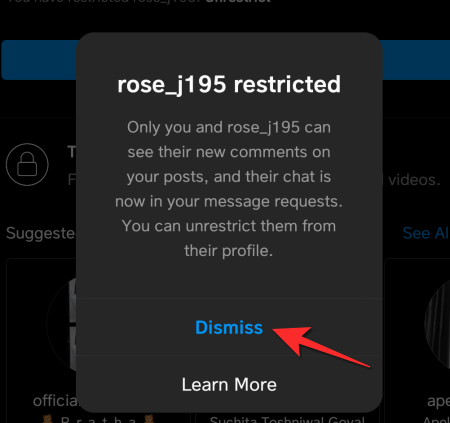
DM etiquette
Despite how convenient the feature is, there are certain rules and etiquette involved when you want to DM anyone on Instagram. Now that you’ve figured the in and out of using DMs, here are a few things you should know.
How to slide into DMs without being creepy: Is it okay to slide into someone’s DM?
The term sliding into DMs is what Gen Zers and young Millennials texting a person you have a crush on and wish to pursue by messaging them via DMs. It’s a term that is very exclusive to Instagram and not to is used for any other Social Media platform. You don’t just message the other person in order to slide into their DMs. There is an elaborate process involved which includes using a common friend to get a reference with the crush, finding subtle ways to communicate such as a comment or reaction on the crush’s Story/Post, one can also share casual memes to create some sort of banter.
It’s important to note that you can slide into someone’s DM only casually. Anything too intense and the other person will either get alarmed or turned-off. There is a very thin line between appearing creepy and seeming interested. So while it is okay to slide into someone’s DM, be careful about how you communicate with them and make sure that they don’t feel uncomfortable or invaded.
How to DM an influencer for collaboration
The best way to get in touch with an influencer is to DM them regarding your interest in a collaboration. If you are representing a firm, then make sure to specify that and establish your legitimacy using a link with your and the company’s information. If you are an influencer yourself, then let the influencer know the same.
Everything that you wish to convey has to be drafted in formal a message properly with information that will cover your credentials, your intention to collaborate, a means to get in touch with you like an email address or phone number. Once the influencer has viewed your proposal in the DM, they will definitely have some queries that you must respond to politely and with due consideration.
How to DM your followers as a budding influencer (for promotions/communications)
As your fame and followership grow, more and more users will slide into your DMs to convey their love for you. Some will be downright creepy while others will sound like sweet love notes. There will also be instances where you may want to give a special acknowledgment to a particular follower. Try to sound as much like yourself as possible and create a blanket script that can be tweaked and changed according to the situation under which you wish to address your followers in your DMs. Another to keep in mind is that you should not feel obligated to respond to every single DM that you receive, however, if anyone is harassing you, then make sure to report them to Instagram and block them.
We hope you found this information helpful. Do let us know in the comments in case you have any queries. Take care and stay safe!