Google may have the Android OS on lockdown and won over the base with the pure and minimalist Android experience, but there are still plenty of Galaxy fans keeping Samsung in business. Apart from the refreshing change in the user interface that comes with Samsung Galaxy devices, whether that be the Galaxy S9, Galaxy S8, or the Galaxy Note 8, you also get a bunch of exclusive features, one of which seems to be more annoying than useful as it seems.
The feature called App permission monitor is aimed to act as the control center for all the permissions that apps are allowed to use. While this is meant to keep you aware of which apps are using excessive permissions, having the Apps permission monitor constantly on the notification window can be annoying.
If you have tried disabling notifications for a specific app to get rid of Apps permission monitor, it won’t work.
- From the home screen of your Galaxy S8, head over to the Settings.
- Scroll down to find and open the Lock screen and security tab in the Settings menu.
- You’ll be able to find the App permission monitor tab under here with the toggle switch right next to it.
- Once you’ve disabled the App permission monitor, the notification should go away from the notification window.
Do let us know if you need any more help in this regard.
Once you do this, you shouldn’t be receiving notifications like ‘this app has been detected using SMS’, or ‘this app has been detected using that’. No more app detection alerts that you don’t want.
But BTW, in case you install any doubtful app for any reason, or simply any app outside of the Play Store, we recommend you keep this option On.
Related:
- How to get badge counter for notifications on Oreo update
- How to set contact text tones on Oreo update
- How to get rid of icons with the white background on Galaxy S8 and Galaxy Note 8


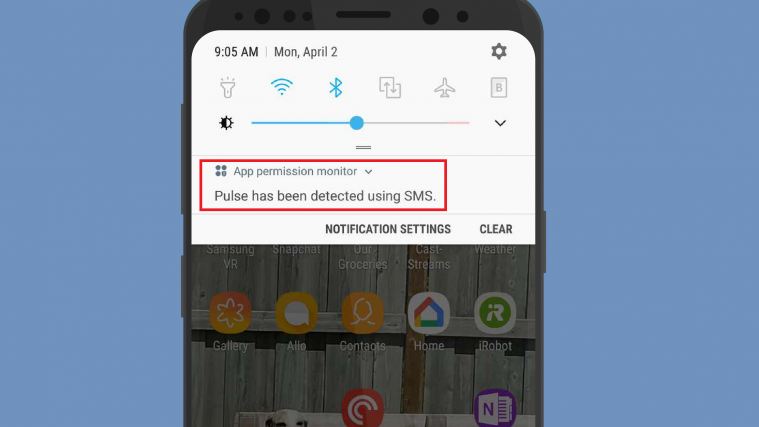




I have a Note 8 and App Permission Monitor is not displayed on the Lock Screen & Security tab; perhaps it was moved with the recent update?