Xiaomi devices are cheap for a reason – that the company isn’t looking to profit from hardware sales but from the software ecosystem created by the different pieces of hardware that it sells. Besides the subscription model every other company uses to make money from selling software, Xiaomi goes further by allowing ads to be displayed by system apps, which can be pretty annoying for some people.
Luckily, there’s still a trick you can use to get rid of system app ads by disabling them, something we’ll share in this short post.
Also read: When to expect Android 9 Pie update for your Xiaomi phone
How to disable system app ads on Xiaomi phones
If you are not happy with the ads you are seeing in system apps on your Xiaomi phone, follow the steps below to disable them.
- Find the Settings app and open it
- Scroll down to Additional settings under System & Device section
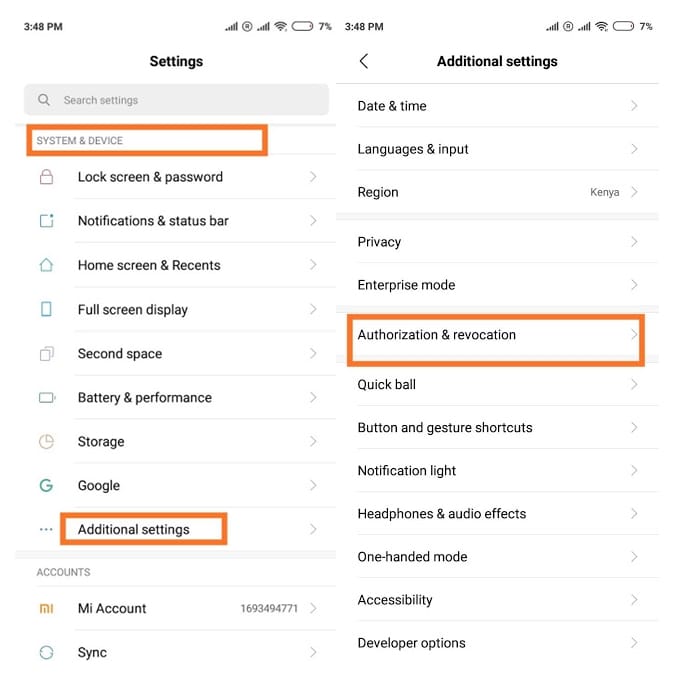
- In the new page, tap on Authorization & revocation
- Tap on the toggle against the “msa” option in the list that pops up
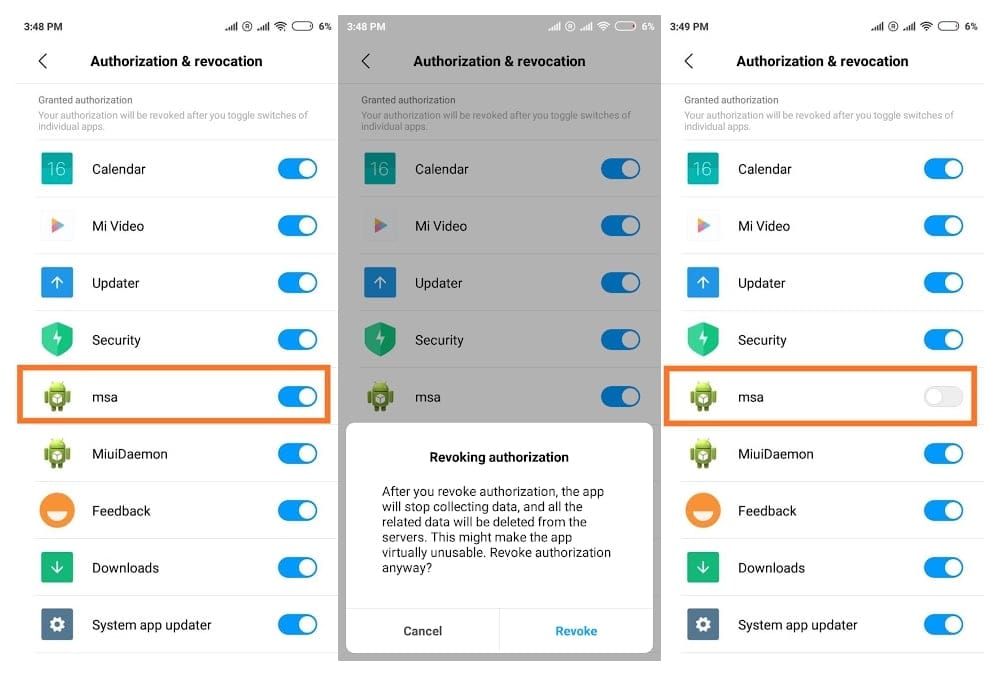
- Tap on “Revoke” on the pop-up as captured above and you are done, as seen in the screenshot to the far right.
Just so you know, “msa” stands for MIUI System Ads, so by turning off the toggle, you’ll effectively be disabling MIUI system app ads. That’s it!












Discussion