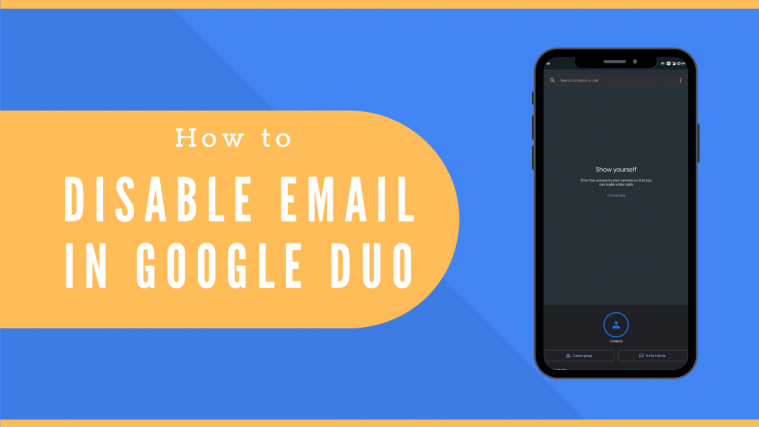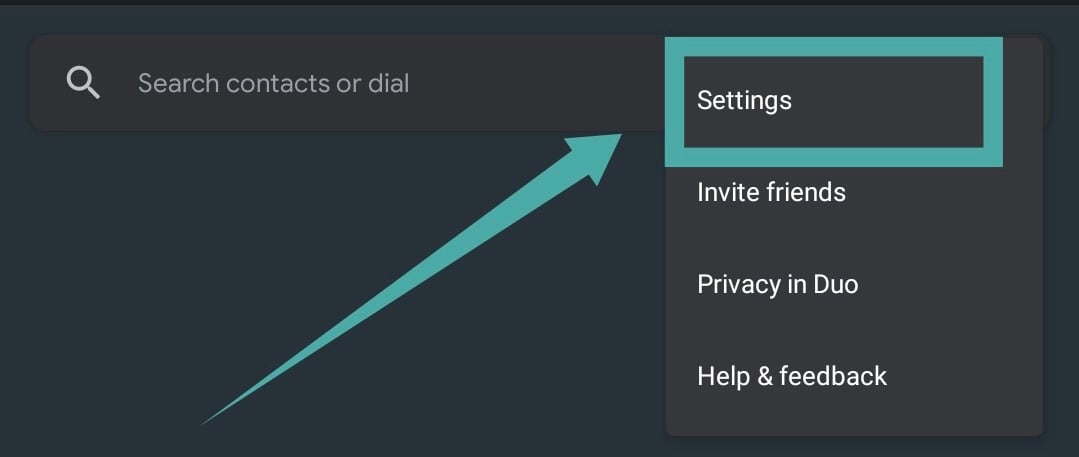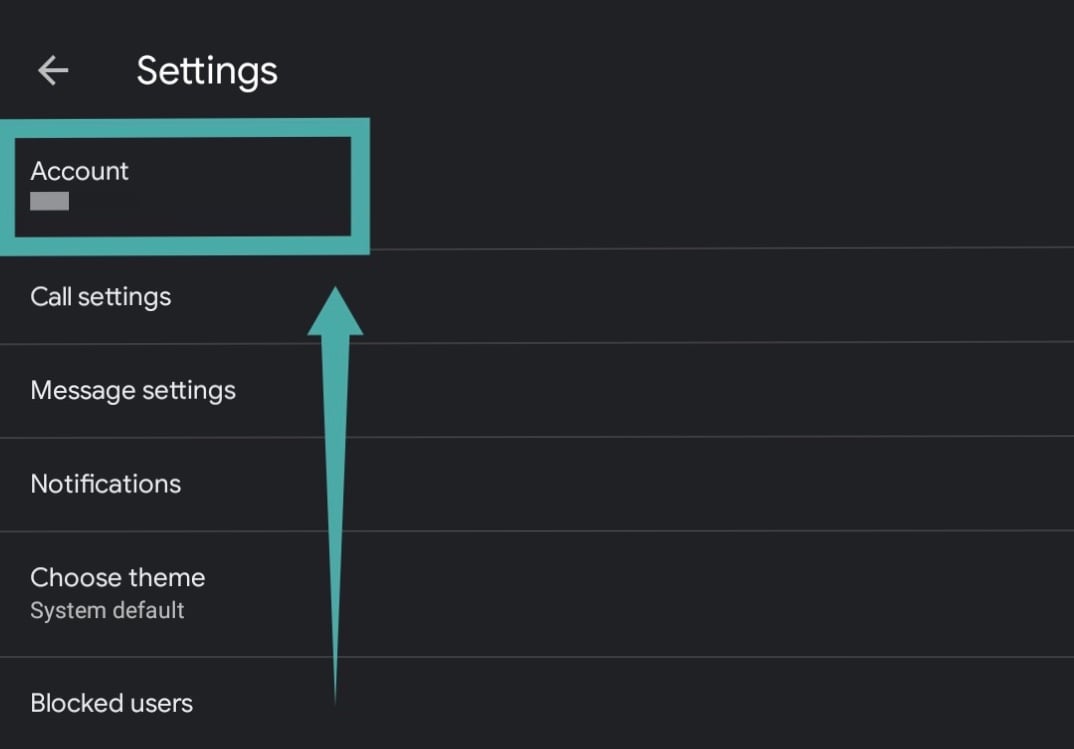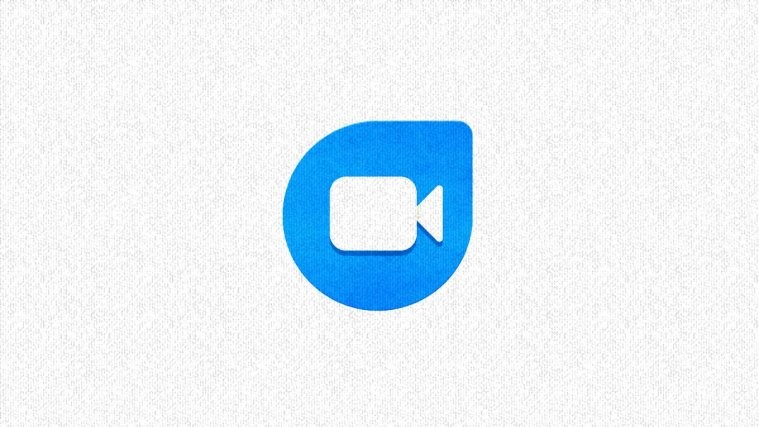The latest version of Google Duo brings even more new features to the app, including a family mode, new effects, and the ability to reach out to your contact using their email address.
This eliminates the need to use your phone number so that you can reach out to people and vice versa. This will not only help maintain more privacy but also allow you to avoid spam calls and messages.
On the other hand, if you are concerned about your email address being bombarded with spam and marketing emails then you can always turn this feature off. Let’s take a look at how you can achieve this in Google Duo.
How to disable the ability for your contacts to connect with you on Duo using your email address?
Step 1: Open the Google Duo app on your smartphone and tap on the ‘3-dot’ menu icon in the top right corner of your screen.

Step 2: Now select ‘Settings’ and tap on ‘Account’ on the next page.
Step 3: Once you have access to your account settings, simply toggle off the option for ‘Reachable with email address’ by tapping on the toggle beside it.

The reach out using email address functionality will now be disabled for your account and your contacts will not be able to use your email address to connect with you over Google Duo anymore.
Which version of Google Duo do you need?
This is the latest release of features on Google’s end which means that you will need the latest version of Google Duo ie: v87. If you are visiting this page a few months later, make sure that your app version is v87 or later.
This will ensure that you get access to all the latest features released by Google for Duo including the likes of family mode and the ability to connect with someone using just their email address. You can then easily disable this functionality in your app using the guide above.
Does this mean you do not need a phone number to sign up with Google Duo?
Unfortunately no, this does not mean that you do not require a phone number anymore. You will still need to register to Google Duo using a phone number when you first install and open up the app.
You will then get the option to connect your email address with your registered account which will give your contacts the ability to connect with you over Google Duo using your email address.
We hope this guide helped you disable your email address in Google Duo which should stop your contacts from calling you on Google Duo using your email address. If you have any queries or face any issues, feel free to reach out to us using the comments section below.