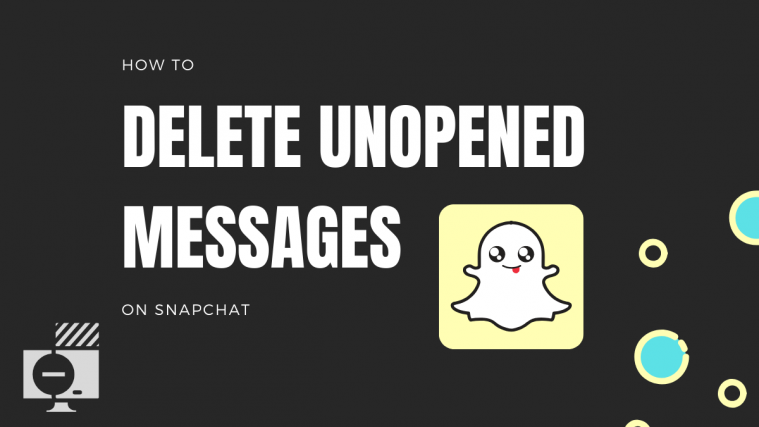We’ve all done it; sent an embarrassing message by mistake and then immediately regretted it. Luckily, Snapchat understands our pain and has brought to our rescue the ‘Delete chat’ option. Currently, it is only possible to delete a chat message and not a sent Snap. But this is a welcome feature to Snapchatters everywhere.
How to delete a chat message?
Yes, you can delete a message before the other person has viewed it yet. You can also delete a message after it has been read, using the same feature. To learn how to find out if your chat has been read yet, check out our article below.
To delete a sent message, open the chat that the message has been sent in. Now tap and hold on the message.
In the popup menu, select ‘Delete’.
The message will immediately be deleted from both, yours and the other person’s account. The same method can be used to delete chats that have already been viewed. There is no way to delete multiple chats together. You will have to individually select each chat line and delete it.
Note: You can only delete messages that you have sent. You cannot delete messages sent by the other person.
Related: How to poll on Snapchat
Will the person know that I have deleted a chat?
Yes, they will. When you delete an unread chat, even though the person can no longer read it, they will receive a notification message in the conversation window letting them know that a chat has been deleted.
If you delete multiple chat lines, each line deleted will show the notification message.

Read: What do various terms mean on Snapchat
Can you delete saved messages?
Yes, even saved messages can be deleted using the same method. Both, messages saved by you, as well as the other person can be deleted. However, you can only delete messages that you have sent.
Now you know how to delete a chat in Snapchat. Good luck!
RELATED: