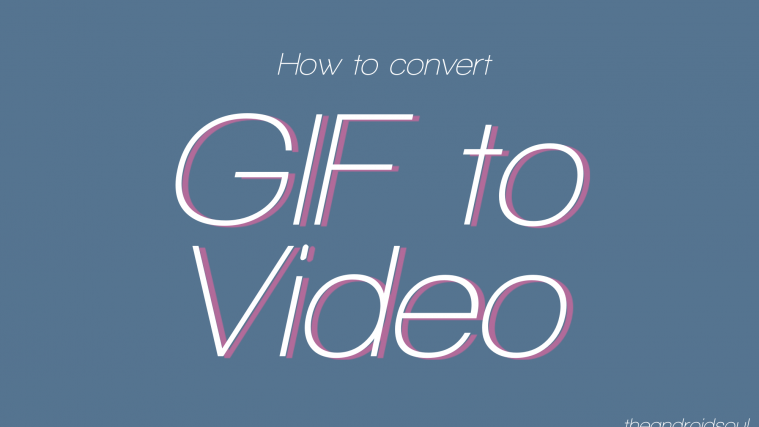Usually, we need to create a GIF from a video file. But in some odd cases, maybe to ensure playback at the other end, you may need to covert a GIF into a video.
Well, in those cases, here are some tips on how to convert and export a GIF image file to Video file.
How to convert GIF image to Video
We are using two different apps for this. Use any one of them. The first one below is the app dedicated to converting the GIF to video only.
While the second app, the GIF Maker, may fulfill all your GIF needs. Have a look at the guide for both of them and decide which one serves you better in converting a GIF file to video file.
Using ‘GIF to Video’ app
This one has a variety of collection of GIFs from various platforms like Tenor, Giphy, and Reddit. This app makes it very easy to convert a GIF file to a video format.
It also allows you to share these GIFs to various social media sites as in Twitter, Instagram Facebook, etc.

Here’s how to use GIF to Video app to convert a GIF into a Video:
- Download the app from here > GIF to Video
- Open the app.
- You will see four tabs at the top as in Local, Giphy, Tenor and Reddit.
- The Local tab displays all the GIFs on your mobile device.
- Giphy, Tenor, and Reddit are the platforms where you can find all the latest GIFs which are uploaded by various users.
- Select any of the GIF you want to convert and it will open up in a different window.
- Tap on the convert button and your mp4 file will be saved in the gallery.
Using ‘GIF Maker Editor’ app
GIF maker and editor allows you to convert any video to a GIF and even combine multiple images into one GIF image. The app also lets you record video from your camera and convert that into a GIF.
The app performs various functions and also allows you to convert a GIF file to mp4 format.

Here’s how to use the GIF Maker Editor app:
- Download the app from here > GIF Maker Editor
- Open the app. You will see a lot of options right on its home screen.
- Tap on GIF – Video option.
- A window displaying all the GIF files on your phone will pop up.
- Select the GIF file you want to convert into a video. Just tap on it to select it.
- Now click on the tick at the right top corner to convert the file to mp4 format. That’s it.
Let us know if you need any help in this regard.