Samsung officially launched the new Galaxy Note 8 phablet a couple of days ago. The device also available on pre-order, and in fact, the company received about 400,000 bookings of the phablet in Korea on the first day itself. Yes, they are definitely going to sell a lot of Galaxy Note 8 phablets.
However, if you have been following the news, then you probably already know that the company did announce some freebies with Note 8 pre-order. All the buyers of the phablet are eligible to receive a free Gear 360 camera, or a free 128GB microSD card and Fast Wireless Charger Stand. Well, if you are planning to buy the Note 8 or have pre-ordered one, then here’s how to claim your free gift.

Follow the step-by-step guide below to claim your free gift with the Samsung Galaxy Note 8 pre-order:
Note: In order to be eligible for receiving the free gifts, you must pre-order between August 24th and September 15th, 2017 or buy the Galaxy Note 8 before September 24th, 2017 from a carrier or store. If not, then you will be missing out on this offer. That said, if you are eligible, and have received your Note 8, then keeping reading to know how to claim your gift.
Check out: Best Galaxy Note 8 cases
How to claim gift under Galaxy Note 8 pre-order (Samsung and non-Samsung purchase)
Claiming the free gift with your Galaxy Note 8 is extremely easy. Follow the steps below to get your free gift easily.
- Firstly, simply download the Shop Samsung app on your Samsung Galaxy Note 8. Yes, of course, you need a Galaxy Note 8 physically in your hand to do this.
→ Download the Shop Samsung App. - Once done, simply tap on the ‘My Promotions‘ tab and allow the permissions. It’ll basically prompt asking to allow access for making and managing phone calls.
- Here, tap on ‘Register Now‘ for the Samsung Do Bigger Things Offer.
- Now, tap OK to sign-in to your Samsung Account to redeem the offer.
- In this step, if you are already signed-in to your Samsung account on your Galaxy Note 8, then it won’t prompt and the app will automatically proceed. Otherwise, you will need to sign-in using a Samsung account. You may have to create one if you don’t have it already.
→ Do make a note that you need to sign-in to your account using the same email ID which you had used while pre-ordering the phablet. - Now tap to allow the app access to contacts.
- At this point, you will be given an option to select your gift.
- Once done, fill out the required information and if prompted, upload the proof of purchase. You can simply click the bill or EIP (Equipment Installment Plan) for this, anything will do. You can grab the document provided by Samsung to you. And if you didn’t buy the Galaxy Note 8 from Samsung, then any official non-Samsung document would do well too as proof of purchase.
- That’s it. You shall receive the confirmation on mail ID, which could be instant, or could take an hour at the max.
If you have followed all above-given steps properly, then you have successfully claimed your free gift with the purchased Samsung Galaxy Note 8.
Do make a note that the free gift can be claimed until 11:59:59 p.m. ET on October 14, 2017. Be sure to claim your free gift on or before that to avoid missing out on the same. That said, if you have any queries with the procedure, then be sure to leave a comment down below.
Do let us know if you need help in claiming your free gift under the Galaxy Note 8 pre-order offer.





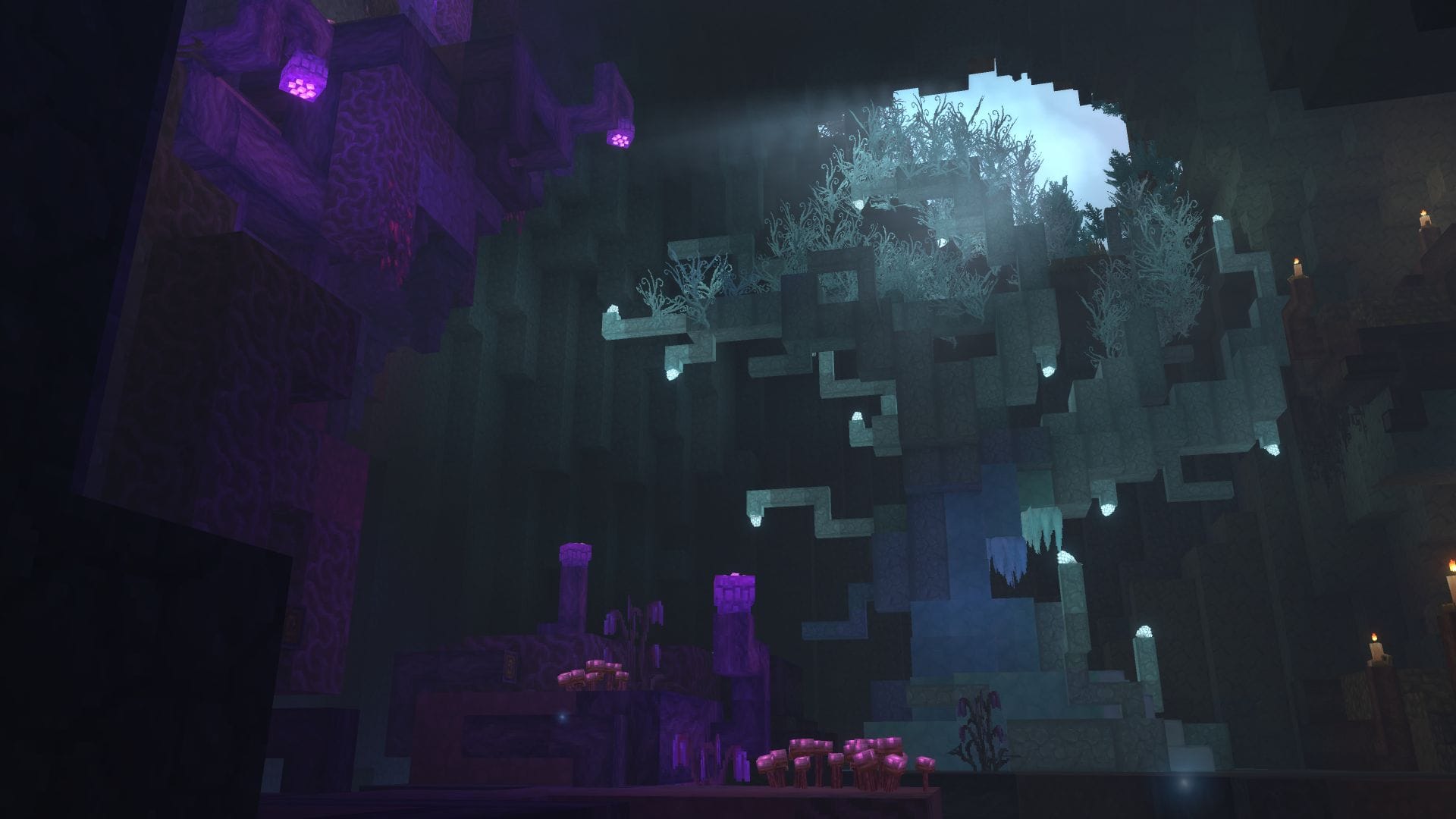

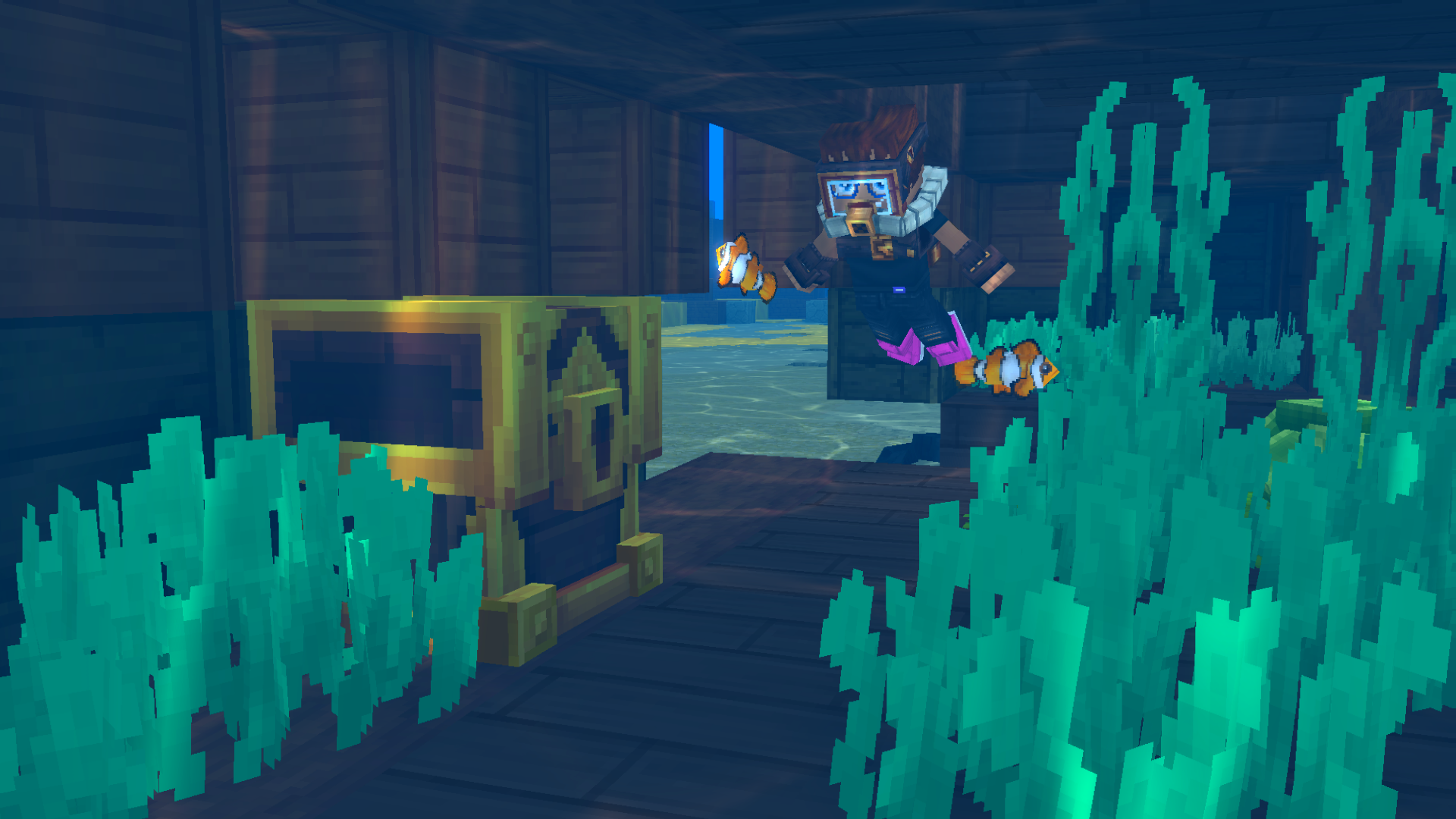




Discussion