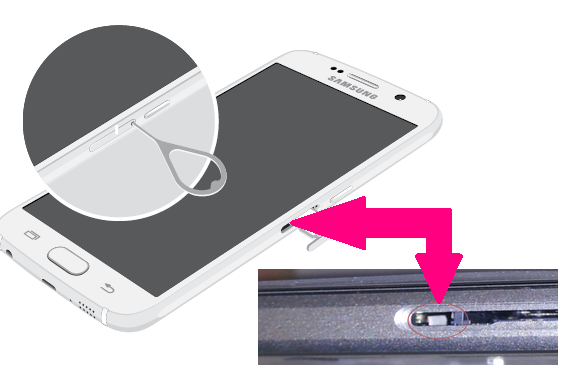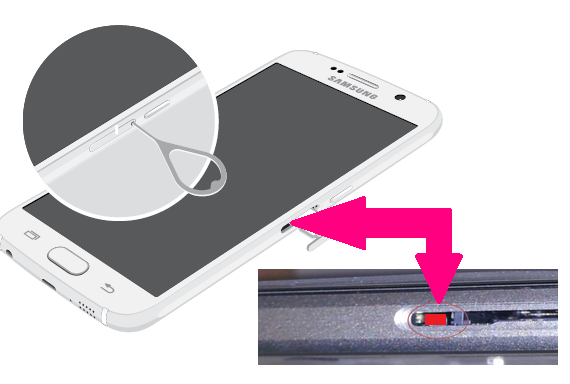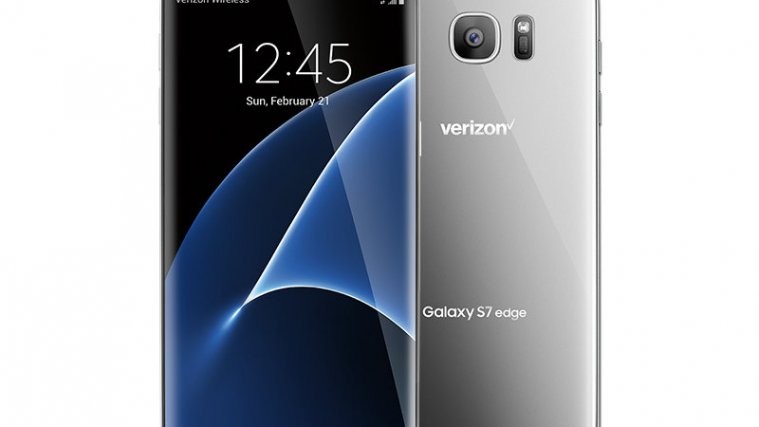In case you drop your Galaxy S7 or S7 Edge into water, or any other liquid, then it should not get damage normally because of that as it’s one water-resistant device with certified rating of IP68.
But note that it’s not water-proof, and thus may get damage if it remains in water — or nay other liquid substance for that matter — for long time, or in more depth fr even shorter time.
So, if your Galaxy S7 or S7 Edge stops working, and you need to make sure that the damage is exactly due to liquid, but not by fall that may have happened anytime, here is how you to make certain of whether there is any liquid damage caused to it or not.
Samsung has put in a white label inside the SIM tray of the Galaxy S7 and S7 Edge, called the Liquid Damage Indicator, which turns into pink/red color when the device gets even the slightest of damage due to drowning in liquid, including of course the chief culprit mostly here (even the source of life actually), the water.
According to Samsung, device shouldn’t remain in water that is more deep than 1.5 meter, and even within that, it shouldn’t remain in water for more than 30 minutes. Further, flowing water has to be avoided, such as one running out of taps or, uh, waterfall.
How to check Galaxy S7 water damage
Do this. Open the SIM tray of your Galaxy S7 or S7 Edge. Keep the tray out and look a bit inside the tray slot. If you are able to spot a small white color label, then it means that there is no water damage on the device. White color was there by default.
However, if you see a pink color label, or slightly red color label, then it means there was damage caused to the device, from liquid.
Here are some pics to give you more idea of this.
Liquid Damage Pics (Galaxy S7)
No Water Damage – White color
Water Damaged – Pink or Red color
Liquid Damage Pics (Galaxy S7 Edge)
No Water Damage – White color
Water Damaged – Pink or Red color
What to do when there’s water damage?
Well, first and foremost, you have to dry up your Galaxy S7. A bag of rice is the most helpful thing for this, as the moisture inside the phone is what you have to treat carefully.
Take a cotton cloth and wipe the device to remove the liquid from its body first of all, and then when the outer body is fully dry, put the Galaxy S7 into rice tin or bag or whatever. Keep it inside rice bag for a day or two to allow rice to absorb the moisture out of the device.
That should do the trick if your Galaxy S7 wasn’t inside water for more than 4-5 seconds, that is, accidental falls. However, if it remained in water for long, long time, so much that its water-proof capability couldn’t help it either, you need serious drying tools, or may need to visit service center.
There are various tools available for the purpose on online selling sites such as eBay and Amazon. Search for them, and buy as per your needs and budget. Visit the service center if damages too much, of course. You can look for liquid damage revival kits, they can be really helpful.