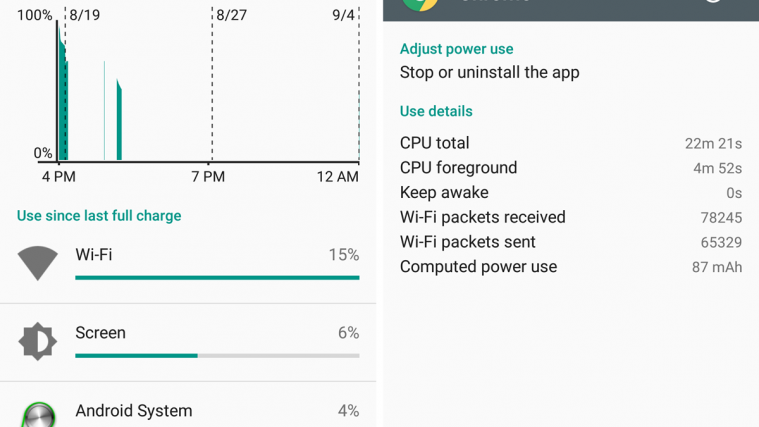Unlike Lollipop, Android 6.0 Marshmallow may not be the update set to redefine stuff on the interface side of things but it’s definitely the update you want to redefine your experience on Android.
Since the first developer preview images of Android 6.0 Marshmallow update we’ve seen extensive behind-the-scene changes on Android, and some of them are hands-down very useful. Take per-app battery usage report for example.
On Android 6.0 Marshmallow you can check your device’ battery usage on per-app basis without the help of a third-party app. The new feature makes it easier to spot a battery sucker app that has been eating all your battery muscle throughout the day without you knowing it.
Let’s see how this works..
How to Check Per-App Battery Usage Report
- Open Settings on your device.
- Select Battery.
- You’ll get a per-app battery usage report in percentage.
- Select the app for which you’d like to see advanced battery usage details and computed power use (Milliamp-hours).