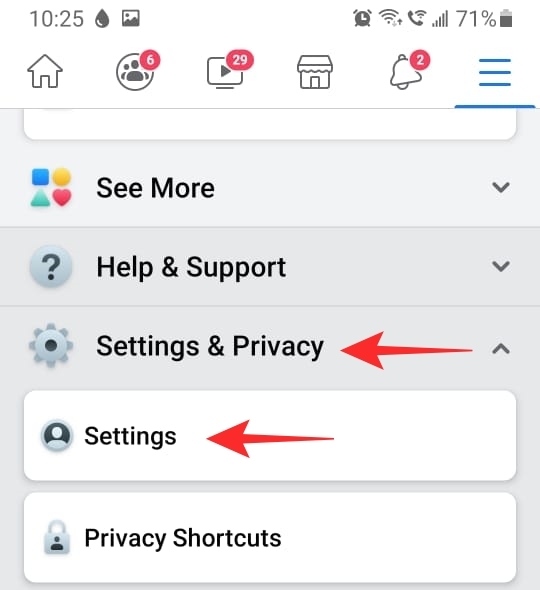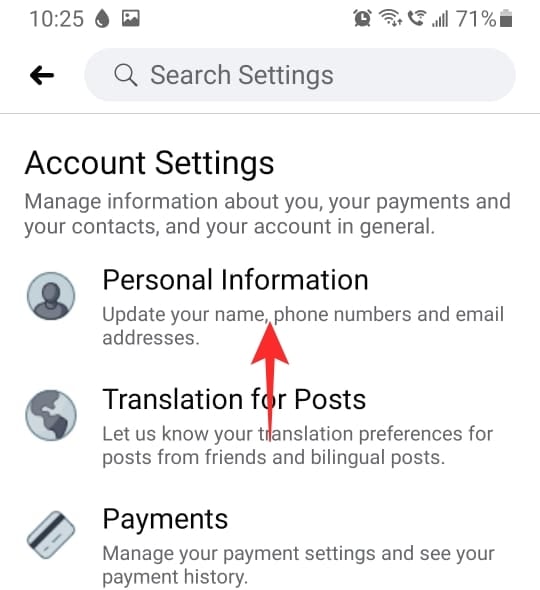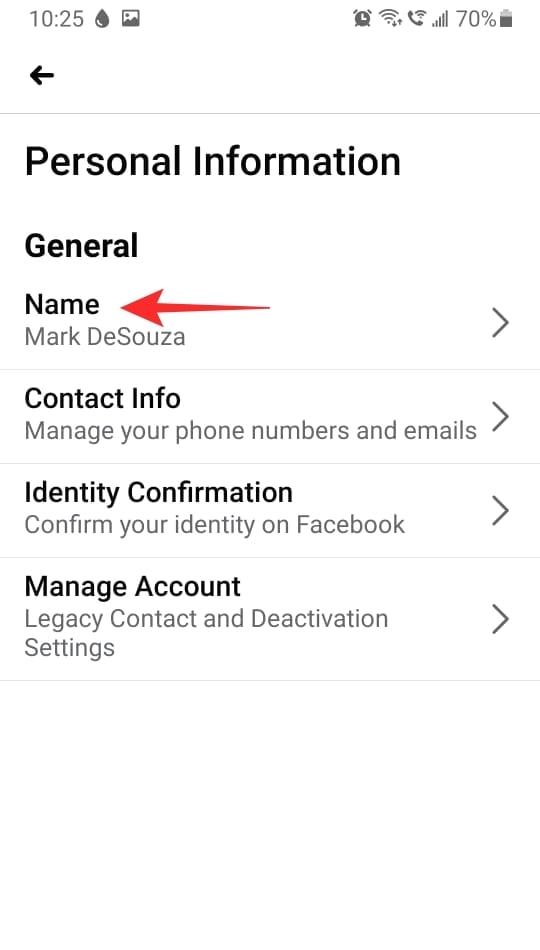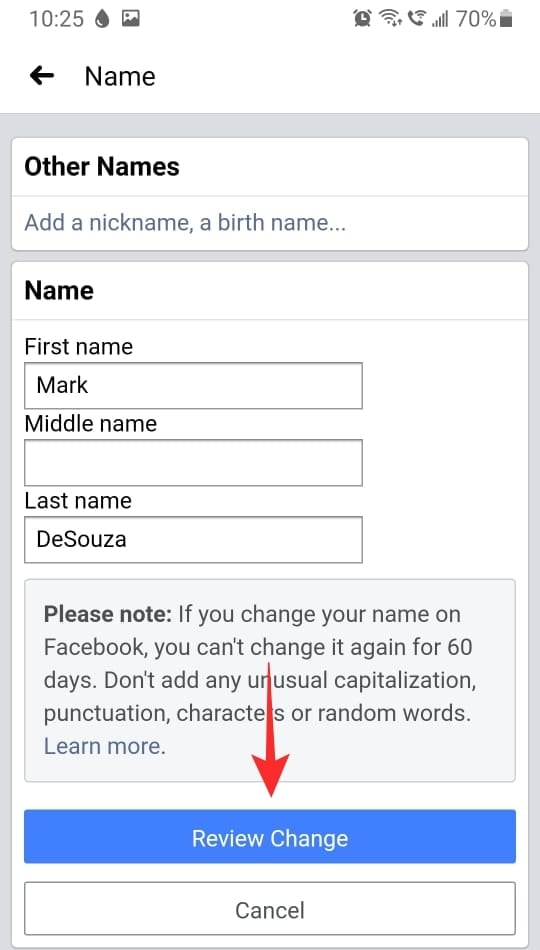Facebook has been around for so long that most of us do not even remember setting it up for the first time. Luckily Facebook offers so much customization with regard to your profile, that you have multiple chances of changing options that you set at the very beginning. In this article, we will cover how you can change your name on Facebook, and what happens when you do.
- How to change your name on Facebook
- What happens when you change your Facebook name?
- What about photos that you are tagged in?
- How will my friends tag me in comments once I change my name?
- Does Facebook notify my Friends when I change my name?
- How many times can I change my name on Facebook?
- Why can’t I change my name on Facebook?
How to change your name on Facebook
You will be surprised at how easy it is to change your name on Facebook. When you do the changes reflect immediately across Facebook.
On iPhone and Android app
To change your name on Facebook using the mobile app, launch the app on your phone and tap the hamburger menu in the top right corner.
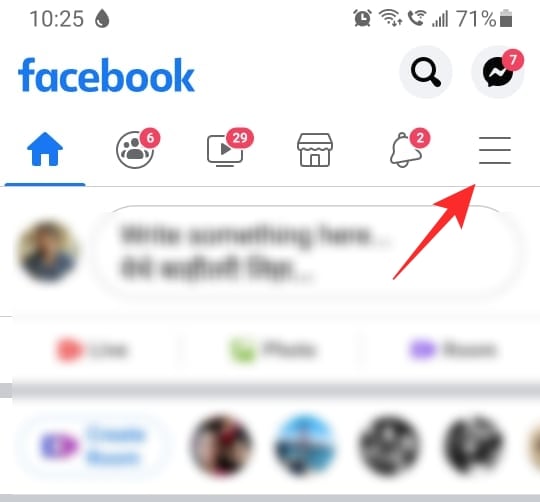
Now scroll down to ‘Settings & Privacy’ and select ‘Settings’. Under ‘Account Settings’ tap ‘Personal Information’.
Now tap ‘Name’ and input your new name on the next page. Tap ‘Review Change’ on the next page.
You can now choose how your name will appear. Once done, enter your Facebook password and tap ‘Save Changes’.
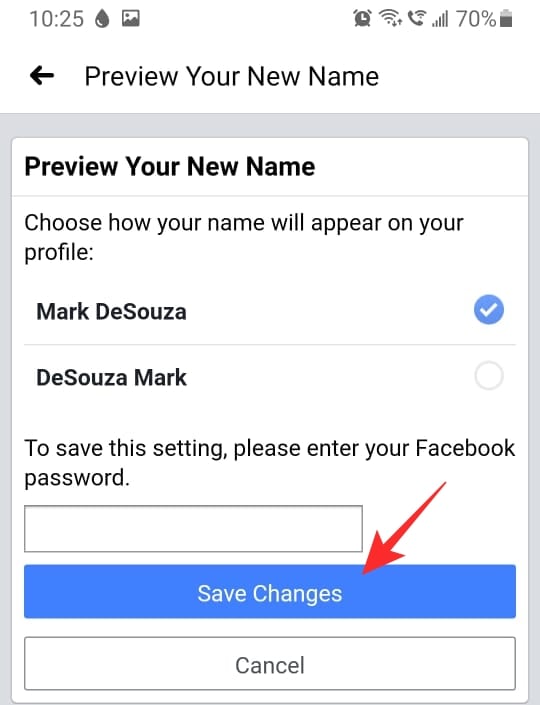
On PC
You can change your name on Facebook using a web browser on a PC. This is quite the same process as that on the app.
Open a web browser like Chrome on your PC and visit facebook.com. Log in with your Facebook account ID and password now and then tap the Account button in the top-right corner. Now go to Settings & Privacy > Settings.
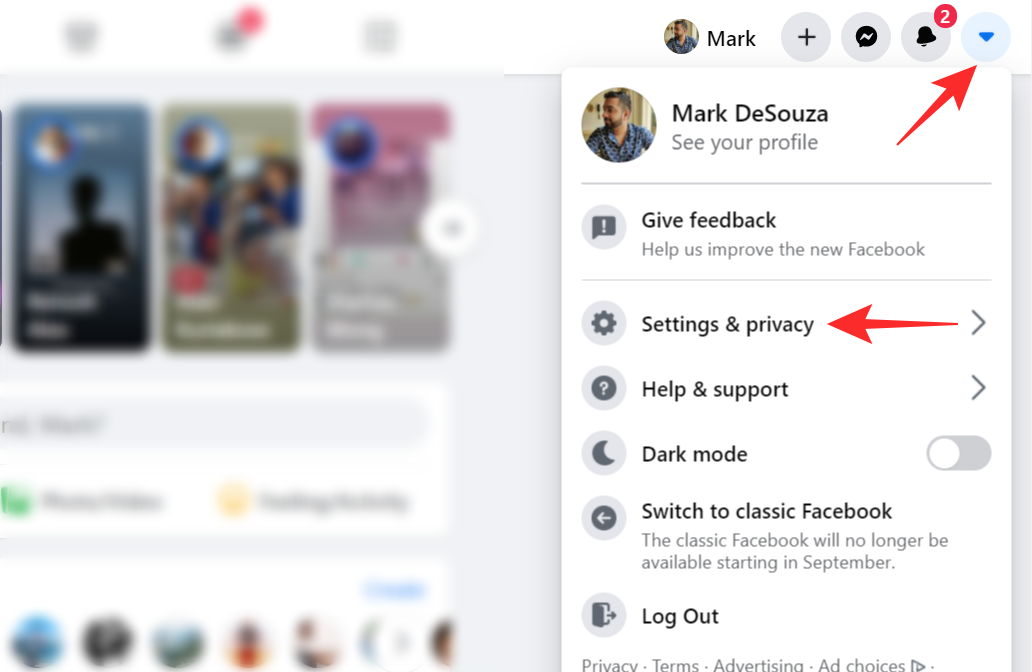
Select the ‘General’ tab from the left panel then click on ‘Edit’ beside your name.
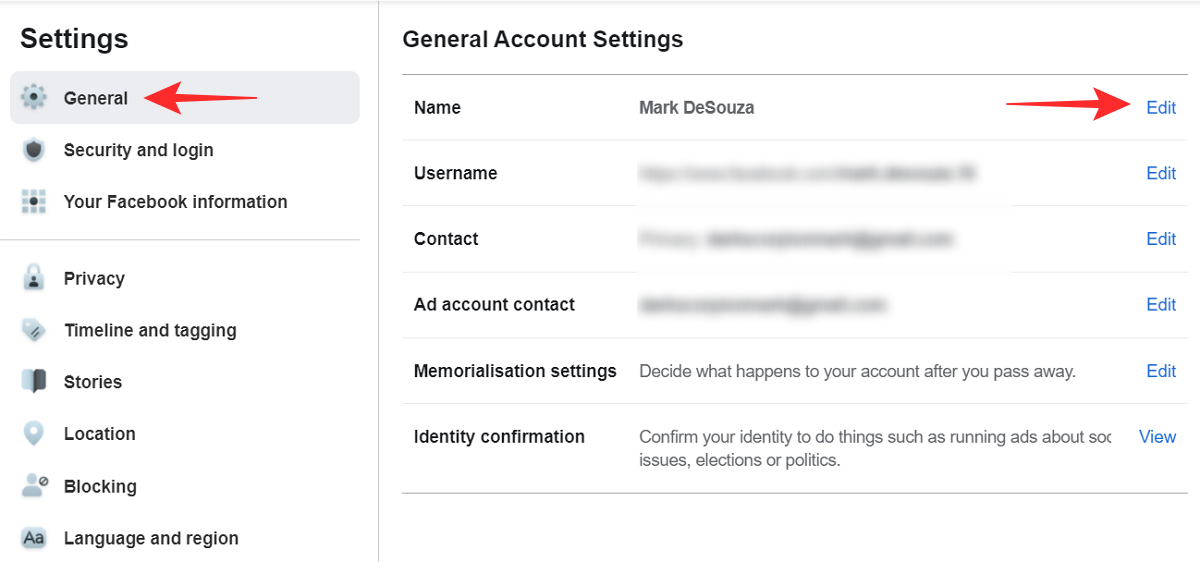
Go ahead and input your new name then tap ‘Review Change’.
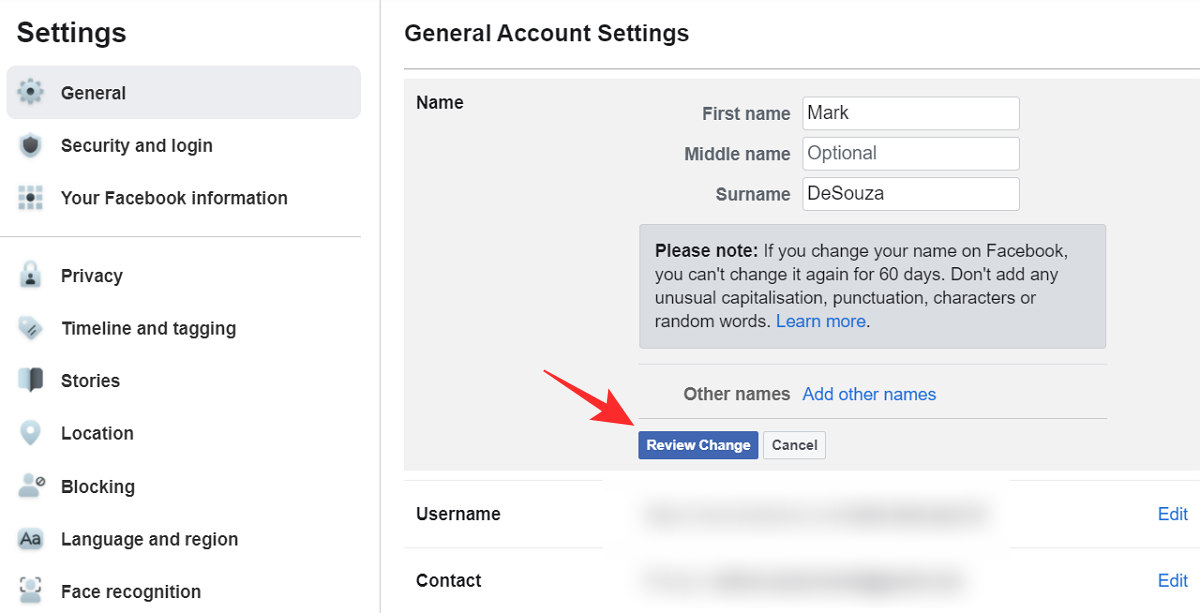
You can now choose how your name will appear. Once done, enter your Facebook password and tap ‘Save Changes’.
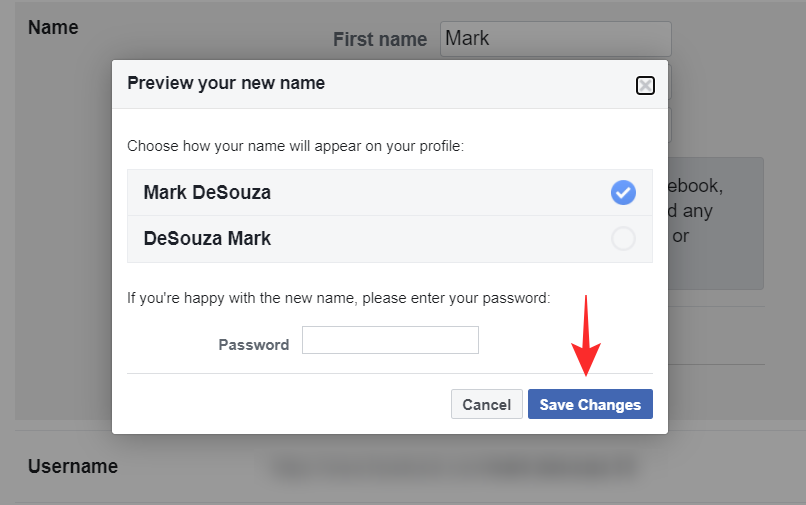
What happens when you change your Facebook name?
As soon as you change your name on Facebook, you will see it reflected everywhere; your profile, account, etc. Other than a change in the name itself, your profile will not be affected in any way. Additionally, your experience on Facebook or the way you interact with others will remain exactly the same. You will also notice that your name will change on the Messenger app as well since it is tied to your Facebook account.
What about photos that you are tagged in?
Your media will remain untouched when you change your name on Facebook. When you look at photos that you have been tagged in, you will see that the tag will now reflect your new name. Other than the change in name, tags are not affected in any way when you change your Facebook name.
How will my friends tag me in comments once I change my name?
Comments that you have already been tagged in will not change other than to reflect the new name. Once you change your name on Facebook, your friends will need to tag you using the new name. If they try to tag you using your previous Facebook name, your profile will not show up.
Does Facebook notify my Friends when I change my name?

No, Facebook will not send out any Notification when you change your name. This is a bit unfortunate since there is no way of letting your friends know that your account now has a different name. The only way they could find out is by checking a photo that you are tagged in and viewing the new name on the tag.
How many times can I change my name on Facebook?
There does not seem to be any limit on the number of times you can change your name on Facebook. However, Facebook will not let you change your name if you have changed it within the last 60 days.
If you still need to change your name within 60 days of changing it, you can fill out the form below and request Facebook to do so. Facebook will review the request, and may change it for you, but there is no guarantee about it.
Link: Changing Your Name
Why can’t I change my name on Facebook?
Facebook has certain restrictions on names that can be used on the app. Facebook stresses that your name on the app must coincide with that on your ID. This is because they want people to know exactly who they are communicating with on the app.
Additionally, you cannot use titles on Facebook; whether it is professional or religious. You also cannot use symbols or numbers in your name on Facebook. You can, however, use nicknames if they are a variant of your name. Nicknames can be used as a first name or middle name.
Well, now you know how to change your name on Facebook. We hope this article helped. If you have any queries, feel free to reach out to us in the comments below.
Related: