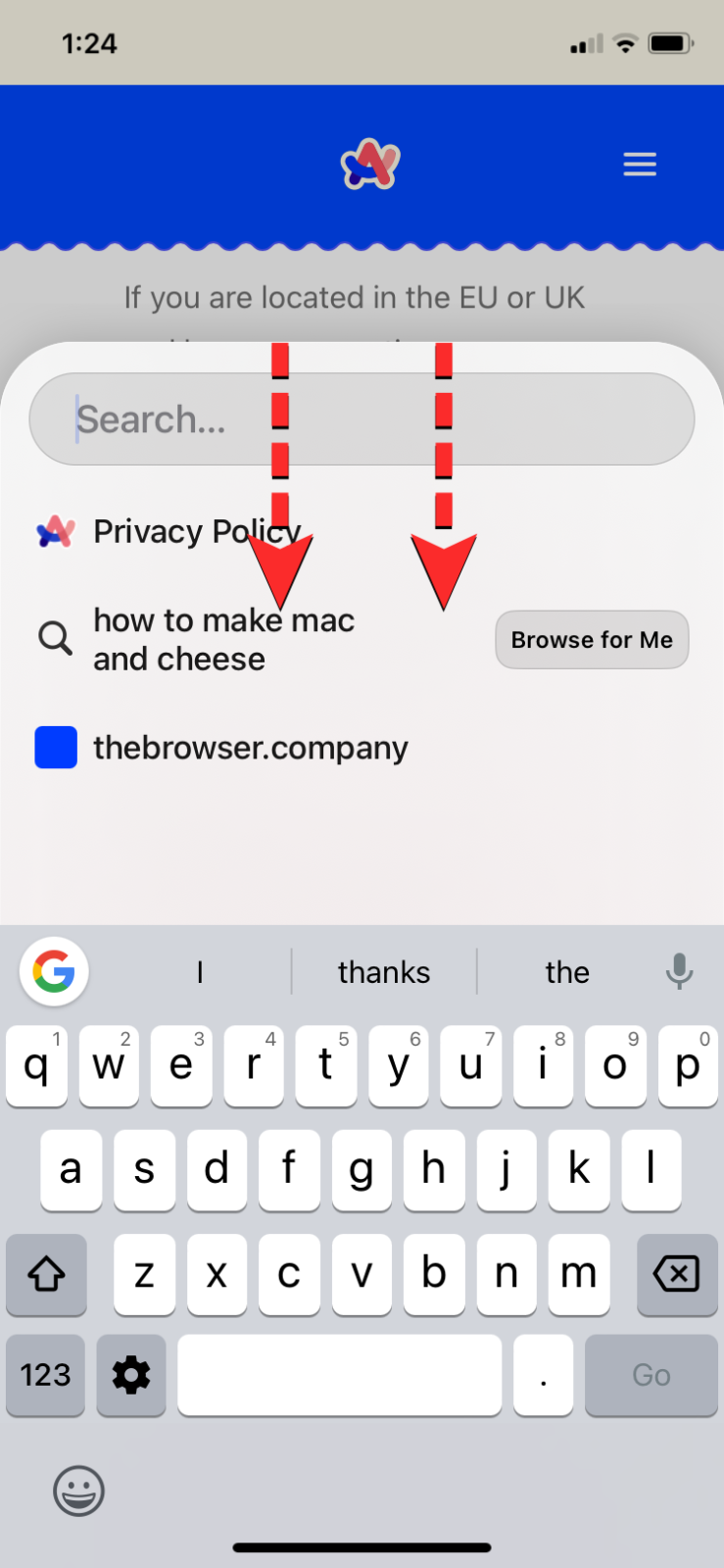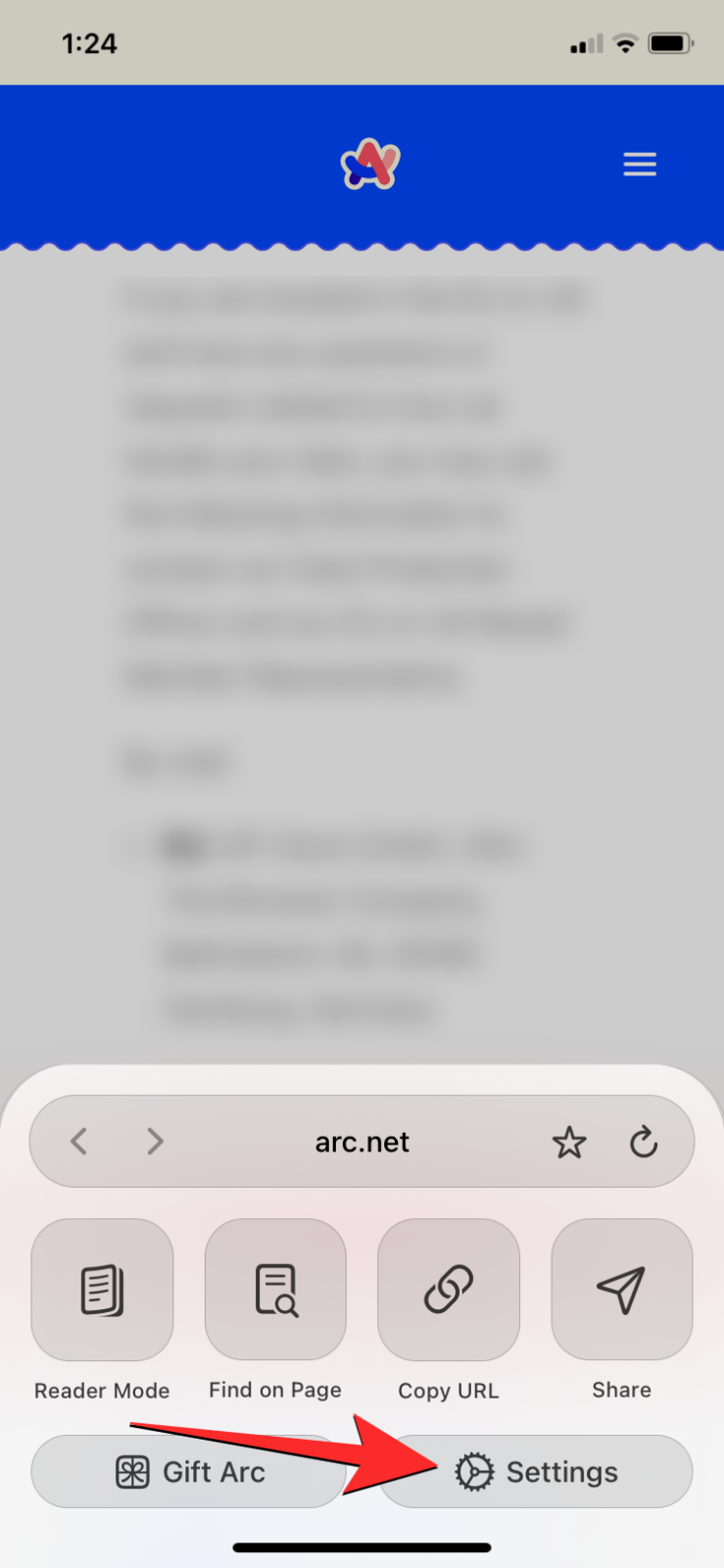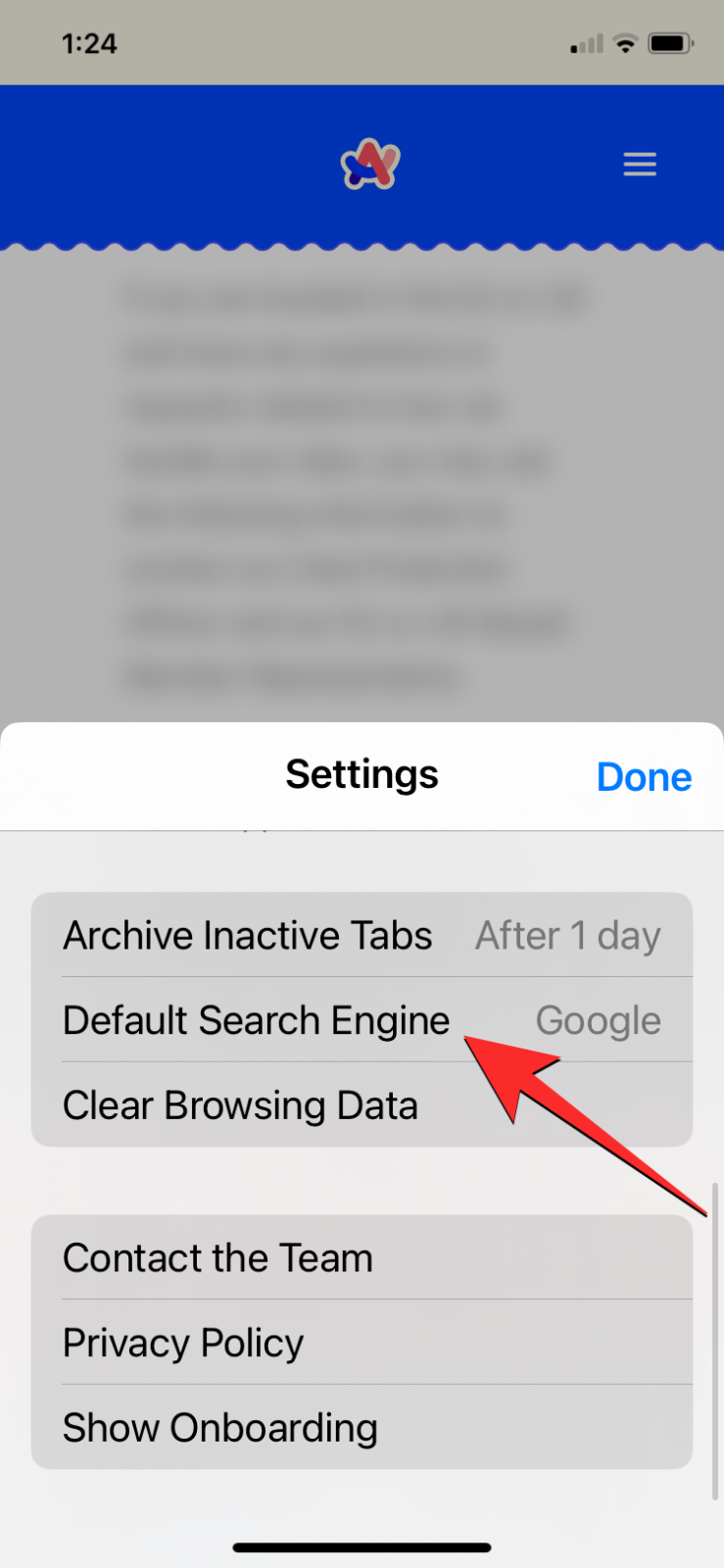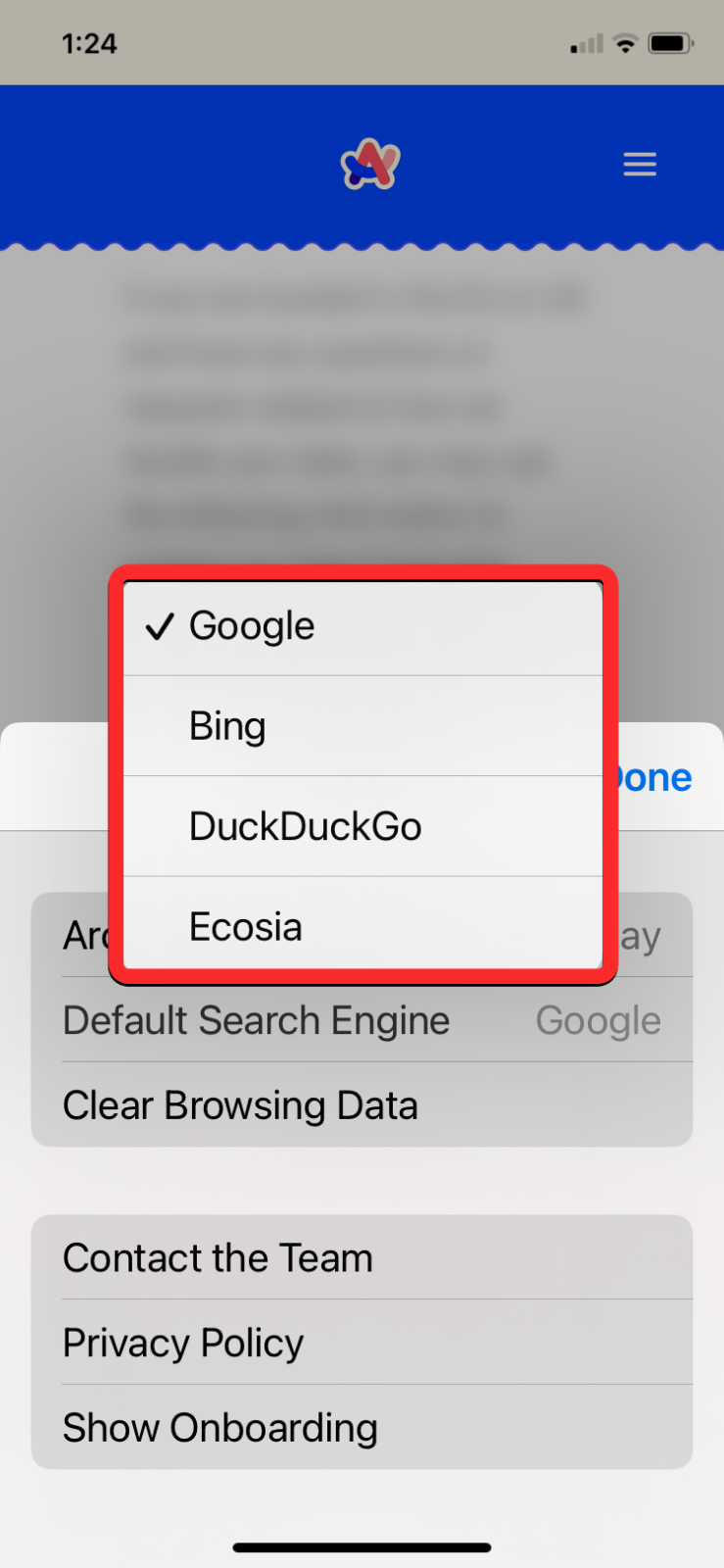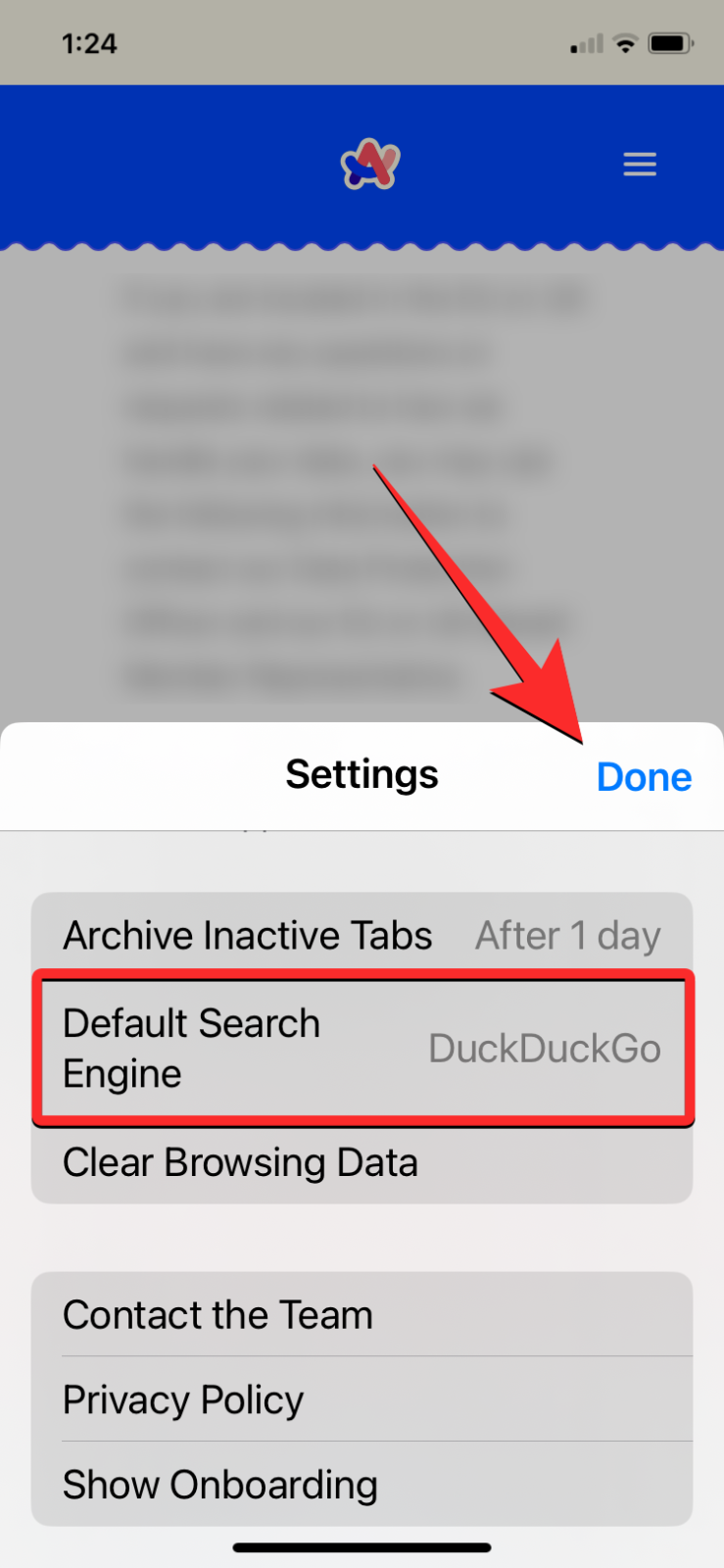Arc Search is The Browser Company’s brand new browser for iOS devices. It stands out from the rest of the web browsers by combining AI with search engines to provide you with a summary of responses generated from a web search. You may get different kinds of responses depending on the search engine you use and in this post, we’ll explain how you can change the search engine on Arc Search on your iPhone.
What’s the default search engine on Arc Search?
When you first set up and use Arc Search, the default search engine that the app uses for AI search engines is Google. However, you can switch to other search engines within the Arc Search app. You can choose from the following options to set as your default search engine on Arc Search – Google, Bing, DuckDuckGo, and Ecosia.
How to change the AI search engine on Arc Search
You can change the default search engine for Arc Search within the app’s settings.
- Open the Arc Search app on your iPhone.
- Inside Arc Search, swipe downwards on the search menu to close it.
- Now, tap on the Circumflex (^) icon at the bottom right corner.
- From the popup menu that shows up, tap on Settings.
- This will open the Settings menu inside Arc Search. Here, scroll down and select Default Search Engine.
- You can now choose your preferred search engine from the overflow menu. The available options include Google, Bing, DuckDuckGo, and Ecosia.
- Once you select your preferred search engine, it will show up inside the Default Search Engine section. You can now tap on Done at the top right corner of the menu to close the Settings menu.
- With the search engine changed you can use the search icon at the bottom to make search queries and get responses within Arc Search.
Does Browse for Me work on all search engines?
Yes. When you switch to a different search engine, Arc Search uses your preferred search engine to implement AI search for the topics you are looking for. This way, you may see different responses on the Browse for Me custom tab with various search engines and check for the AI’s consistency.
That’s all you need to know about changing the search engine on Arc Search.