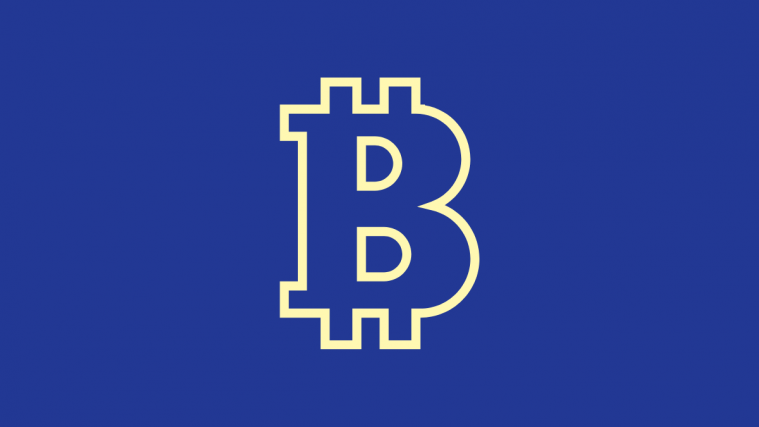As Cash App becomes an increasingly popular alternative to cash, gaining traction as the premiere e-wallet to work with, many users are starting to take note of one of its other features: the ability to purchase bitcoin at market price almost instantly. This seemingly supplementary feature is, for many, the primary reason to download the app; most other bitcoin purchase portals involve lengthy waiting and processing times, making it harder to take advantage of market behavior.
With Cash App, users are essentially only a few taps away from an instantaneous bitcoin purchase, make it not just a great wallet but a great investment tool.
How to Buy Bitcoin on Cash App
The first thing you’ll need to do is head down to the tab, second from the right, that has the bitcoin and stock/graph icon. This will open up the Investing tab with options for either Bitcoin or Investing.
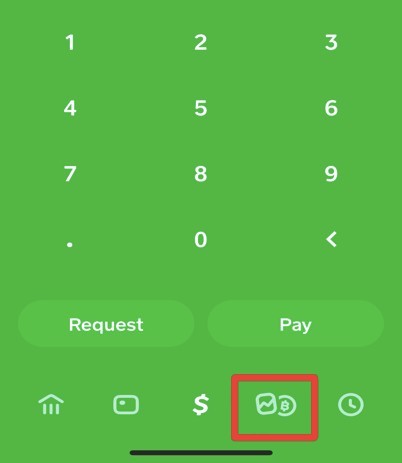
Doing the above will give you a list of quick-digits to choose from. Select how much you want to invest into Bitcoin, click Next, and you’ll be given an order summary with the exchange rate and Bitcoin amount being purchased. All that’s left there to do is click confirm to make the purchase.

Note that Bitcoin purchases are capped at $100,000 a week, in case you were planning to invest a few ivy-league semester’s worth of cash into Bitcoin, while deposits and withdrawals are capped to $10,000 and $5,000 per week respectively. There are no caps on how much Bitcoin you can sell in one go.
(Optional) Schedule Periodic Purchases of Bitcoin

While choosing the amount of Bitcoin you’d like to purchase, you can also set the purchase to recur on a set schedule, ranging from daily, weekly, or every 2 weeks. The periodic purchase option comes with a $10 minimum.
And there you have it! Indeed, the beauty of buying Bitcoin on Cash App is that it really is as simple as that. For any other Cash App or Bitcoin related questions, feel free to reach out to us in the comments below — we’d love to help!