Like almost all Android devices, OnePlus 2 too has multiple ways to boot into recovery mode. While the most reliable way is using the hardware buttons to boot your OP2 into recovery mode, you may find ADB method more comfortable when operating the phone via a PC.
OnePlus 2 Recovery Mode
- Power off your OnePlus 2.
- Press and hold “Volume Down + Power” button together until you see recovery menu.
Alternate method: ADB
- Setup ADB and Fastboot on your PC. For help, use this link [icon name=”external-link” class=”” unprefixed_class=””].
- Enable USB debugging:
- Go to your phone’s settings » About phone » and tap “Build number” Seven/Ten times. This will enable Developer options..
- Now go to Settings » Developer options » and look for “USB debugging” option, tick the checkbox next to it.
- Connect your OP2 to PC and open a command window on the PC.
- Now boot OP2 into Recovery mode by issuing the following command:
adb reboot recovery
└ Check your phone’s screen, if it asks for “Allow USB debugging”, accept it by selecting OK/Yes.
That’s it. Enjoy!

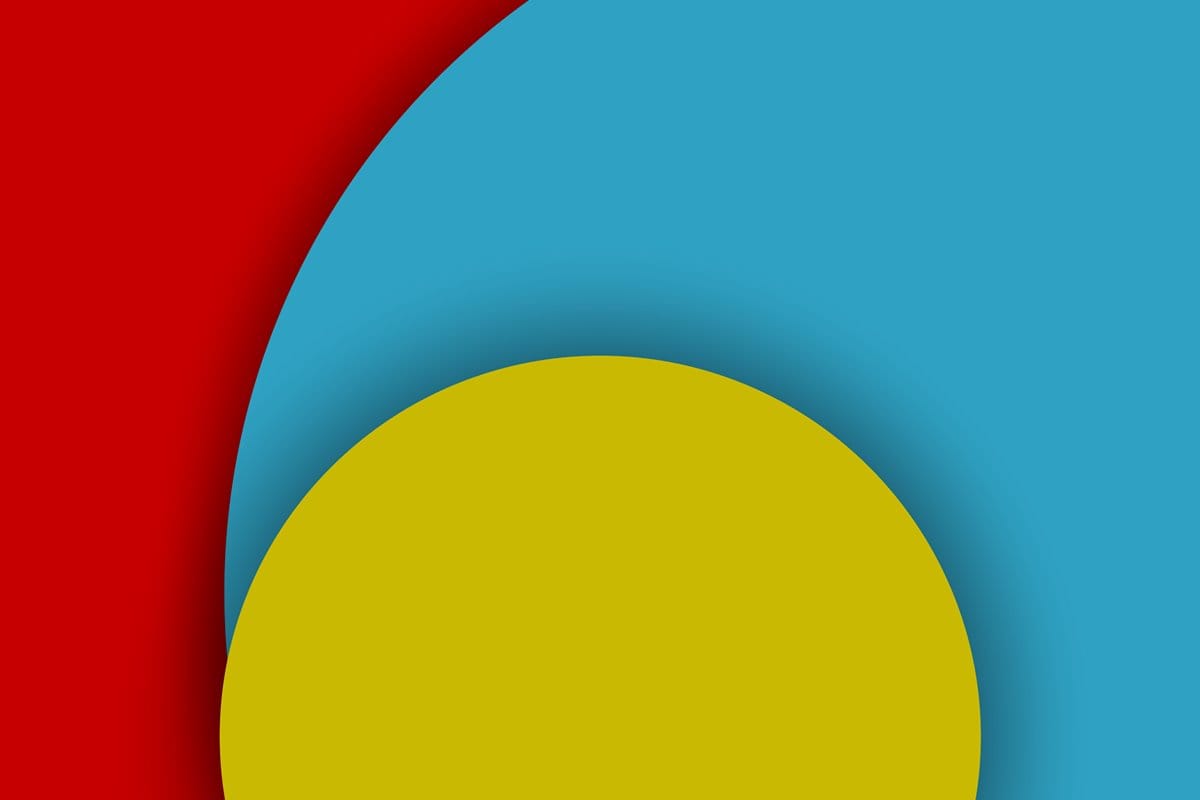










Discussion