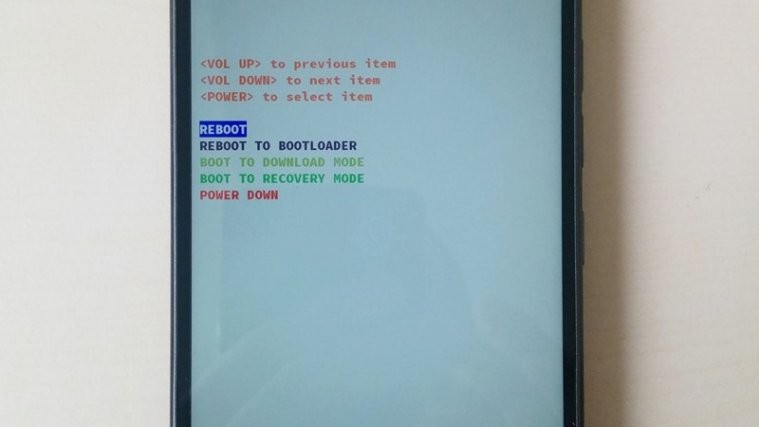HTC made quite a few changes to bootloader menu with the HTC One M9, the most important being the Fastboot mode getting renamed to Download mode. HTC has even changed the way we’ve booted into bootloader mode for years on HTC devices.
Previously, both Fastboot mode and Recovery mode were accessible only from the bootloader menu. But now you can boot directly into Fastboot a.k.a Download mode by pressing the “Power + Volume down” buttons, the combination which was previously used to boot into bootloader mode. So how do you boot into bootloader mode now?
BOOTING INTO HTC ONE M9 BOOTLOADER MODE
- Power off your phone.
- Press and hold “Power + Volume Down + Volume UP” for a few seconds until you see the bootloader menu.