Are you being bombarded with ads from a business account on WhatsApp? Or simply a business account on WhatsApp is sending you more messages than it really should? Do not worry, as you can simply block them like you would any other contact.
Several brands and businesses have taken to WhatsApp to market themselves and keep send messages, whether that be official bookings made, promotions, or whatever it is that the brand wants to convey to you. We usually see brands send their customers SMSes, but with WhatsApp business account, SMS is being replaced by WhatsApp messages, and given the lesser cost and more eye-catching aspect of a WhatsApp message, some brands may become tempted to send you extra messages for obvious reasons. This can be easily annoying, and you may want to permanently block a business account of a brand.
That may not be the only reason, as there are several fake business accounts out there who will scam users. We’ve already told you how to find if an account is authentic or not on WhatsApp. Now, we’ll tell you how to block an account if you find out it’s a fake or if you’re just fed up of the spam.
All you have to do, is open the WhatsApp app, head into the chat from that business account. Now, tap the Menu button on the right top corner, and select the Report Spam or Block option. That’s it, you’re done. That given brand’s business account can no longer send you messages over WhatsApp now, so spam messages or offers from that brand are now begone from your WhatsApp chats.
There is one more alternative: If the given brand’s mobile number through which they are sending WhatsApp messages is not in your Contacts, then the chat would also list these options at the end of the chat: Report Spam, Block, and Add to contacts. You can tap on Report Spam to block messages from that WhatsApp business account.


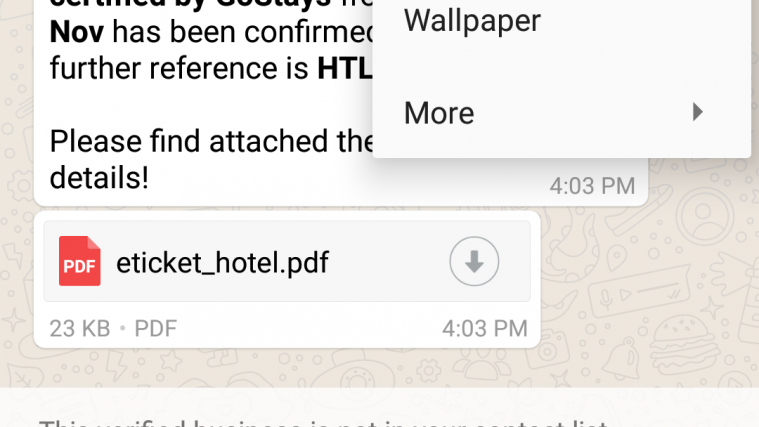
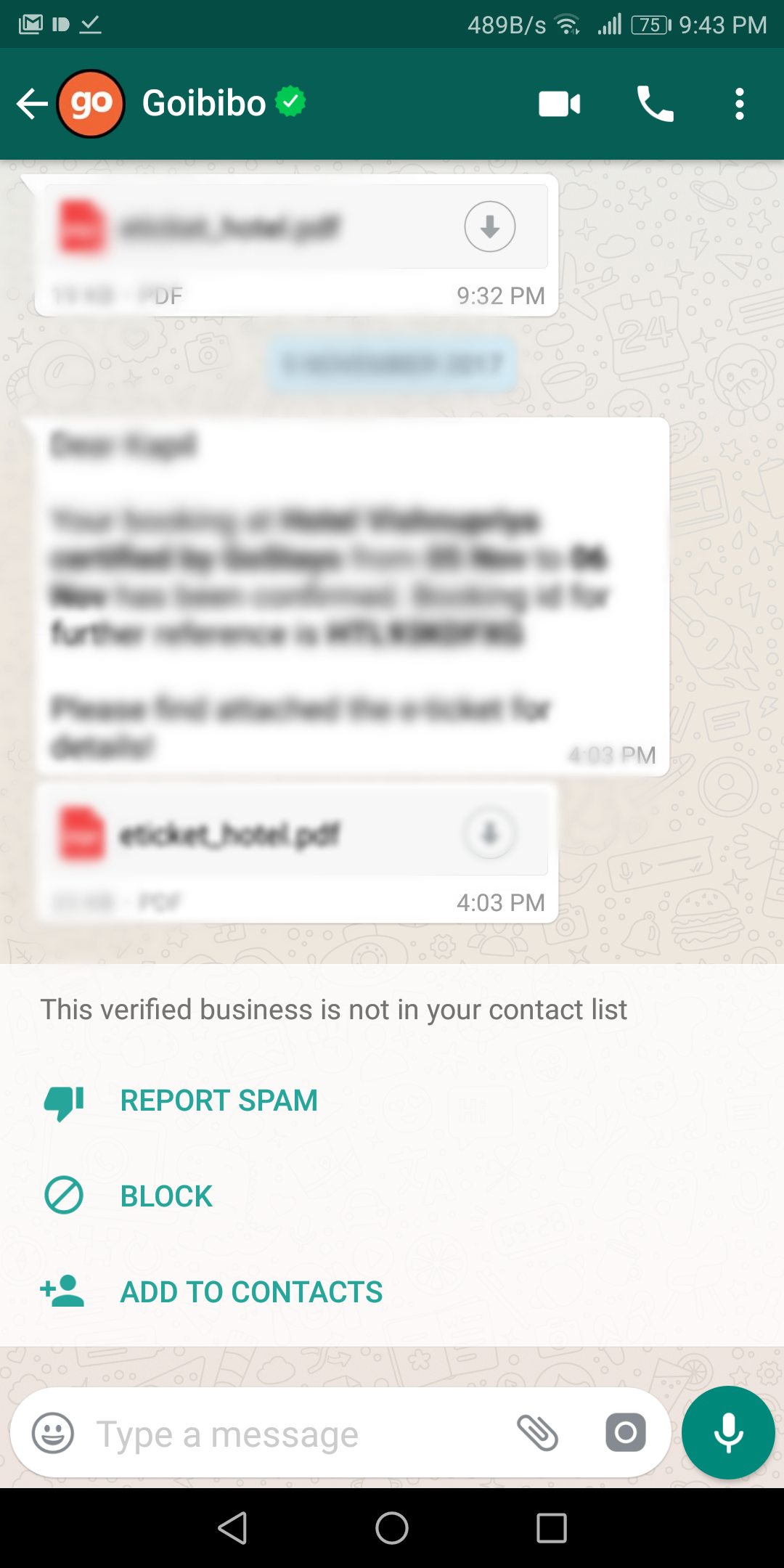




Supiriyi