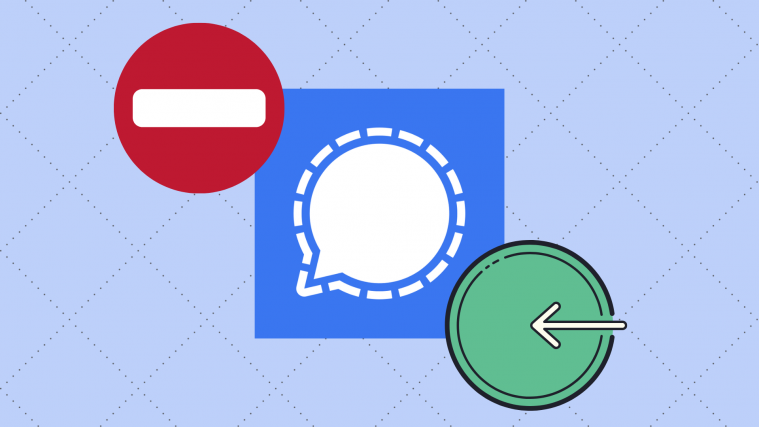One of the most important hallmarks of a messaging app is its ability to keep things private and make the user feel safe. This is where functionalities like blocking and unblocking someone plays also an important role in the user’s sense of safety and privacy. So whether it’s that annoying salesman who keeps sending promotional messages you don’t want or an ex who is just too much and will find a way to contact you no matter what, it’s important to know how to perform this simple, yet crucial function.
Fortunately, it’s fairly simple to block/unblock someone from the Signal messaging app. Since this app is gaining traction quite steadily and more and more users are getting on-board every passing minute, it won’t be long before you see unpleasant elements in your contact list again. So here’s what you need to know about how to block/unblock users on the Signal app.
How to block someone in Signal
Open the chat of the user whom you wish to block.

Once inside the chat, tap on the name of the user on the top to open the settings of the chat.

Scroll to the very bottom of the page till you arrive at the Block option.

Tap on Block in the additional dialog box to complete the action.

That’s it! You have now blocked the user in Signal.
How to unblock someone in Signal
Tap on the three-dot menu to open the Settings menu of in the app.

Scroll down till you arrive at the Blocked users options and tap on it.

In the Blocked users section, tap on the name of the user you want to unblock.

Select the unblock option once again and the user will be unblocked.

We hope you found this article helpful! Do let us know if you have any queries in the comments. Take care and stay safe.