EFS partition on your Samsung phone holds important information regrading the connectivity things on your device. It stores your IMEI number, WiFi and Bluetooth Mac address, Radio signal info and other such info. You shouldn’t be dealing with this if you play safe with custom ROMs and root related stuff, but should things mess up and you lose your EFS partition, it can be a very disheartening situation because your phone may stop receiving network signal.
So, if you’re someone who’s likely play with root and stuff, like most of our readers do, then taking a backup of your EFS partition is the first thing you should be doing on your shiny new Galaxy S6.
Generally speaking, flashing custom ROMs, kernels or recoveries shouldn’t mess up with your EFS partition. But as things go in the world of custom ROMs, you might run into a situation of losing the EFS partition upon flashing an incompatible ROM, mod, or a firmware. So EFS backup is like a must do thing.
Thanks to XDA member Mr.W0lf who posted an easy tool to backup and restore EFS partition on Galaxy S6. The tool is actually a batch script that runs on a Windows PC, giving you a command user interface to do the job.
Download EFS Partition Backup and Restore tool
Filename: GS6_EFS_Backup_Restore_v1.0.zip (508.88 KB)
To use the tool you must root access on your device. For the Galaxy S6 European international model, here’s a detailed rooting guide → How to Root Galaxy S6 SM-G920F.
HOW TO BACKUP GALAXY S6 EFS PARTITION
- Enable USB debugging on your Galaxy S6 and connect it your PC.
└ Also make sure you’ve a working installation of ADB on your PC. - Unzip the EFS backup tool zip file you downloaded above (GS6_EFS_Backup_Restore_v1.0.zip).
- Unlock your Galaxy S6 and keep its screen On.
- Double-click/Run the efs.bat file and follow the onscreen instructions on the command prompt window.
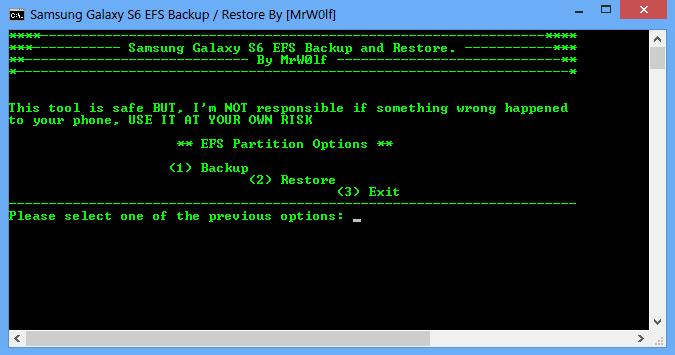
That was easy, right?
Once the backup is complete. Save the backup file to a safe place, upload it to Google Drive or Dropbox so that it’s always kept safe.
Restore EFS Partition?
Restoring is easy too. Put the EFS partition backup file to the folder where your efs.bat is, and then double-click/run the efs.bat file and select the Restore option. Your EFS partition will be restored.
ALTERNATIVE METHOD
There’s also an app to backup and restore EFS partition. It’s much easier to use. Check it out: ► EFS☆IMEI☆Backup app







does its work in galaxy s5 ..with same methods…please reply
does its work in galaxy s5 ..with same methods…please reply