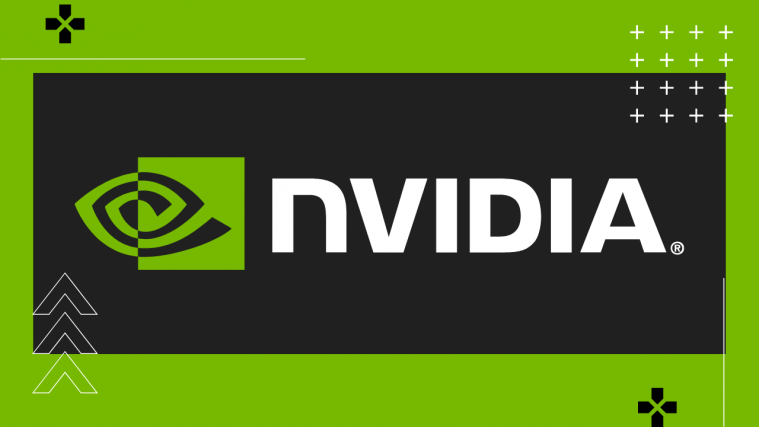Nvidia has been adding new features to the existing GeForce experience that not only increases your ability to play games but also allows you to stream well. One tidbit that managed to catch the attention of media in the past few weeks was Nvidia’s noise cancellation technology during the stream. A new feature that is following noise cancellation is the ability to use filters when you are gaming on GeForce Now. Let’s take a look at it.
What are the new Nvidia Freestyle filters?

GeForce Now is Nvidia’s cloud gaming service that allows you to play your favorite games on any device remotely. You can install the app, pick your game, and simply get started. While streaming games is a great option for users that do not own a high-end desktop, it often comes with a lack of ability to adjust your visuals. Nvidia however plans to change that by introducing in-game filters.
These filters work just like the filters on Instagram and can help you enhance the overall visual appeal of your games. You can add a sepia tone to your games, increase color saturation, play around with the contrast, and most of all toggle HDR on or off. In addition to this, the new filters feature will also allow you to turn on night mode. Night mode will reduce the amount of blue light in your games which should help ease the strain on your eyes when gaming for long hours in a dark environment.
How to apply Freestyle filters?

To apply your filters, launch a game in GeForce Now to get started. Once your play session begins, you will be able to access the in-game overlay menu that allows you to adjust various settings and even stream your session.
Find the ‘Freestyle Filters’ option in this menu and you will get access to all the filters currently available for GeForce Now. Simply pick the one you like and it should automatically get applied to the game that you are running.
Nvidia Freestyle Filters release

Freestyle filters have already been made available to the public by Nvidia. If you do not see the option in your app then check for updates. An update was released today with this functionality and if the feature is not available to you then it is highly likely that you are running an older version of GeForce Now.
It is also worth noting that the new update is only available for Windows and Mac systems for now. This functionality has not been added to the mobile apps yet. There is no official word on support for mobile apps but users suspect that this functionality could arrive soon in the coming weeks.
What games support Freestyle Filters?
Most titles on GeForce Now support Freestyle Filters right out of the box. While some titles have been excluded, they are expected to get support in the coming few weeks.
Here is a list of games that support Freestyle Filters for now. You can use it to check if your favorite game is compatible with this new feature.
We hope this guide helped you easily get familiar with the new GeForce Now Freestyle filters by Nvidia. If you have any questions regarding Freestyle Filters, feel free to reach out to us using the comments section below.