Thanks to notifications from different apps, our phones keep on buzzing all day. All of us are bothered by the incoming notifications and hence, prefer to keep our phone on silent. Although this does save us from the nuisance of notifications, we miss many calls because by keeping our phone on silent, our phone doesn’t ring when we get a phone call.
Today, we will tell you a magic trick that will ring your phone even when the notifications are on silent mode. All you have to do is say Abracadabra to your phone.
Okay. Just Kidding. The feature that lets you do this is known as Do not disturb mode. It is preinstalled on every phone and actually, serves the purpose of “not disturbing” at all but if you play with its settings, you can achieve your task of ringing the phone while notifications are on silent. So, you won’t be bothered by the pestering notifications and at the same time won’t miss any calls.
Here’s how to do it.
- Open your device Settings and tap “Sound & Notifications”.
- Scroll down and tap “Do not disturb”.
- Tap “Allow exceptions” or “Priority only allows”. The name is different on different devices.
- On the next screen, tap “Calls” and set it to from All/everyone. You can set the rest of the settings according to your wish. Basically, when you turn on Do not disturb mode, whatever you allow in this setting will receive the notifications.
- After you have set the conditions, tap “Do not disturb” mode in quick setting and select Priority only (if available). Once the Do not disturb mode is active, you will see its icon in the notification bar.
- To turn it off, simply tap the Do not disturb setting again in the quick setting.
So, now you can turn on or off the tone for calls with just one tap without affecting other notification tones.



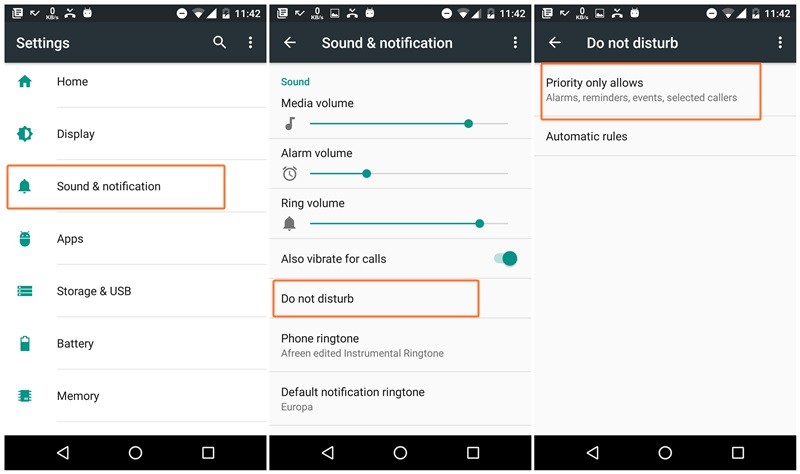
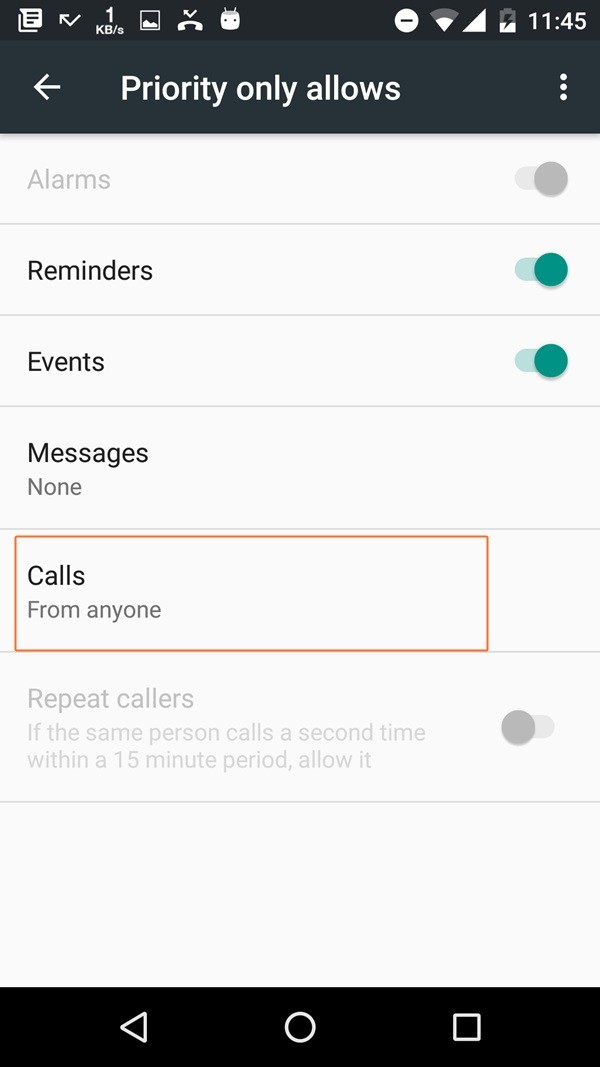





Try and place your do not disturb button on, “ON” and that would just allow your phone to ring and will block all other incoming notifications. I have iphone 7.
I’ve been scratching my head at this for years ! I was flooded by notifications so disabled every sound but missed important calls… And was too scared to change the settings too much because I still wanted to hear my alarm.
The sound settings are not very clear and I never took the time to google it… Until now !
Thank you very much 🙂
We have collected popular ringtones for you. And you can download from there for free