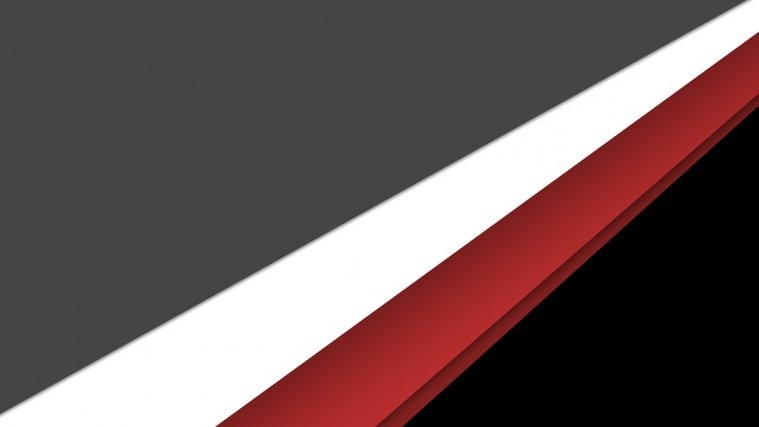The A-Z sorting option is one pretty feature that Samsung decided to do away with on the latest TouchWiz launcher found on Galaxy S6, and of course several Galaxy S6 users miss it so much.
Downloading a 3rd party launcher from the Play Store is surely a very good option but for the love of themes on Galaxy S6, staying with TouchWiz launcher has its own perks. And as far as the A-Z sorting option goes, well, you can get it on your TouchWiz with manual tweaks to its code.
Developer Yorgo1982 has worked out a way to enable A-Z sorting on Galaxy S6 launcher by modifying a couple of system files on the device. Thankfully, he also went ahead and shared the modified files for anyone to download and try his hack.
Before you proceed though, know that root access would be required to be able to change system files.
[icon name=”download” class=”” unprefixed_class=””] Download S6 TouchWiz Launcher A-Z Sorting Fix (File name: CSC.zip)
Instructions
Root required
- Install a file manager app with root access. If you don’t know about any, just grab the free ► ES File explorer app from Play Store.
- Download the CSC.zip file from the link above, extract it, you’ll get two files: costumer.xml and others.xml.
- Transfer both of these files to /system/csc/ directory on your Galaxy S6.
- After transfer, set permission for both costumer.xml and others.xml files to “644” or “0644”.
- Reboot phone.
You should now have A-Z sorting option on your Galaxy S6 TouchWiz launcher. Cheers!
via xda