Back in the day, Samsung used to have an app called Game Tools, which had a bunch of in-game controls and gave command over your favorite games. The South Korean company has since pulled it out of the store, but the app is still pretty much alive within its successor.
The current Galaxy devices come with a feature called Game Launcher. It allows you to block incoming notifications, manage in-game performance, and record gameplay.
The interesting thing here is, as a standalone app/feature, Game Launcher doesn’t have as many customization options as we’d want. So, Samsung has integrated Game Tools into Game Launcher to create an all-powerful app, bringing the most useful functions at your fingertips.
How to open Game Tools
Step 1: Open a game from Game Launcher.
Step 2: If you’re using gesture-navigation, slide down the Quick Panel and tap on Game Tools.
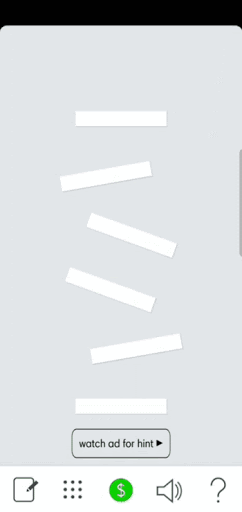
or
If you’re using the old-school navigation bar, tap on the tiny Game tools icon in the left-hand corner to open.
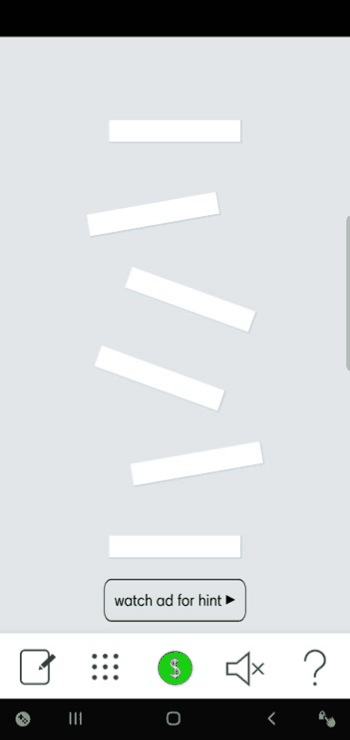
Step 3: Customize as you want.
Related:
- The best Android games
- Best screen recorder apps
- Mute games and keep calls and message alerts and notifications






