What to know
- Snapchat shares your generalized city-level location with My AI to improve its location-based recommendations.
- By default, Snapchat will have access to your precise location. This can be revoked from your phone’s location settings.
- It may take some time for My AI to stop accessing your location once location services are turned off.
Ever since its release, Snapchat’s My AI chatbot has had to face a lot of heat from users. Besides being foisted upon all Snapchatters, whether they like it or not, one of the core complaints that users have is My AI’s ability to access your location without your explicit permission.
In this guide, we take a look at such claims, why this could be so, and what you can do to prevent Snapchat’s My AI from accessing your location, even if you’re not a Snapchat+ member.
Related: How Does Snapchat AI Work?
Does Snapchat My AI know where I live?
My AI will use your location for any location-specific queries, such as getting recommendations for restaurants and places to visit near you. But Snapchat claims it does so by sharing with My AI only your city-level location and very generalized distances between you and the recommended places. This is also only possible if you consent to share your location with Snapchat.

Moreover, being in Ghost Mode will not prevent My AI from gaining access to the location information that Snapchat has about you. However, even with all these caveats in place, it’s unclear how it can sometimes know exactly where you are, and also lies about it when asked to explain, as some users have found.

Note: Until recently this could be recreated quite easily. But it appears Snapchat is fixing such issues and ensuring that My AI doesn’t mention exact distances between you and recommended places, even if it has that information.
Related: How to Break Snapchat AI, the My AI [7 Ways Explained]
How can Snapchat know my location without my permission?
Snapchat gets access to your location when you turn on location services for Snap Map. My AI takes the same location information to improve its location-based query results.
Snapchat has revealed in a recent values snap post that once users stop sharing their location with Snapchat, it can take a little time to take effect in My AI.

This may explain why My AI may sometime know your location even if you don’t have location services turned on.
There’s also a little-known toggle in your phone’s location settings called ‘Use Precise Location’. When this is turned on, apps will have access to your precise location, even if they claim otherwise.
How to turn off My AI’s access to your location
There are a couple of things that you can do to turn off My AI’s access to your location. This can be done regardless of whether you have a Snapchat+ membership or not.
Method 1: Turn off precise location sharing
The ability for apps to use your precise location is available on both Android and iPhone users. If you don’t want to deny Snapchat access to your generalized whereabouts but simply want to ensure it doesn’t know your precise location, then switching off this toggle is the way to go. Here’s how to do so:
On Android: Open the Settings app > Apps > Snapchat > Permissions > Location > Toggle off ‘Use Precise location’
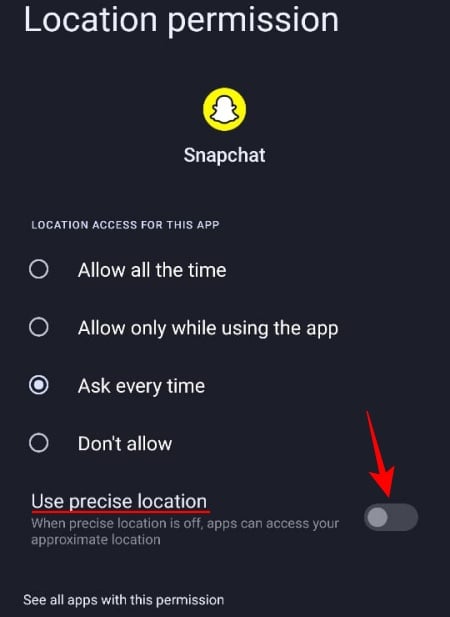
On iPhone: Settings > Privacy & Location > Location Services > Snapchat > Toggle off ‘Precise Location’
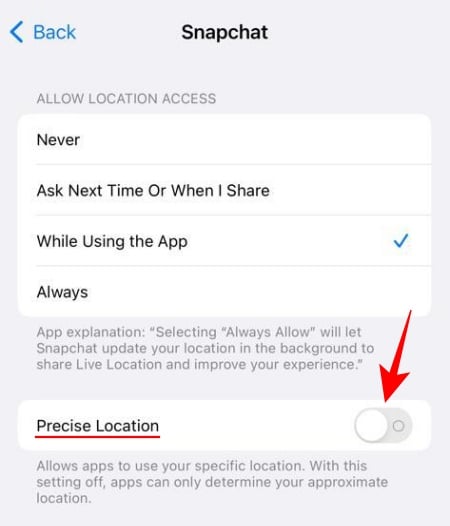
You can also turn off location services completely if you wish. But if you want to use Snap Maps, you will have to enable it eventually.
Method 2: Clear My AI data
Another thing that you can do is clear My AI’s data for your Snapchat account. This should remove all information that My AI has about your location.
To do so, first, open the Snapchat app and tap on your bitmoji icon.
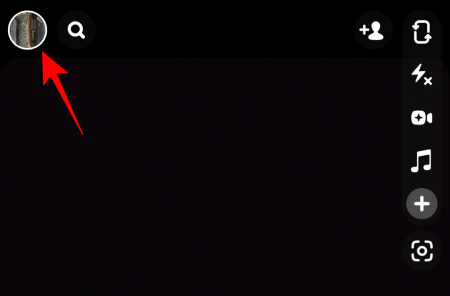
Then tap on the Settings gear icon in the top right corner.

Then scroll down under “Account Actions” and tap on Clear My AI data.
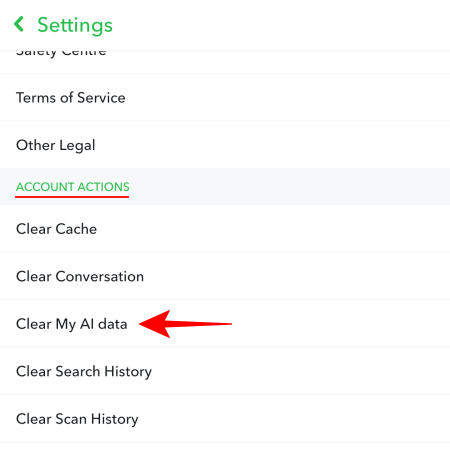
Now tap on Confirm.
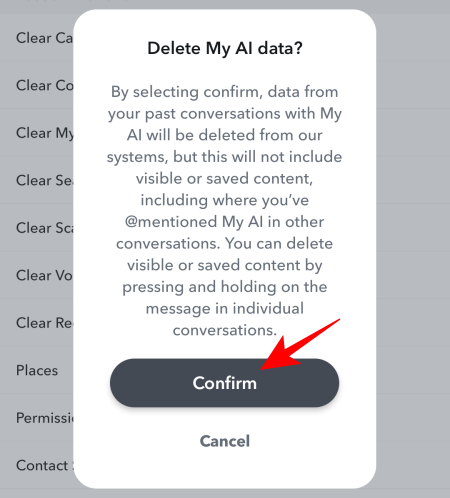
Data from your past conversations with My AI will now be deleted.
FAQ
Here are a few commonly asked queries about My AI’s access to users’ locations.
Does turning off Snap Map help? What about Ghost mode?
No. When you turn off Snap Map either completely or temporarily using Ghost Mode, it will stop showing your location to your friends but My AI will still know about your location.
Can the Snapchat AI see your location?
Yes, Snapchat AI can see your location if your location services are turned on. It might also take some time for My AI to stop accessing your location once you stop sharing it with Snapchat.
What does Snapchat AI have access to?
My AI has access to all the basic information that you have shared with Snapchat, including your generalized city-level location, even if you’re in Ghost Mode.
Following its global release, Snapchat’s My AI has found itself in troubled waters with users claiming that it knows where they live. Snapchat is scrambling to fix this issue and ensure that My AI complies with its guidelines, which we believe is already taking effect.
We hope this guide helped you in understanding how My AI has access to your location and what you can do to deny it that information.
RELATED






