Discovery Plus is the next best documentary streaming platform to hit the internet recently. It comes with a huge library of content and offers attractive pricing when compared to its competitors. Discovery Plus even has a promotional offer going on but there seems to be some confusion regarding its availability. Let’s help you clear that up.
What is Discovery Plus?
Discovery Plus is a streaming platform that can be accessed from any compatible web-based utility. It requires a Wi-Fi connection and can be cast to other Chromecast devices as well. Discovery Plus is not a new channel and its existence is not going to affect Discovery’s regular broadcast routine for all its networks. However, it introduces new opportunities for avid users to catch up on their favorite shows. Additionally Discovery Plus also offers new exclusive originals on the platform that will not be available on the regular broadcast channel. Discovery Plus is also the platform where many shows will premiere before being broadcast on Discovery’s Live TV channel.
Why can’t I find Discovery Plus on my TV?
As discussed earlier, Discovery Plus is not a TV channel and hence you won’t be able to find it on your TV Provider’s network. You can instead subscribe to Discovery’s network via your Tv provider by simply visiting your account and changing your subscriptions. Additionally, if you are keen on catching up with Discovery’s exclusives and latest content, then there are a few ways in which you can get Discovery Plus working on your television. Let’s take a quick look at some of them.
What can I do to get Discovery Plus on my TV?
There are a few ways in which you can get Discovery Plus on your TV. Depending on your TV and its features, this can be completely free or in some cases, you might need to purchase an external peripheral. Let’s take a look at these methods.
Related: Is Discovery Plus on TV? How To Get Discovery Plus On TV
Method #1: Cast your mobile screen to your TV
Casting was introduced early in this decade and was quickly taken over by Google and termed as Chromecast for their devices. Essentially, this utility allows you to mirror a device’s screen on another device through a Wi-Fi network. Both devices need to support the casting feature and additionally, the content you are trying to cast also needs to support casting. Thankfully in our case, Discovery Plus is fully cast compatible. So if you have a TV with in-built casting, you can use the mobile app for Discovery Plus to view all of your content on your TV. You will however need to connect your TV and mobile device to the same Wi-Fi network for this to work.
Method #2: Install the Discovery Plus app
Discovery Plus also has native apps for most modern TVs. You just need to ensure that you have a compatible TV. Currently Discovery Plus is available on all Android and Samsung TVs, provided your unit was manufactured in the last 5 years (tentative). To be specific, if your TV has Android 5.0 or higher then you can get Discovery Plus working on your TV. Additionally, if your Samsung TV was manufactured after 2017 then you can get Discovery Plus from the Samsung App store as well.
Method #3: Streaming devices
Your last choice to get Discovery Plus on your TV would be to get a ‘cast compatible’ device. Today’s market is filled with TV peripherals that not only allow you to cast to your TV but also give you the ability to stream different services on your TV itself. Some of the prominent devices in this market are Google Chromecast, Amazon Fire devices, Roku Stick, and Apple TV.
Getting one of these devices will allow you to install Discovery Plus natively and stream content directly on your TV. Additionally, you will also be able to access other streaming platforms including Disney+, Hulu, ESPN+, Amazon Prime and more using these devices. Alternatively, you will also be able to cast your mobile device to each one of them in case you wish to mirror and watch content on your TV.
I hope this helped clarify some confusion regarding Discovery Plus on your TV. If you face any more issues, feel free to drop a comment below.




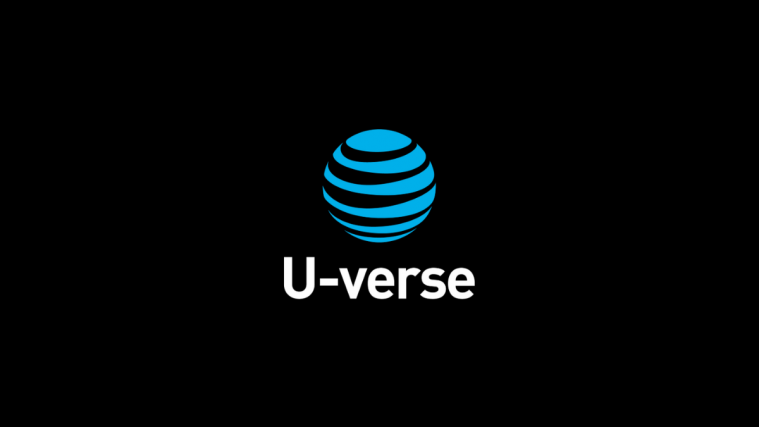


“Discovery Plus also has native apps for most modern TVs”
Not really. Still not available on LG TVs which are some of the most common. Is available on Apple TVs which are not mentioned but aren’t that widespread yet.
I would also say their own FAQ is nonexistent and their online help is terrible. You basically have to “buy before you try”. No thanks.