What to know
- The Voice Memos app will soon let you layer a second track in your recordings.
- Tap on the + icon and record on the second track while simultaneously playing the first track for reference. The recording is later isolated and the background music is cancelled using “advanced processing”.
- The Voice Memos app will also transcribe your recordings.
- The new features are geared towards musicians and those working with sounds and audio recordings.
Apple’s ‘Glowtime’ was a long and tedious event replete with product launches, Tim Cook’s drawling voice, and a few Apple Intelligence reveals. But artists usually don’t bother with new and shiny things, unless there’s something that can help them create their art and catch the muse in her flight. Fortunately, Apple’s event didn’t disappoint on that front.
An upcoming upgrade to the Voice Memos app will soon let you layer tracks and create multi-track recordings as well as transcribe your recordings. If you’re a budding musician (or even a pro), this is how multitrack recordings and transcripts can change how you catch ideas.
How to layer tracks in the Voice Memo app
- Create a new recording or open an existing one.
- Tap on the new + icon.
- Start recording on track 2.
- Voice Memos will play the original track while simultaneously recording through the microphone.
- Once done, Voice Memos isolates your voice/instrument and removes the background music from the recording.
- This way, you get both the original track and the clean second recording saved as two different tracks.
- With a slider, you’ll be able to change the mix of the two tracks and adjust the level of both tracks in the mix.
According to Apple, Voice Memos uses “advanced processing” magic to isolate the second layered track such that the background music playing from the speaker is cancelled out, and you’re left with a clean track with sounds you recorded the second time.
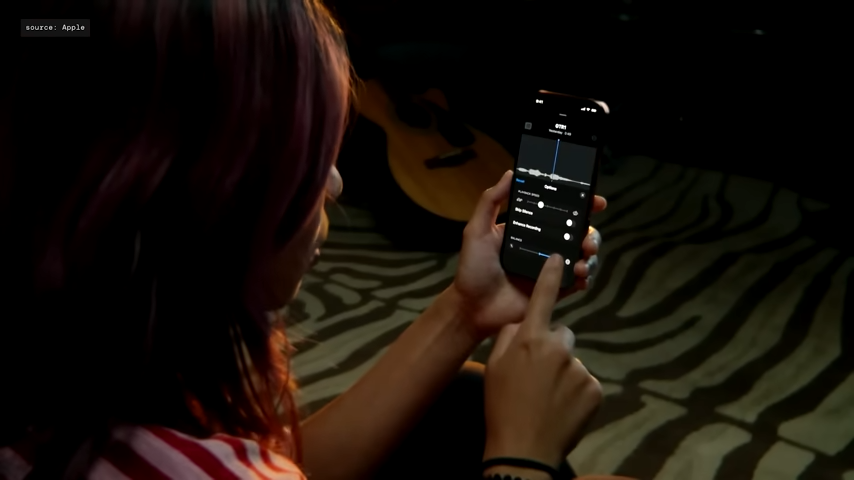
Although Apple didn’t specify how many tracks you’ll be able to add in total, from the looks of it, the layering stops at two. Maybe a future update will add support for more. Fingers crossed!
How to view recording transcripts in the Voice memo app
The Voice Memos app also gets a transcription feature that will transcribe whatever you sing and record at the touch of a button. Here’s how to use it:
- Tap on the three-dot icon next to a recording in the Voice Memos app.
- Select View Transcript.
- You can also go to the ‘Edit Recording’ screen and tap on the speech bubble in the bottom left corner.
- You can also replace certain sections of the recording by tapping on Replace and then recording the section anew. You will keep everything up until the section that you replace.
Voice Memos major update for musicians
Voice Memos’ multi-track feature caters primarily to musicians, singers, and voice artists. If you’re great on your instrument, but not when you have to sing as well, layering will come in quite handy. It will also help songwriters hum to the music and come up with the lyrics to a song to layer in later.
Catching the germ of a fleeting idea is perhaps the most challenging thing for any artist. Unsurprisingly then, first recordings are frequently made on the device that’s close at hand, which is often the iPhone. With multi-track layering in Voice Memos, musicians can now do much more with their first recordings, such as sing and harmonize with themselves, add a second instrumental track, and build upon layers to have a more sophisticated rough demo at the ready. And if you want to know what words poured out of your creative ecstasy, transcription is just a tap away.
How layers and transcripts can help other creative ideas
Though my biases are evident as a musician, multi-tracking recording on Voice Memos empowers other creative types too. Track layering can benefit content creators, podcasters, voice over artists and audiobook narrators, and can also come in handy when creating unique sound effects.
On the other hand, transcripts eliminate the need to manually jot down your words by listening to your recording. This should help poets and wordsmiths record themselves on the fly and get a transcript ready upon request (though you might want to double-check the accuracy of the transcripts once). Of course, the average user will benefit from transcripts too, and will allow them to turn their recordings into notes.
Multi-track layering in the iPhone’s native recording app may make Android users jealous. But they do have other apps that should console them, and which Apple users should check out as well.
What will you do with the new Voice Memos features? Let us know in the comments below.






