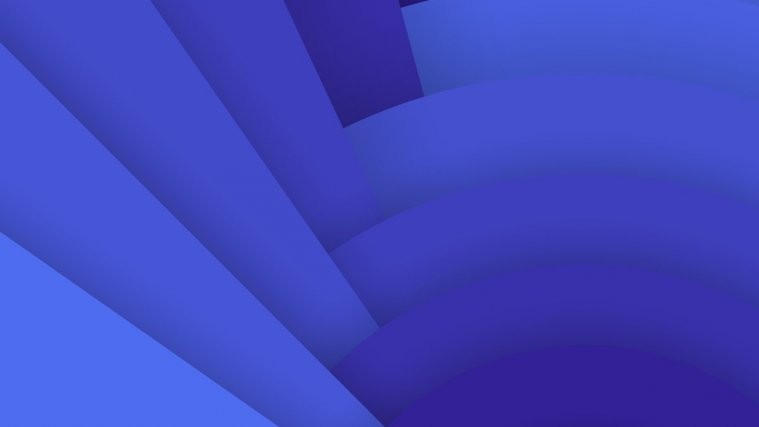LG G4 reportedly features the best Smartphone camera on the market, beating even the great camera prowess we saw on the Samsung Galaxy S6. But you’d b surprised to know that the camera software on the G4 still isn’t to take full advantage of its camera hardware.
Despite having a powerful hardware inside, the LG G4 doesn’t record videos at 60 FPS. LG has limited it to 30 FPS only and there’s no option to change it to 60 FPS. Surprised by this, user Pfeffernuss over at XDA took the matter into his own hands and slightly modified the camera software on the G4 to be able shoot videos at 60 FPS and also added some other cool features as well like increased video bitrate and 100% Image quality.
However, switching to higher quality video recording and pictures would mean really larger files on your SD Card, but hey! we’ve expandable storage on the G4, right?
Pfeffernuss has been kind enough to share his mod publicly for everyone to use. He has made recovery flashable zip packages for his MODs, you can download them from the links below. Also, there’s a revert to stock package, just in case you wish to revert back to stock camera files and remove all modifications.
To wrap it up, the LG G4 Camera MODs shared below enables 60 FPS video recording, saves pictures taken with the camera at 100% quality and also enables you to use Camera with flash even when battery below 15% (and upto 5%).
[icon name=”download” class=””] Download 60 FPS Camera MOD
[icon name=”download” class=””] Download 60 FPS Camera MOD with +56Mbit bitrate in UHD
[icon name=”download” class=””] Download Stock Camera files (when you wish to revert to stock Camera)
How to Install LG G4 Camera MOD
- Install TWRP Recovery on your LG G4.
- Root your LG G4.
- Download and transfer the Camera MOD file to your G4.
- Boot your G4 into Recovery Mode.
- Flash the Camera MOD file and reboot your device.
That’s all. Enjoy shooting high quality video at 60 FPS on your G4 now.