Android uses a mode called deep-sleep when you turn off the screen on your device to save on battery power. But for some unfortunate reason, folks who have rooted their Galaxy S6 devices using CF Auto Root are facing an issue with the deep-sleep mode on their devices, which is not more working, leading to battery drain for no explainable reason.
Acknowledging the issue, renowned developer and maintainer of CFAR Chainfire published a fix over at XDA to resolve the issue with deep-sleep mode on Galaxy S6 and S6 edge.
Chainfire’s fix involves setting up ADB on your PC and run a bunch of ADB commands to your phone via the command line interface. But if that scares you and you want to ignore messing with ADB, then another user HomerSp has already created a flashable zip configured with the fix for deep sleep provided by Chainfire, so you can probably try that. But we’ll let you in on both methods anyway.
How to fix Galaxy S6 deep-sleep issue
Method 1: ADB
- Setup ADB and Fastboot on your PC.
- Enable USB Debugging on your Galaxy S6 and connect it to the PC.
- Open command prompt window on the PC and type the following command:
adb devices
- You’ll get a popup on your Galaxy S6 screen asking for permissions to allow USB debugging, accept it. Tap “OK”.
└ If it doesn’t asks for permission or doesn’t return anything on the command window then you need to install Galaxy S6 Driver on your PC. - Once the device is connected and ADB is working, issue the following commands:
su mount -o rw,remount /system /system mkdir /system/su.d chmod 0700 /system/su.d echo "#!/tmp-mksh/tmp-mksh" > /system/su.d/000000deepsleep echo "echo 'temporary none' > /sys/class/scsi_disk/0:0:0:1/cache_type" >> /system/su.d/000000deepsleep echo "echo 'temporary none' > /sys/class/scsi_disk/0:0:0:2/cache_type" >> /system/su.d/000000deepsleep chmod 0700 /system/su.d/000000deepsleep reboot
- Your device will automatically reboot and will have the deep-sleep issue fixed.
Method 2 – Recovery flashable zip
Download deep-sleep fix (flashable zip)- Make sure you’ve a custom recovery installed like TWRP.
- Download and transfer the UPDATE-S6DeepSleepFix.zip file to your phone.
- Boot into recovery mode.
- Flash the zip file and reboot. That’s it.
Hope this fixes the deep-sleep issue on your Galaxy S6 and S6 edge, and more importantly the poor battery life you’ve been experiencing after rooting your device.
Let us know in comments below if you run into any issues, we’d be happy to help.

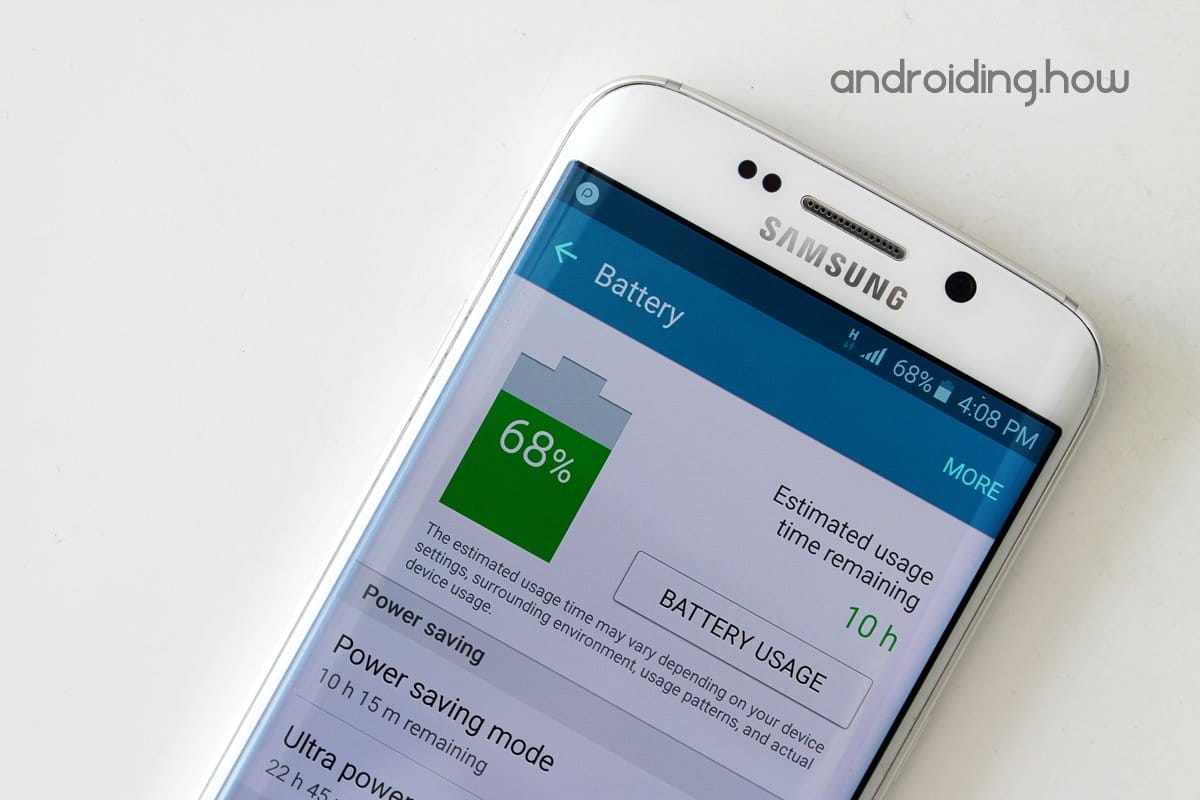










Discussion