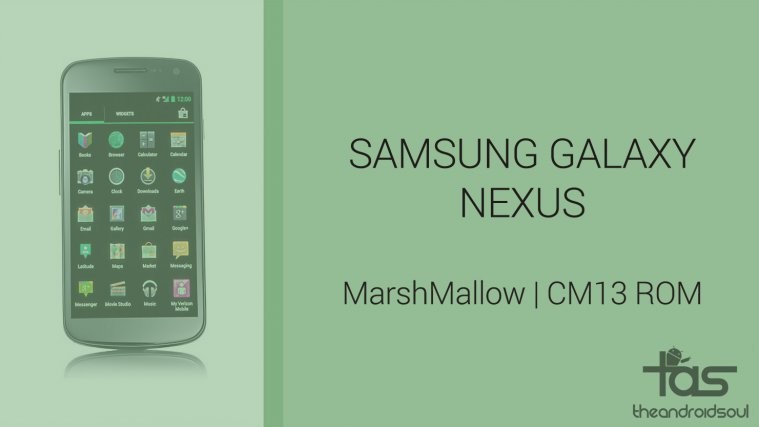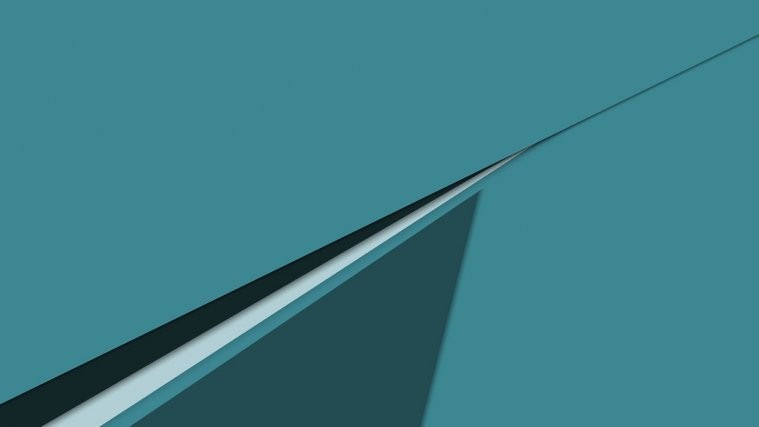We’ve all seen the CRT animation that plays when we turn off the screen on our Galaxy Nexus, which was quite an eye-catching feature introduced with the Nexus S and Android 2.3. Now you can make the animation play when turning the screen on as well, using this hack. The Nexus doesn’t have it by default, leaving it to the developers over at XDA to put it in, and that’s exactly what xda dev kamma has done. Read on to find out how to install the CRT-On animation on your Galaxy Nexus.
Be careful though, this hack has only been tested on ICS 4.0.3.0.2.0.1.0 firmware, so make sure you are on that firmware before trying it out. Also, at this moment there are the following known issues:
- If you turn off the phone while there is Face unlock screen and then turn on the phone, it occasionally results in reboot.
- If you turn off the phone while there is lock screen and then turn on the phone, CRT-ON animation will not be played.
Warning!
The methods and procedures discussed here are considered risky and you should not attempt anything if you don’t know exactly what you are doing. If any damage occurs to you or your device, including a bricked, non-functional device, we won’t be held liable. You have been forewarned!!!
Compatibility
This hack and the guide below are compatible only and only with the Galaxy Nexus, firmware version 4.0.3.0.2.0.1.0. It’s not compatible with any other device. Check your device model and firmware version in Settings » About phone.
Pre-Installation Requirements/Tips
- A rooted Galaxy Nexus with Clockworkmod recovery installed.
- [Optional] This hack won’t wipe or mess anything up, however, to be safe, perform a Nandroid Backup of your existing ROM, so that you can always restore it from recovery if something does not work out. To perform a backup, select Backup and Restore –> On the next screen, Select Backup again.
- [Optional] Also backup your Apps and important data — bookmarks, contacts, SMS, APNs (internet settings), etc. This Android backup guide would help you.
Step by Step Instructions:
- Download the hack’s zip file from → here. [Filename: kamma_crt-on.zip | Size 0.99 MB]
- Transfer the zip file you downloaded above to your internal SD card.
- Turn off the phone. Boot into Clockworkmod recovery. Press and hold both volume keys and press Power key together until the fastboot mode comes up. Now use the volume up and down keys and select Recovery using the power key.
- Select “choose zip from sdcard”.
- Then select “install zip from sdcard”. Scroll to the file kamma_crt-on.zip you transferred in step 2 and select it.
- Now confirm installation by selecting “Yes — Install kamma_crt-on.zip” on the next screen to start installing.
- After installation is complete, select “go back” then “reboot system now” to reboot the phone.
That’s it. You’ve successfully flashed the CRT-On animation on your Galaxy Nexus. Share your thoughts and problems in the comments below and we’ll do our best to help you out.