Many times after updating Android or updating any app, Google Play store stops working or shows a blank white screen. This can be irksome because you can neither update any other app nor open Google Play store to download new apps.
If you have been through this, we have two solutions for you, see which one works best for you. None of the below-mentioned methods will wipe your phone data, so don’t worry about that.
First method
The first method involves clearing cache and data for Google Play Store. To do this, follow the steps:
- Go to phone settings.
- Tap apps.
- Scroll to find “Google Play Store”. Tap it.
- Tap Storage.
- Tap “Clear data” and “clear cache”.
This should solve the issue. However, if the above method doesn’t resolve the issue, follow the second method.
Second method
The second method involves you to download a new APK for the Google Play Store. To do this, follow the steps:
- Download the latest APK for the Google Play Store from here.
- Enable “Install from Unknown sources”. To enable this, go to phone settings followed by Security and then enable “Unknown sources”.
- Tap the Google Play store APK that you downloaded to install it.
Did the solution work for you? Let us know in the comments below.


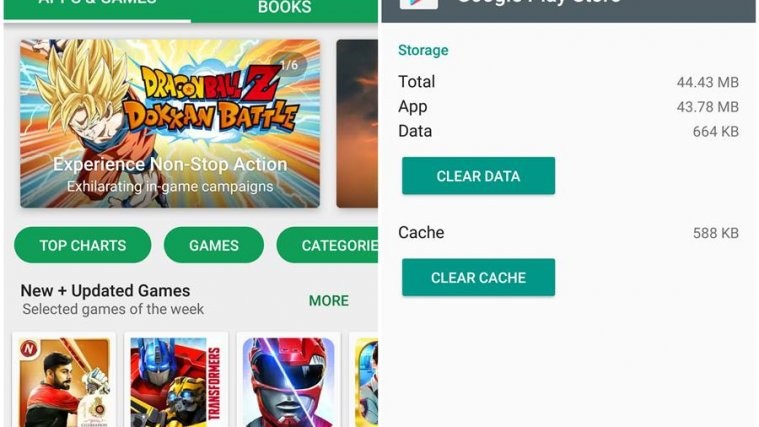
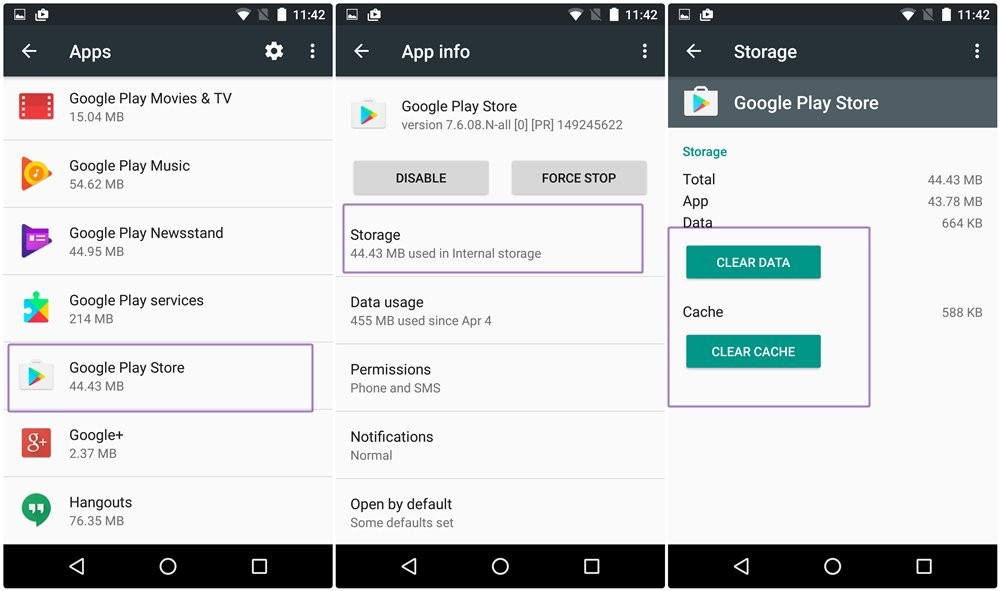




Does this work on android 4.4?
Does this work on android 4.4?
thanks .. the first method worked 🙂