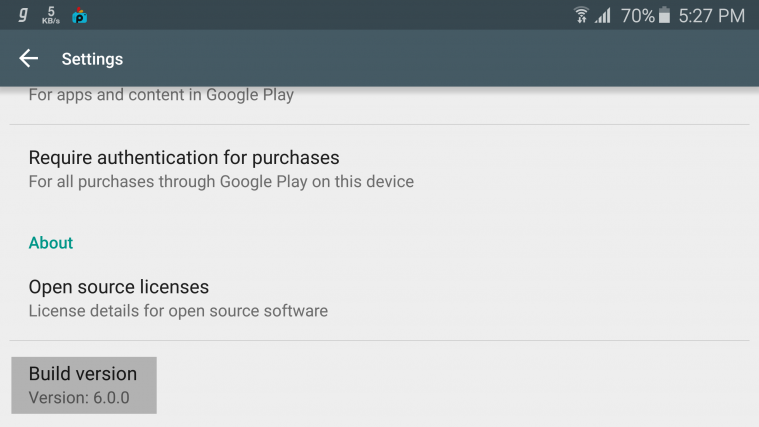Update: New version of the Google Play Store APK v6.7.12 is available now!
Update: New version of Google Play Store APK 6.1.2 added!
Google is redesigning the Play Store, and with the latest APK, you get to play with the redesign. Download the APK of latest Play Store from below, so that you get all new features from the latest Google Play APK, and more importantly, new design. Because, it’s cool to have it.
So here it is. Just download the APK from below.
Do keep checking this page every now and then for latest Play APK file.
Download Google Play APK
Latest version:
→ Download Google Play APK 6.1.2
Earlier versions:
→ Download Google Play APK 6.0.0
→ Download Google Play APK 5.12.10
→ Download Google Play APK 5.12.9
→ Download Google Play APK 5.10.30
How to Install Google Play APK
Well, download the play store’s APK file, and then transfer it to your Android device first if you downloaded it on PC. Next, you a file manager app and tap on the APK file on your device to begin installation.
Be sure to enable APK installation from Settings > Security.
Read: How to Install App using its APK
Via APKMirror