If your Google Pixel phone slowing down or you want to start fresh with the device, the way it was when you unboxed it. Then resetting it to the factory settings is the best way to go.
You can factory reset Pixel and Pixel XL phones from Google like you do it on any other Android device. There are two ways of doing so: Soft reset and Hard reset.
To perform a soft reset on your Google Pixel phone, you just have to Go to Settings » Backup & reset » Factory data reset » and hit the RESET PHONE button.
However, doing a hard reset on your Pixel phone is a little trickier. You’ve to boot into Recovery mode first and then select Wipe data / Factory reset from there. For this, do the following:
- Boot your Pixel phone into Recovery Mode.
- Use Volume UP & Down button to navigate (scroll) through options on recovery screen, and Power button to select an option.
- Select Wipe data / Factory reset option.
- Confirm factory reset by selecting Yes.
That’s all. Enjoy a fresh experience again on your Google Pixel and Pixel phones after a factory reset.
Happy Androiding!


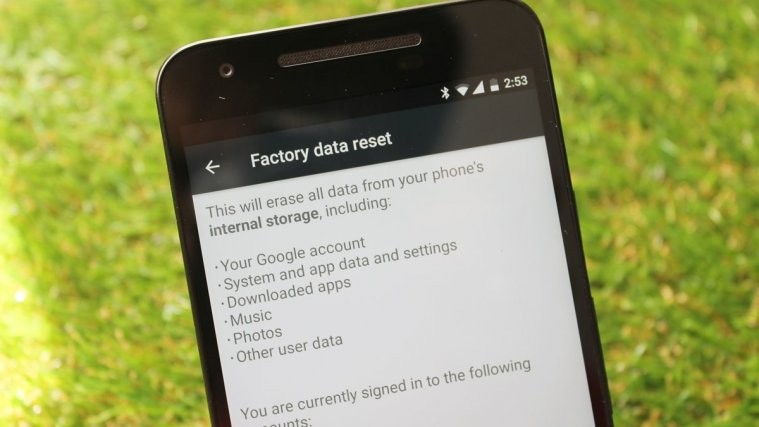



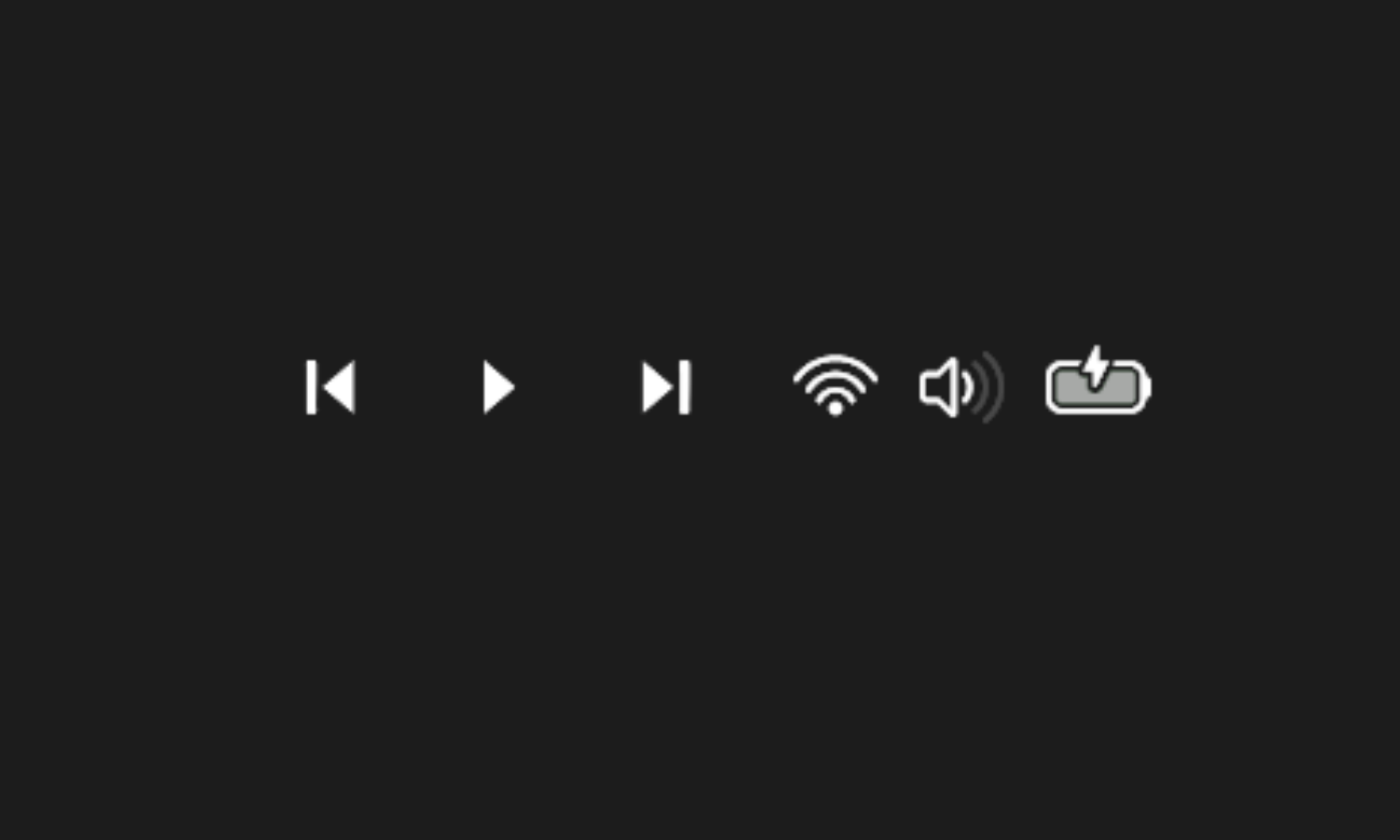
Wow! I wanted to know how to do something, I found your article, I followed the clear instructions, and it worked the first time! How often can you say that?! Thank you!
Glad to know that, thanks for letting us know!