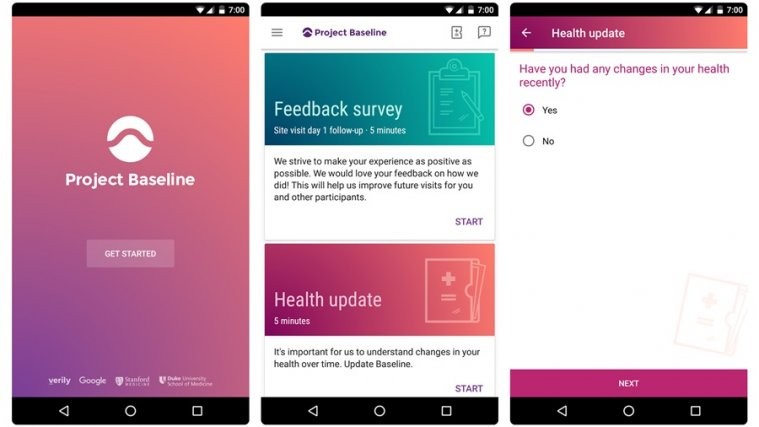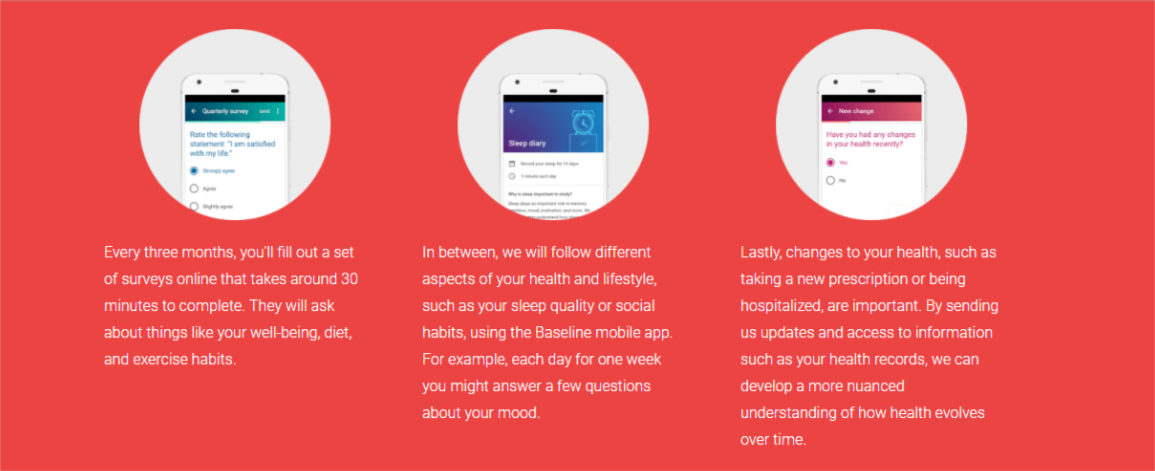Announced a few years back, Project Baseline officially started its 4-year study program this year in April. And now they have launched their essential Android app for the project.
The app has been launched by Google, since Project Baseline is a joint effort of Stanford Medicine, Duke University School of Medicine, and Verily Life Sciences, which is owned by Google’s parent company, Alphabet. The app which was developed by Verily, can only be accessed by the Project Baseline study participants.
Also read: Google Assistant Tips and Tricks.
Project baseline is a 4 year long study project to understand health and the human body, or in other words how people get sick. In April, when the project was announced, Verily aimed to enroll 10,000 US volunteer for the study project. The volunteers could be of any age (mostly above 18), background, and medical histories. This would help them get a nuanced idea of human health.
Over the course of 4 years, Google and others, with the help of advanced tools and technologies will study the human health data collected from 10,000 volunteers. For this, the volunteers need to visit the Baseline study site four times each year – once for a detailed 1-2 days health tests and thrice for short appointments. In addition to that, the volunteers will also have to wear smart devices such as wristwatches and monitors to keep track of heart rate and sleep habits. To send the data to Google, there is another device that sends it automatically via secure and encrypted database.
Check out: How to do Google reverse image search on Android
The last thing that the volunteers are supposed to do is download the Project Baseline app and complete surveys regarding their health. The app also lets you share your latest health records, which are very much required for the study. Moreover, to improve the relationship between the volunteer and Google, the app also lets you provide feedback for the project.
Check out: Cool hidden features of your Android device
If you are one of the volunteers of the project, download the app from the link provided below. You can read more about the Project here.