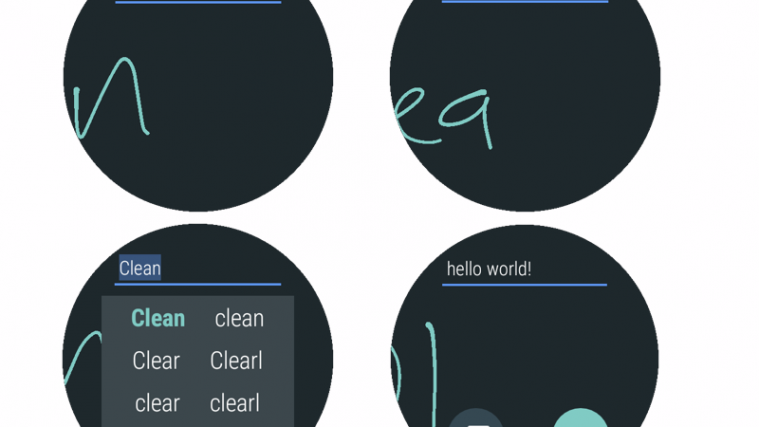Think that keyboard on Android Wear 2.0 is too small for your grown-up fingertips to write even a Hello? Well, you’re not alone. We find the idea of writing on a QWETRY keyboard on a small screen similarly awkward. But it might get a bit comforting if you could draw letters directly on the screen. And Google’s Handwriting Input app lets you do just that.
As you can see from the image above, all you have to do is input the text you want to write by drawing it on the screen, and the smartwatch will automatically suggest related words. You can then select the word that best fits the context.
This can come in quite handy when other inputs like voice or standard typing don’t serve the purpose, or it can simply complement either of the input types.
Read: Android Wear 2.0 update rolling out for the Huawei Watch
Google, after a huge delay, had finally introduced the Android Wear 2.0 OS last month. One of the major changes comes in the form of design. The update gives Android Wear platform an entirely new look, revamp of sorts.
Also, it adds a bunch of long-overdue features to the OS. And most importantly, Google is making the smartwatch apps independent with Wear 2.0 update. Meaning, the apps can function even if your Android smartphone is not connected to the watch. They have to be connected only when a sync is required between the watch and the phone.
Other new features on Android Wear 2.0 include support for Google Assistant, improved messaging, Google Fit integration, improved UI, and support for Android Pay.