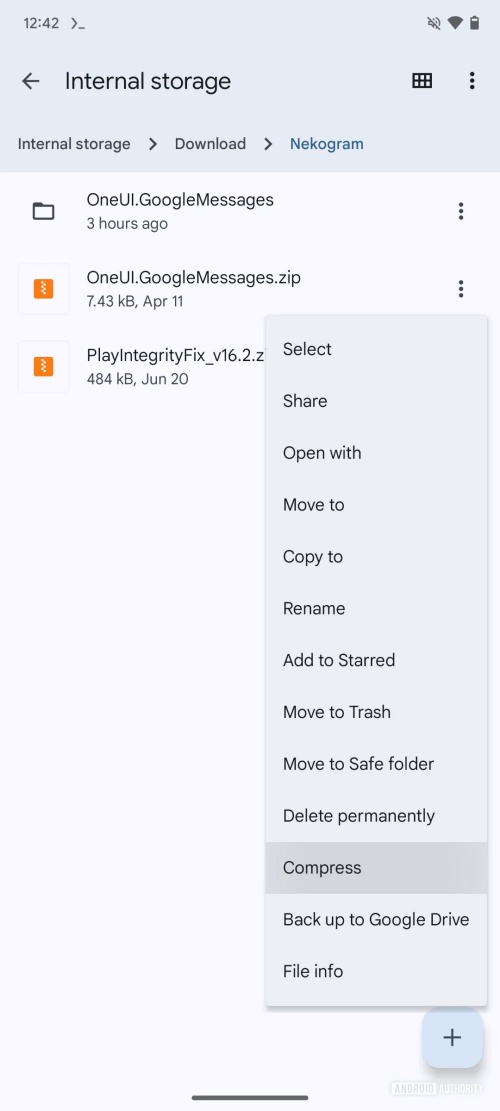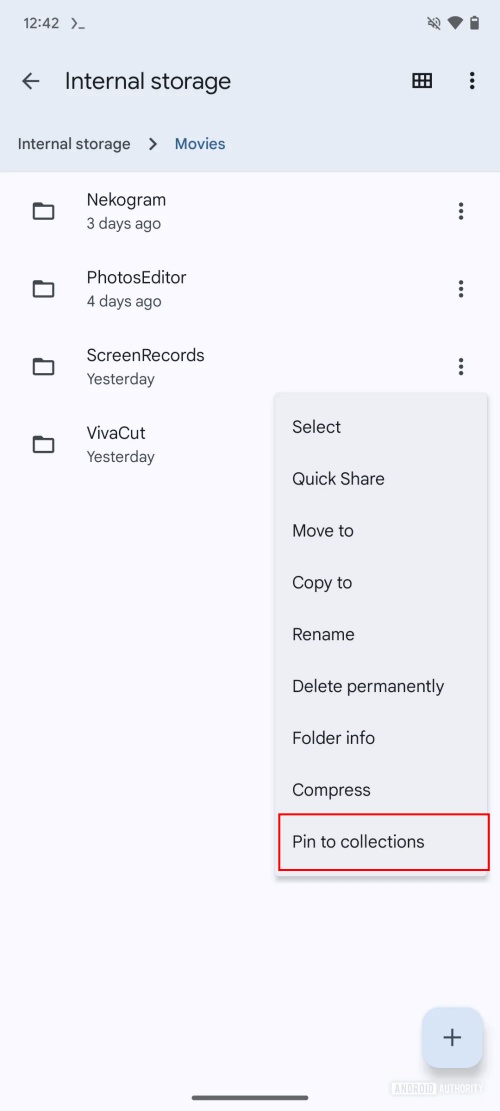What to know
- Google Files will soon let you pin folders to the ‘Collections’ tab as well as compress files and folders into ZIP files.
- The two features will make it easier than ever to access frequently used folders on the app as well as archive or share large files.
Files by Google – Android’s official file manager app – is about to get a couple of highly useful features. These include the ability to compress files and folders into ZIP files and the ability to pin folders to the Collections folder – both of which will simplify how files and folders are stored, accessed, and shared on the app.
The app, which is also known as Google Files, already has the capability of extracting files from compressed ZIP files. The ability to compress files and folders into the ZIP format will open up a new way of archiving and sharing files, especially ones that are too big to share wirelessly. That means you’ll soon be able to ditch third-party compression apps as well.
The other feature – Pin to collections – will let users pin any folder they like to the ‘Collections’ tab on the app’s home page. Currently, there are only two folders, a starred and a safe folder, in the Collections tab. Google’s finally giving users more freedom to organize the app’s home page as they like, or at least to add folders they deem important for fast access. And yes, pinning is exclusively for folders; files cannot be pinned similarly. Nevertheless, it will make it easier to access your frequently used folders.
First spotted by Android Authority in their APK teardown of the Files by Google (version 1.4237.65246586.1-release), the two functionalities are currently very much part of a work-in-progress code. Although this doesn’t guarantee that the features will get a public release in the form they’re shown here, it’s highly likely that we’ll see a version of them, if not the exact thing, soon enough.
What makes these functionalities special is the fact that most file explorer apps don’t include such features. Already Files by Google has received several new capabilities lately, such as the ability to scan files and receive them right from the app’s home page. If the pinning and compressing functions do arrive in an upcoming beta and later on a stable release, Files by Google will be placed firmly in the conversation for being one of the best and most functional file explorer apps for Android.