Released in 2005 for public, Google Earth has received a major, major update on Android after 2 years that makes it one of the most exciting apps available on the Play store.
The virtual globe app introduces four exhilarating features, which completely redefine how we virtually explore the globe. To start with, the revamped app introduces 3D maps and using your phone you can now enjoy the world in 3D from your own place, thus expanding its immersive feature. Basically, the 3D view provides you a drone’s eye view.
Also read: Google Assistant Tips and Tricks.
However, the 3D maps feature is currently available at select locations only. Wherever the 3D maps feature is unavailable, you get the 2D view. But, when the 3D feature is available, you will see that the 2D button at the bottom left corner changes to 3D. Tap it to explore the place in 3D.
Further, when you search for a particular location/place on the Google Earth, it now throws up the Knowledge cards. Knowledge cards offer you the relevant information about the place such as its history and facts. Moreover, you also get knowledge cards for related places.
Also read: How to detect when your Android device is being stolen?
Another interesting feature of the revamped app is the “Voyager”. The voyager section takes you on interactive guided tours within the app. You can choose from the Editor’s picks or other categories like nature, travel, and history. Voyagers are curated journeys that are packed with videos, slideshows and Street View imagery. To start a new “virtual voyage”, tap the three horizontal bars at the top left corner to open the navigation bar and then select “Voyager”.
And if you want to explore a random location, Google has added the famous “I’m feeling lucky” button to the Google Earth as well. To discover a random location, you need to roll the dice or in other words, tap the “Dice” icon in the top menu.
Also, what’s the fun of exploring the world when you can’t share it with others? Taking that into consideration, Google Earth now has built in feature to capture a screenshot and share the “digital postcard” with your contacts. To make it easy for others to access the shared place, Google Earth adds a link to the postcard that instantly opens the place in the Google Earth.
Also read: Facebook app: Tips and tricks you should know
There’s an icing on the cake as well. Besides the Android, you can now access Google Earth via the Chrome Browser.
Looking at the update, we can vouch that you’ll want to spend hours playing with the Google Earth
Have fun.


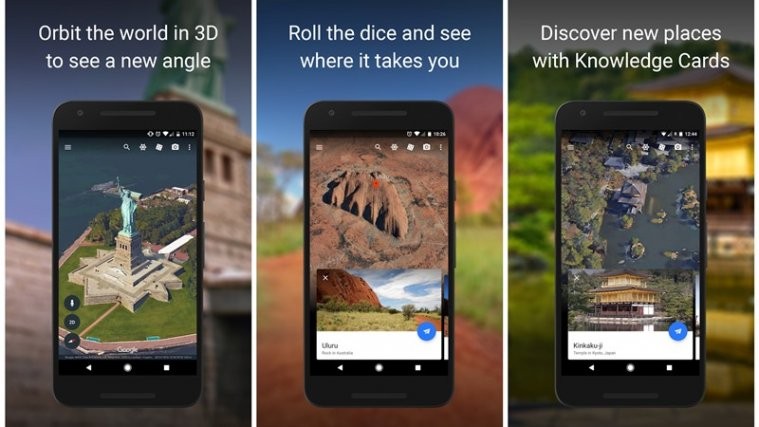
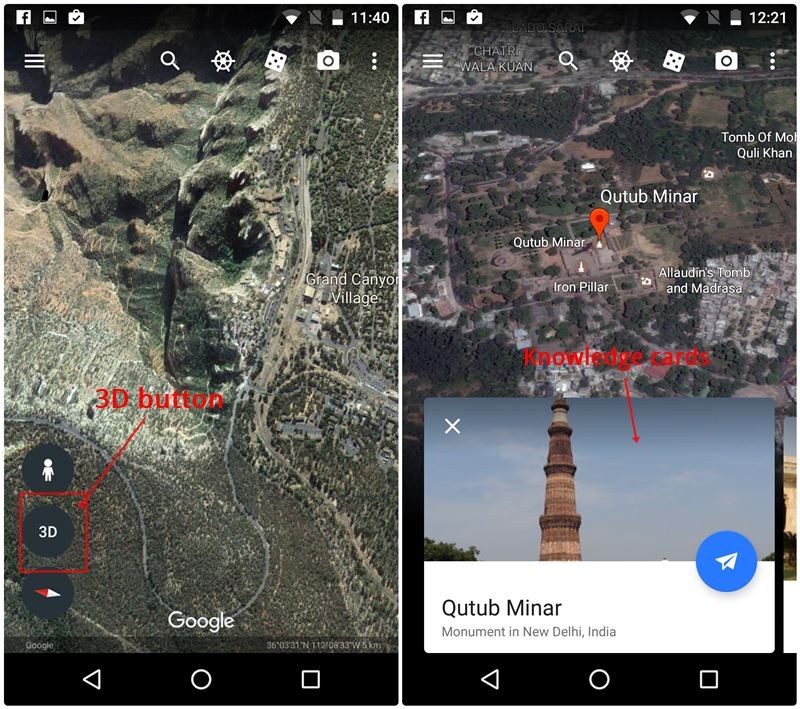
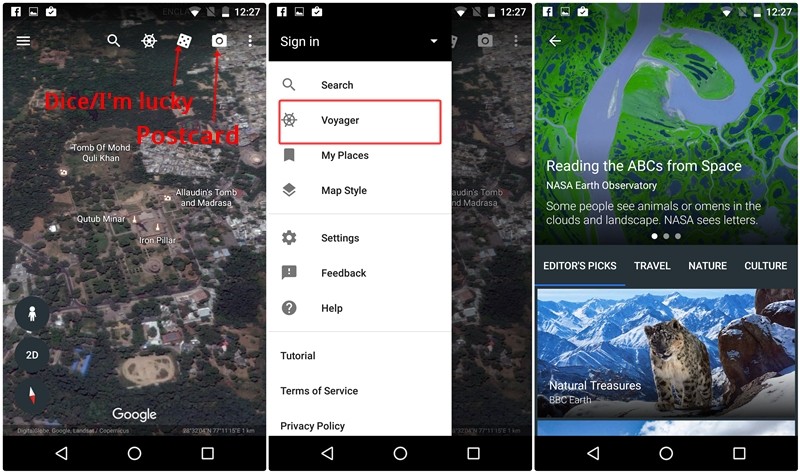




Its been a while since I used Google Earth.Used to play with it on my Dads laptop when I was a kid and he used to teach me about places.Brings back memories :’).I just checked it out and the ability to use Google Earth on the browser was a great move too.The 3D is a bit bugged on the browser and doesn’t work well.I’m assuming on android it looks much better 😀
Wow I like the ‘Voyager’ feature. Picking a great spot for holidays or travelling destination would be much more easier with this as we can get a sneak peak of videos and slideshows of the place that we desire. Moreover, we can read about the history too. I can see myself using this often. Great job, Google.
tried this update and this is really awesome!! really easy to find different places, even spots for holidays or picnic stuff!!
Firstly, thank you google for taking india seriously. The older version wasn’t even available in the play store for india for a long time.
This has really stepped up the experience. The interface looks great and pleasing. It is a huge net leech and needs very fast internet to work seamlessly. Will consume a lot of data too. With good wifi, this is a pleasure. Installed it and definitely keeping it on my phone