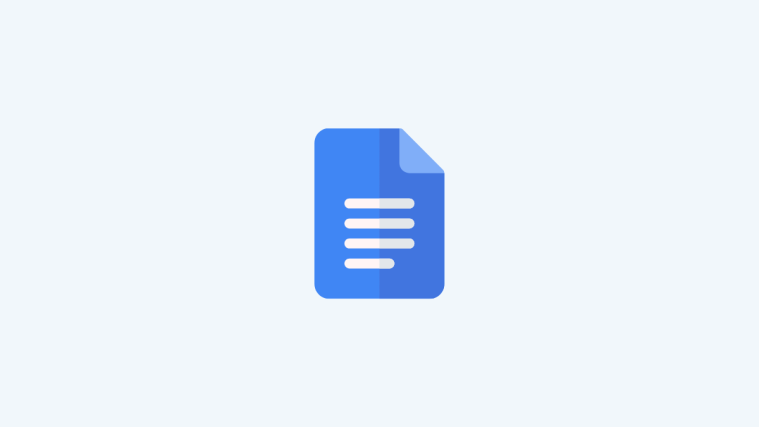What to know
- Google Docs introduces Markdown import and export capabilities.
- New features aim to enhance compatibility with other Markdown tools.
- The update targets technical writers and developers for improved workflow.
In a move that’s music to the ears of tech-savvy writers everywhere, Google has introduced a new feature that’s extremely helpful if you work with Markdown. The tech giant’s popular word processing tool, Google Docs, is now embracing Markdown even more. Users can now effortlessly convert Markdown to Docs content with a simple paste, and copy Docs content as Markdown.
And, there’s more! Google Docs is going the extra mile by allowing users to export entire documents as Markdown files. And for those who live and breathe Markdown, importing these files into Docs is now a walk in the park.
To unlock the new features, users need to navigate to the Tools menu, select Preferences, and tick the “Enable Markdown” box.
Once enabled, the magic begins. Users can export their content as Markdown by heading to the File menu and selecting Download. Importing Markdown files is equally straightforward – just open the File menu and choose Open, or use the “Open with Google Docs” option in Google Drive.
This update is a godsend for developers and technical writers who often find themselves juggling between different tools. Now, they can collaborate on software documentation in Docs and then export it as Markdown for use in other compatible tools. It’s like killing two birds with one stone!
Google is rolling out these new Markdown features starting today, and they’ll be available to all Google Workspace customers, Workspace Individual Subscribers, and personal Google account users. It’s time to say goodbye to the days of Markdown headaches and hello to a more streamlined workflow.