What to know
- Google Classroom has introduced a new ‘Student Groups’ feature.
- The feature lets teachers create groups before assigning group work.
- Student Groups is accessible from the ‘People’ tab in Google Classroom.
Google has unveiled a new feature for its popular educational platform, Google Classroom. The aptly titled Student Groups feature aims to streamline the process of organizing students for group activities and assignments.
Teachers can now add students to predefined groups before assigning group work. This new functionality is accessible from the ‘People’ tab within Google Classroom, making it easy for educators to manage their class structure.

The feature is designed to save time and reduce the complexity of managing group assignments. Teachers using Google Classroom can now create, edit, and manage student groups with greater ease. This feature is expected to be particularly useful for projects that require consistent group compositions over time.
The Student Groups feature is now available to Google Classroom users.




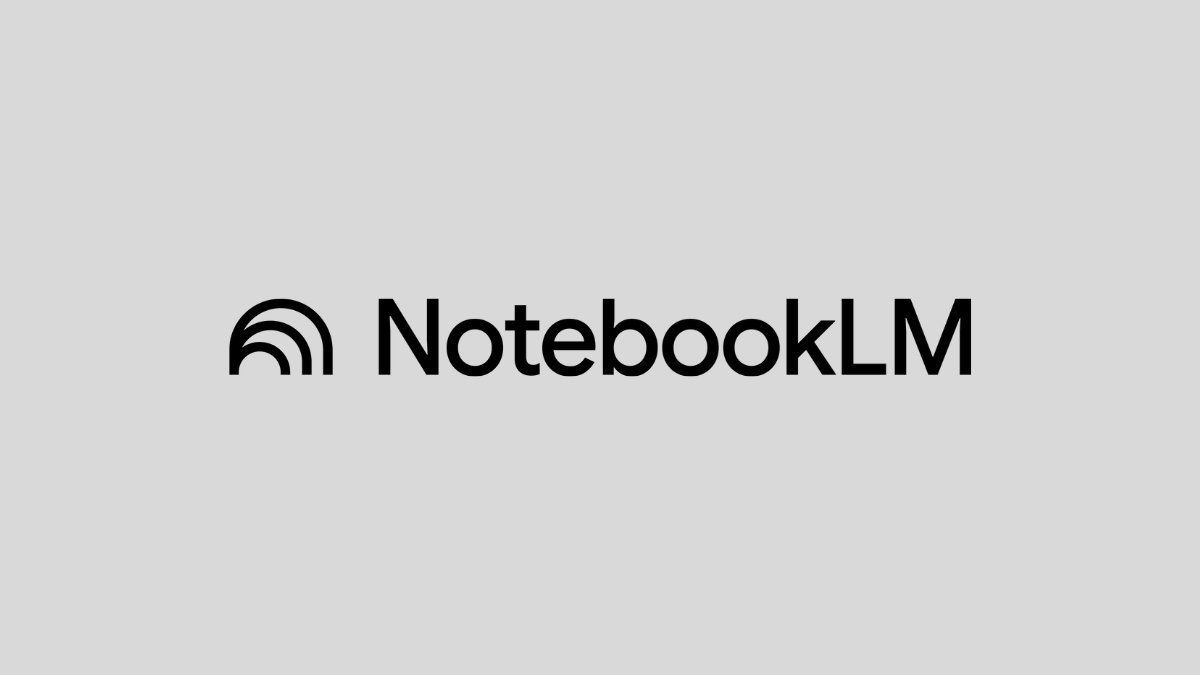






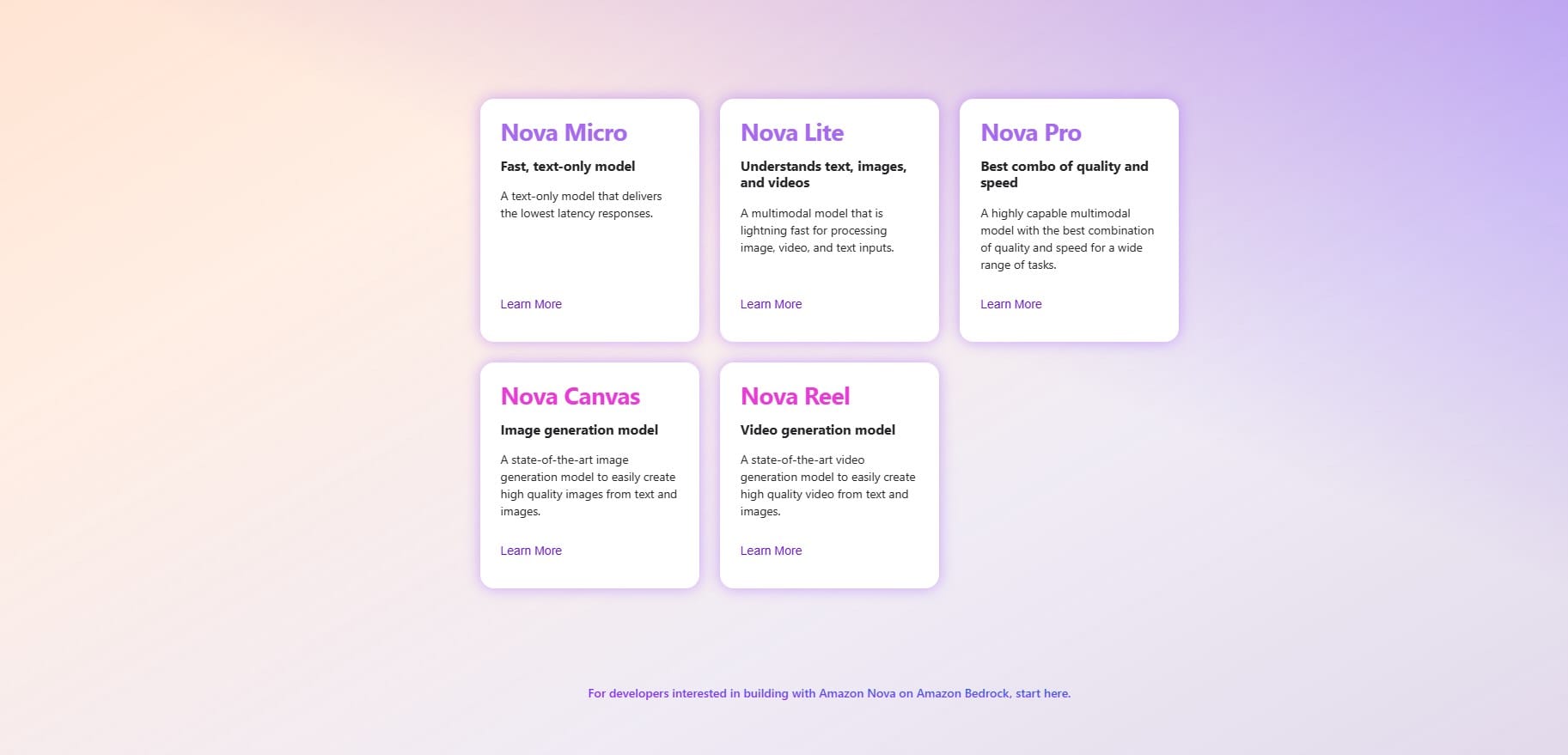
Discussion